Home >Backend Development >PHP Tutorial >How to protect sensitive data in PHP applications?
How to protect sensitive data in PHP applications?
- PHPzOriginal
- 2023-08-19 11:15:351022browse
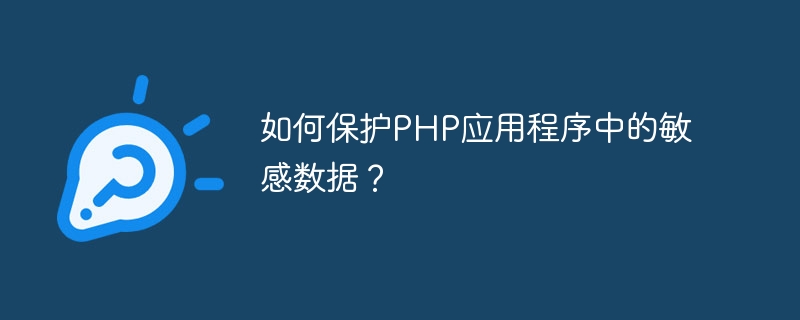
How to protect sensitive data in PHP applications?
With the rapid development of the Internet, more and more applications and websites need to process and store users' sensitive data, such as user passwords, ID numbers, bank accounts, etc. Protecting this sensitive data is critical to the security of your application. When developing PHP applications, we should take some measures to protect this sensitive data.
- Using HTTPS
HTTP is an insecure protocol, and data can easily be stolen and tampered with during transmission. In order to protect the security of sensitive data during transmission, we should use the HTTPS protocol. HTTPS uses SSL/TLS encryption technology, which can effectively prevent data from being stolen and tampered with.
In PHP, we can determine whether the current request uses the HTTPS protocol by setting the $_SERVER['HTTPS'] variable in the code. If the HTTPS protocol is not used, we can redirect the user to the HTTPS version of the page.
if(empty($_SERVER['HTTPS']) || $_SERVER['HTTPS'] == "off") {
$redirect = 'https://' . $_SERVER['HTTP_HOST'] . $_SERVER['REQUEST_URI'];
header('HTTP/1.1 301 Moved Permanently');
header('Location: '.$redirect);
exit();
}- Use secure database operations
In PHP applications, we usually need to use a database to store and manipulate sensitive data. To protect this data, we should use safe database operations, such as using prepared statements and bind parameters.
$name = $_POST['name'];
$password = $_POST['password'];
$stmt = $pdo->prepare("SELECT * FROM users WHERE name = :name AND password = :password");
$stmt->bindParam(':name', $name);
$stmt->bindParam(':password', $password);
$stmt->execute();Using prepared statements and bound parameters can avoid SQL injection attacks and ensure that user-entered data will not be misinterpreted as SQL code.
- Encrypt sensitive data
In addition to encrypting sensitive data during transmission, we can also encrypt sensitive data during storage. PHP provides some encryption functions, such as md5(), sha1(), password_hash(), etc. Among them, the password_hash() function is a more secure encryption method that uses an encryption algorithm suitable for password storage, such as BCrypt.
$password = $_POST['password'];
$hashedPassword = password_hash($password, PASSWORD_DEFAULT);
$stmt = $pdo->prepare("INSERT INTO users (name, password) VALUES (:name, :password)");
$stmt->bindParam(':name', $name);
$stmt->bindParam(':password', $hashedPassword);
$stmt->execute();By encrypting sensitive data, even if the database is attacked, hackers cannot directly obtain the user's real data.
- Set secure file permissions
In PHP applications, we may need to store sensitive data in files. To protect the security of these files, we should set appropriate file permissions. In general, file permissions should be set to read-only and writable only when necessary.
$file = 'sensitive_data.txt'; // 设置文件权限为只读 chmod($file, 0400);
Using appropriate file permissions can prevent unauthorized users from modifying or accessing sensitive data.
Summary
Protecting sensitive data in PHP applications is critical to the security of the application. By using HTTPS, secure database operations, encrypting sensitive data, and setting secure file permissions, we can effectively protect the security of sensitive data. However, protecting sensitive data is an ongoing process, and we should always pay attention to the latest security vulnerabilities and attack methods, and take appropriate measures to deal with them.
The above is the detailed content of How to protect sensitive data in PHP applications?. For more information, please follow other related articles on the PHP Chinese website!

