Home >Web Front-end >Vue.js >What should I do if 'TypeError: Cannot read property 'xxx' of undefined' appears when using axios in a Vue application?
What should I do if 'TypeError: Cannot read property 'xxx' of undefined' appears when using axios in a Vue application?
- WBOYWBOYWBOYWBOYWBOYWBOYWBOYWBOYWBOYWBOYWBOYWBOYWBOriginal
- 2023-08-19 10:41:081779browse
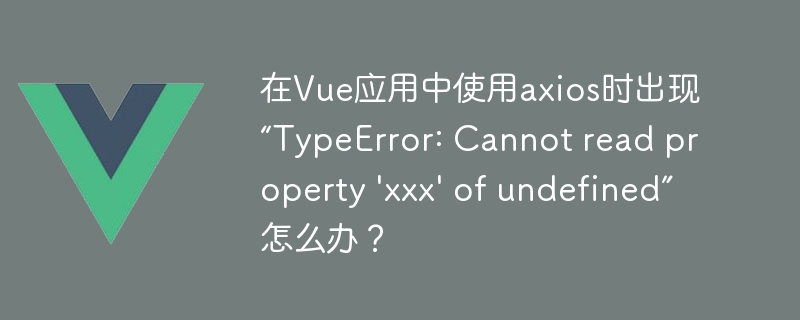
Using axios in Vue applications is a common network request method. However, sometimes you may encounter "TypeError: Cannot read property 'xxx' of undefined" error during use.
This error usually occurs when using axios. The request returns undefined, but the program is still trying to access the properties of the object. In order to avoid this error, there are several solutions:
- Check the interface return situation
When using axios to send a request, you can process the return result in the then() method . However, if the interface returns undefined, then even if we make a judgment in the then() method, we will encounter the error "Cannot read property 'xxx' of undefined".
Therefore, when using axios, you need to pay attention to checking the situation returned by the interface. Use the console.log() statement to output the returned results and check whether there is an undefined situation.
- Determine whether the attribute exists
If we confirm that the result returned by the interface is an object, it is best to make a definition judgment before accessing the properties of the object. For example:
axios.get('/api/data')
.then(response => {
if(response.data && response.data.xxx) {
// ...处理逻辑
}
})In this way, even if the interface returns undefined, the program will make a judgment when accessing the property and avoid errors.
- Set the default value
In development, sometimes the data returned by the interface may be empty, and we need to use the data in the program. At this time, we can set a default value to avoid the "Cannot read property 'xxx' of undefined" error. For example:
data() {
return {
list: [],
isLoading: false
}
},
created() {
this.getData();
},
methods: {
getData() {
axios.get('/api/list')
.then(response => {
this.list = response.data || []; // 设置一个默认值
this.isLoading = false;
})
.catch(error => {
console.log(error);
this.isLoading = false;
});
}
}In the above code, by setting a default value (this.list = response.data || []), even if the interface returns undefined, the program can run normally and will not appear. "Cannot read property 'xxx' of undefined" error.
Summary
The "Cannot read property 'xxx' of undefined" error occurs when using axios in a Vue application. This is usually because the interface returns undefined and the program accesses the properties of the object. Caused by a lack of judgment. In order to avoid this error, we need to check the interface return status, determine whether the attribute exists, and set the default value in the code to ensure the normal operation of the program.
The above is the detailed content of What should I do if 'TypeError: Cannot read property 'xxx' of undefined' appears when using axios in a Vue application?. For more information, please follow other related articles on the PHP Chinese website!
Related articles
See more- About vue2.0 setting proxyTable to use axios for cross-domain requests
- axios interceptor
- What are the three methods for cross-domain implementation in Axios?
- What are the methods for passing values in vue components?
- What should I do if 'Error in callback for watcher 'xxx': 'TypeError: Cannot read property 'yyy' of null' occurs when using vue-router in a Vue application?

