Home >Backend Development >PHP Tutorial >How to implement interactive heat map statistics in PHP and Vue.js
How to implement interactive heat map statistics in PHP and Vue.js
- PHPzOriginal
- 2023-08-19 09:41:131439browse
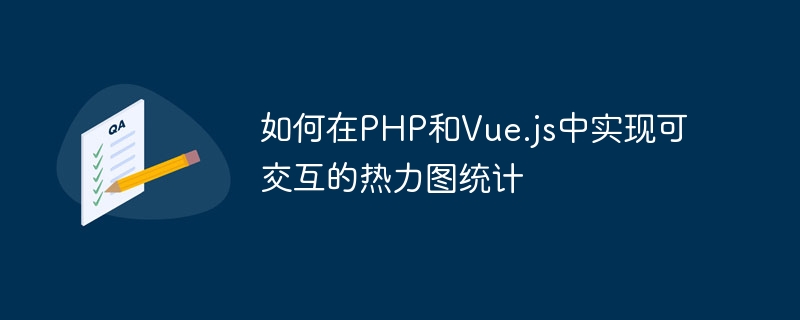
How to implement interactive heat map statistics in PHP and Vue.js
Heatmap is a way to display data distribution and A way to visualize concentration. In web development, it is often necessary to combine back-end data and front-end display to implement interactive heat map statistical functions. This article will introduce how to implement this functionality in PHP and Vue.js, and provide corresponding code examples.
Step 1: Preparation of back-end data
First, we need to prepare the data for generating heat maps. In PHP, we can get the corresponding data through database query. Taking MySQL as an example, you can use the following code to obtain data:
<?php
// 连接数据库
$pdo = new PDO('mysql:host=localhost;dbname=your_database;charset=utf8', 'your_username', 'your_password');
// 查询数据
$sql = 'SELECT x_coordinate, y_coordinate, value FROM heatmap_data';
$statement = $pdo->query($sql);
$data = $statement->fetchAll(PDO::FETCH_ASSOC);
// 将数据转换为JSON格式
$jsonData = json_encode($data);
// 输出数据
echo $jsonData;
?> In the above code, we assume that the table name in the database is heatmap_data and contains three fields, namely x_coordinate, y_coordinate and value, respectively represent the x coordinate, y coordinate and value of the data point. After converting the query data into JSON format, it can be returned to the front end through the interface.
Step 2: Building the front-end page
In Vue.js, we can use the v-chart library to implement the statistical function of the heat map. First, you need to install the v-chart library and Vue.js:
$ npm install --save v-charts@1.15.1 vue@2.6.11
Then, in the component of Vue.js, you can use the following code to generate an interactive heat map:
<template>
<v-chart :options="chartOptions"></v-chart>
</template>
<script>
import Vue from 'vue'
import VCharts from 'v-charts'
Vue.use(VCharts)
export default {
data() {
return {
chartOptions: {
tooltip: {
trigger: 'item'
},
visualMap: {
min: 0,
max: 100,
calculable: true,
inRange: {
color: ['blue', 'green', 'yellow', 'red']
}
},
series: [{
type: 'heatmap',
data: this.heatmapData
}]
},
heatmapData: []
}
},
mounted() {
// 获取后端数据
this.fetchData()
},
methods: {
fetchData() {
// 发送请求获取后端数据
axios.get('/api/getHeatmapData')
.then(response => {
// 将后端数据赋值给heatmapData
this.heatmapData = response.data
})
.catch(error => {
console.error(error)
})
}
}
}
</script>In the above In the code, we use the v-chart component to generate heat maps, and use the axios library to send asynchronous requests to obtain back-end data. Two variables chartOptions and heatmapData are defined in data(). chartOptions is used to set the display style and interactive behavior of the chart. heatmapData is used to store data returned by the backend. Call the fetchData() method in the mounted() hook function to obtain data, send an API request in the fetchData() method, and assign the returned data to heatmapData, thereby dynamically updating the heat map.
Step 3: Improve the back-end interface
In order to obtain the back-end data on the front end, we need to write the corresponding interface in PHP. In the first step of the PHP code, we can encapsulate the code for obtaining data into an interface, for example:
<?php
// 连接数据库
$pdo = new PDO('mysql:host=localhost;dbname=your_database;charset=utf8', 'your_username', 'your_password');
// 查询数据的接口
if ($_GET['action'] === 'getHeatmapData') {
// 查询数据
$sql = 'SELECT x_coordinate, y_coordinate, value FROM heatmap_data';
$statement = $pdo->query($sql);
$data = $statement->fetchAll(PDO::FETCH_ASSOC);
// 将数据转换为JSON格式并返回
echo json_encode($data);
}
?>In the above code, we wrote an interface for querying data. When the parameters of the interface When the value of action is getHeatmapData, the query operation is executed and the data is returned. In order to ensure the security of the interface, it is recommended to perform authentication and permission control in actual applications.
Step 4: Run the project
After the above steps are completed, open the Vue.js project through the command line and run the following command:
$ npm run serve
Then, pass## in the browser #http://localhost:8080Access the address where the project is running, and you can see the generated interactive heat map statistics.
The above is the detailed content of How to implement interactive heat map statistics in PHP and Vue.js. For more information, please follow other related articles on the PHP Chinese website!

