Home >Backend Development >PHP Tutorial >How to generate QR code with text using PHP?
How to generate QR code with text using PHP?
- 王林Original
- 2023-08-18 17:22:501259browse
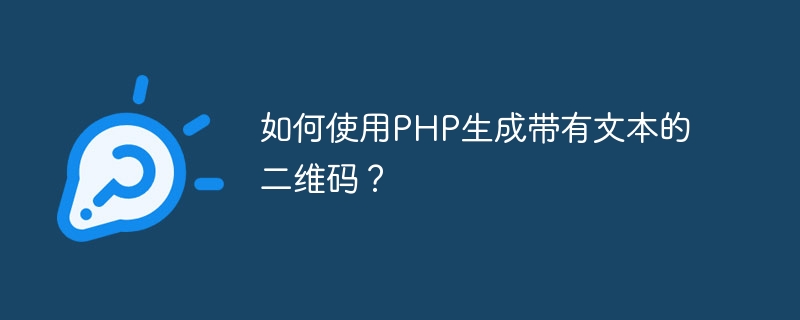
How to generate a QR code with text using PHP?
Introduction:
QR code is a coding method that can encode a large amount of information into a small square. It is widely used in the fields of business, marketing and information communication. In PHP, we can use some libraries and functions to generate QR codes with text. This article will introduce how to use PHP to generate QR codes with text and provide corresponding code examples.
Step 1: Install dependent libraries
Before generating the QR code, we need to install a PHP library to handle the generation of the QR code. In this article, we will use the Endroid/QrCode library. You can install this library through Composer. In the terminal or command line, navigate to your project directory and run the following command:
composer require endroid/qr-code
Step 2: Write the PHP code
Now we can start writing the PHP code to generate the QR code with text . The following is a simple example:
<?php
require 'vendor/autoload.php';
use EndroidQrCodeQrCode;
$text = "Hello, World!"; // 要嵌入到二维码的文本内容
// 创建一个QrCode对象
$qrCode = new QrCode($text);
// 设置二维码的大小
$qrCode->setSize(300);
// 可选:设置二维码的颜色和背景色
$qrCode->setForegroundColor(['r' => 0, 'g' => 0, 'b' => 0]);
$qrCode->setBackgroundColor(['r' => 255, 'g' => 255, 'b' => 255]);
// 输出二维码图像
header('Content-Type: '.$qrCode->getContentType());
echo $qrCode->writeString();In the above code, we first import the required classes and set the text content to be embedded into the QR code. Then, we create a QrCode object and set the size of the QR code. You can also selectively set the color and background color of the QR code. Finally, we output the generated QR code image.
Step 3: Run and Test
Save the above code as a PHP file (for example, generate_qr_code.php) and run the file on your web server. You can view the generated QR code image by accessing the URL of the file.
Summary:
It is very simple to use PHP to generate a QR code with text. By using the Endroid/QrCode library, we can easily create, customize and output high-quality QR code images. I hope this article can provide you with some help in using QR codes in your business and information dissemination.
Note: Make sure your web server is configured correctly and the required libraries and dependencies are installed through Composer. The generated QR code can be further optimized and customized according to your actual needs.
The above is the detailed content of How to generate QR code with text using PHP?. For more information, please follow other related articles on the PHP Chinese website!

