How to create a scalable statistical chart using PHP and Vue.js
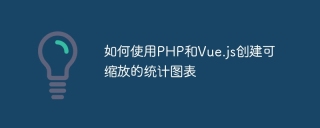
How to create scalable statistical charts using PHP and Vue.js
With the development of the Internet and data technology, statistical charts have become an important means of displaying data. Whether in enterprise analysis reports or data visualization products, you can see various forms of statistical charts. In this article, we'll introduce how to use PHP and Vue.js to create scalable statistical charts, allowing you to better display and analyze your data.
1. Preparation
Before we start, we need to prepare some basic tools and environments:
- PHP development environment: You can use XAMPP, WAMP, etc. Tools to build a local PHP development environment.
- Vue.js: Vue.js is a progressive framework for building user interfaces, and we will use it to build front-end components.
- Chart.js: Chart.js is an excellent front-end chart library that provides multiple types of charts and flexible configuration options.
- Database: For the convenience of demonstration, we will use MySQL as the database. You can choose other types of databases according to actual needs.
2. Create database and data table
We first need to create a database and create a data table in it to store our data.
CREATE DATABASE `chart_example`; USE `chart_example`; CREATE TABLE `data` ( `id` int(11) NOT NULL AUTO_INCREMENT, `date` date NOT NULL, `value` int(11) NOT NULL, PRIMARY KEY (`id`) );
3. Create PHP API
Next, we will create a PHP API to obtain the data we need.
<?php
$db_host = "localhost";
$db_name = "chart_example";
$db_user = "root";
$db_password = "";
try {
$db = new PDO("mysql:host=$db_host;dbname=$db_name;charset=utf8", $db_user, $db_password);
$db->setAttribute(PDO::ATTR_ERRMODE, PDO::ERRMODE_EXCEPTION);
} catch(PDOException $e) {
die("数据库连接失败:" . $e->getMessage());
}
$result = $db->query("SELECT * FROM `data`");
$data = array();
while($row = $result->fetch(PDO::FETCH_ASSOC)) {
$data[] = $row;
}
header("Content-type: application/json");
echo json_encode($data);In the above code, we connect to the database through PDO, execute a simple query statement to obtain data, and then return the data in JSON format.
4. Create a Vue.js component
Next, we will use Vue.js to create a scalable statistical chart component.
<template>
<div>
<canvas ref="chart" width="800" height="400"></canvas>
</div>
</template>
<script>
import Chart from 'chart.js/auto';
export default {
mounted() {
this.getData().then(data => {
this.drawChart(data);
});
},
methods: {
getData() {
return fetch('/api/data.php')
.then(response => response.json())
.then(data => data);
},
drawChart(data) {
const ctx = this.$refs.chart.getContext('2d');
new Chart(ctx, {
type: 'line',
data: {
labels: data.map(item => item.date),
datasets: [{
label: 'Value',
data: data.map(item => item.value),
borderColor: 'rgb(75, 192, 192)',
tension: 0.1
}]
},
options: {
responsive: true,
maintainAspectRatio: false,
scales: {
x: {
type: 'time',
time: {
unit: 'day'
}
},
y: {
beginAtZero: true
}
}
}
});
}
}
};
</script>In the above code, we obtain data from the PHP API through the fetch function, and then use Chart.js to draw the line chart. We define an array of dates and values in data, and call the drawChart method in the mounted function to draw the chart.
5. Using components
Finally, we will use the component we just created in a Vue.js instance.
<template>
<div>
<chart></chart>
</div>
</template>
<script>
import Chart from './Chart.vue';
export default {
components: {
Chart
}
};
</script>In the above code, we introduced the Chart component we just created through the import statement and registered it as a Vue.js component. Then, use
6. Run and test
Now, we start our PHP development environment and load our Vue.js component.
You will see a zoomable statistical chart that displays the data we obtained from the database. You can test the scalability of the chart by adding more data to the data table.
Summary
Through the above steps, we successfully created a scalable statistical chart using PHP and Vue.js. With flexible configuration options, we can easily customize the chart form and style we need. I hope this article will be helpful to your learning and application of data visualization.
The above is the detailed content of How to create a scalable statistical chart using PHP and Vue.js. For more information, please follow other related articles on the PHP Chinese website!
 How to make PHP applications fasterMay 12, 2025 am 12:12 AM
How to make PHP applications fasterMay 12, 2025 am 12:12 AMTomakePHPapplicationsfaster,followthesesteps:1)UseOpcodeCachinglikeOPcachetostoreprecompiledscriptbytecode.2)MinimizeDatabaseQueriesbyusingquerycachingandefficientindexing.3)LeveragePHP7 Featuresforbettercodeefficiency.4)ImplementCachingStrategiessuc
 PHP Performance Optimization Checklist: Improve Speed NowMay 12, 2025 am 12:07 AM
PHP Performance Optimization Checklist: Improve Speed NowMay 12, 2025 am 12:07 AMToimprovePHPapplicationspeed,followthesesteps:1)EnableopcodecachingwithAPCutoreducescriptexecutiontime.2)ImplementdatabasequerycachingusingPDOtominimizedatabasehits.3)UseHTTP/2tomultiplexrequestsandreduceconnectionoverhead.4)Limitsessionusagebyclosin
 PHP Dependency Injection: Improve Code TestabilityMay 12, 2025 am 12:03 AM
PHP Dependency Injection: Improve Code TestabilityMay 12, 2025 am 12:03 AMDependency injection (DI) significantly improves the testability of PHP code by explicitly transitive dependencies. 1) DI decoupling classes and specific implementations make testing and maintenance more flexible. 2) Among the three types, the constructor injects explicit expression dependencies to keep the state consistent. 3) Use DI containers to manage complex dependencies to improve code quality and development efficiency.
 PHP Performance Optimization: Database Query OptimizationMay 12, 2025 am 12:02 AM
PHP Performance Optimization: Database Query OptimizationMay 12, 2025 am 12:02 AMDatabasequeryoptimizationinPHPinvolvesseveralstrategiestoenhanceperformance.1)Selectonlynecessarycolumnstoreducedatatransfer.2)Useindexingtospeedupdataretrieval.3)Implementquerycachingtostoreresultsoffrequentqueries.4)Utilizepreparedstatementsforeffi
 Simple Guide: Sending Email with PHP ScriptMay 12, 2025 am 12:02 AM
Simple Guide: Sending Email with PHP ScriptMay 12, 2025 am 12:02 AMPHPisusedforsendingemailsduetoitsbuilt-inmail()functionandsupportivelibrarieslikePHPMailerandSwiftMailer.1)Usethemail()functionforbasicemails,butithaslimitations.2)EmployPHPMailerforadvancedfeatureslikeHTMLemailsandattachments.3)Improvedeliverability
 PHP Performance: Identifying and Fixing BottlenecksMay 11, 2025 am 12:13 AM
PHP Performance: Identifying and Fixing BottlenecksMay 11, 2025 am 12:13 AMPHP performance bottlenecks can be solved through the following steps: 1) Use Xdebug or Blackfire for performance analysis to find out the problem; 2) Optimize database queries and use caches, such as APCu; 3) Use efficient functions such as array_filter to optimize array operations; 4) Configure OPcache for bytecode cache; 5) Optimize the front-end, such as reducing HTTP requests and optimizing pictures; 6) Continuously monitor and optimize performance. Through these methods, the performance of PHP applications can be significantly improved.
 Dependency Injection for PHP: a quick summaryMay 11, 2025 am 12:09 AM
Dependency Injection for PHP: a quick summaryMay 11, 2025 am 12:09 AMDependencyInjection(DI)inPHPisadesignpatternthatmanagesandreducesclassdependencies,enhancingcodemodularity,testability,andmaintainability.Itallowspassingdependencieslikedatabaseconnectionstoclassesasparameters,facilitatingeasiertestingandscalability.
 Increase PHP Performance: Caching Strategies & TechniquesMay 11, 2025 am 12:08 AM
Increase PHP Performance: Caching Strategies & TechniquesMay 11, 2025 am 12:08 AMCachingimprovesPHPperformancebystoringresultsofcomputationsorqueriesforquickretrieval,reducingserverloadandenhancingresponsetimes.Effectivestrategiesinclude:1)Opcodecaching,whichstorescompiledPHPscriptsinmemorytoskipcompilation;2)DatacachingusingMemc


Hot AI Tools

Undresser.AI Undress
AI-powered app for creating realistic nude photos

AI Clothes Remover
Online AI tool for removing clothes from photos.

Undress AI Tool
Undress images for free

Clothoff.io
AI clothes remover

Video Face Swap
Swap faces in any video effortlessly with our completely free AI face swap tool!

Hot Article

Hot Tools

WebStorm Mac version
Useful JavaScript development tools

SecLists
SecLists is the ultimate security tester's companion. It is a collection of various types of lists that are frequently used during security assessments, all in one place. SecLists helps make security testing more efficient and productive by conveniently providing all the lists a security tester might need. List types include usernames, passwords, URLs, fuzzing payloads, sensitive data patterns, web shells, and more. The tester can simply pull this repository onto a new test machine and he will have access to every type of list he needs.

mPDF
mPDF is a PHP library that can generate PDF files from UTF-8 encoded HTML. The original author, Ian Back, wrote mPDF to output PDF files "on the fly" from his website and handle different languages. It is slower than original scripts like HTML2FPDF and produces larger files when using Unicode fonts, but supports CSS styles etc. and has a lot of enhancements. Supports almost all languages, including RTL (Arabic and Hebrew) and CJK (Chinese, Japanese and Korean). Supports nested block-level elements (such as P, DIV),

SublimeText3 Mac version
God-level code editing software (SublimeText3)

Atom editor mac version download
The most popular open source editor






