Home >Backend Development >Python Tutorial >How to use Python to position the image
How to use Python to position the image
- PHPzOriginal
- 2023-08-18 16:15:452240browse
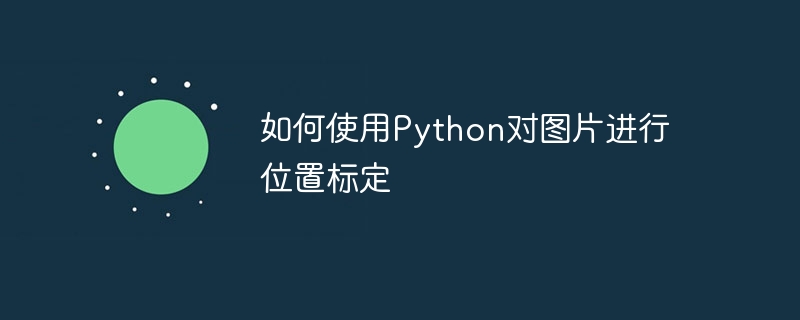
How to use Python to perform position calibration on pictures
Introduction: With the development of digital image technology, more and more application scenarios require position calibration of pictures. to accurately determine the location and size of objects of interest in pictures. This article will introduce how to use Python to position the image, and attach a code example.
1. Install the necessary tools and libraries
Before we start, we need to install some necessary tools and libraries. First, we need to install the Python interpreter, download and install the latest version of Python on the official website. Next, we need to install the OpenCV library, which can be installed by using the pip command. Open the command prompt and enter the following command:
pip install opencv-python
After the installation is complete, we also need to install a Python library for image processing - PIL (Python Imaging Library).
pip install pillow
After the installation is completed, we can start positioning the images.
2. Import libraries and load images
First, we need to import the required libraries and load the images to be calibrated. In the code examples, we are using OpenCV and PIL libraries.
import cv2
from PIL import Image
# 加载图片
image = cv2.imread("image.jpg")Note that you need to replace "image.jpg" with your own image file path.
3. Display the picture and select the calibration position
After loading the picture into the program, we can use code to display it on the screen and select the position that needs to be calibrated. In the code example, we will use the functions of the OpenCV library to achieve this.
# 显示图片
cv2.imshow("Image", image)
cv2.waitKey(0)
# 选择标定位置
top_left = cv2.selectROI("Image", image)
cv2.destroyAllWindows()After running the code, the image will be displayed in a window and wait for us to select the location that needs to be calibrated. We can use the mouse to drag to select the area of interest and press the Enter key to confirm the selection. The window will be closed and the coordinates of the upper left corner of the selected area will be saved in the variable "top_left".
4. Process and display the results of the calibration position
After obtaining the calibration position information, we can apply it to the picture and display it. In the code example, we use the functions of the PIL library to achieve this.
# 标定位置
image_pil = Image.open("image.jpg")
image_pil_cropped = image_pil.crop((top_left[0], top_left[1], top_left[0]+top_left[2], top_left[1]+top_left[3]))
image_pil_cropped.show()By passing in the upper left corner coordinates and width and height information of the calibration position in the "crop" function, we can intercept the calibration position from the original image and display it.
5. Save the result of the calibration position
If we want to save the result of the calibration position to a local file, we can use another function of the PIL library to complete it.
# 保存标定位置的结果
image_pil_cropped.save("image_cropped.jpg")After running the code, the image will be saved in the current directory and named "image_cropped.jpg".
Conclusion:
By using Python and the corresponding library, we can easily position the image. This article introduces how to install the required tools and libraries, and provides code examples to help readers master how to position the image in practical applications. Hope this article can be helpful to readers.
The above is the detailed content of How to use Python to position the image. For more information, please follow other related articles on the PHP Chinese website!

