Home >Backend Development >Golang >Analysis of practical cases of Baidu AI interface in Golang development
Analysis of practical cases of Baidu AI interface in Golang development
- WBOYWBOYWBOYWBOYWBOYWBOYWBOYWBOYWBOYWBOYWBOYWBOYWBOriginal
- 2023-08-18 13:45:17910browse
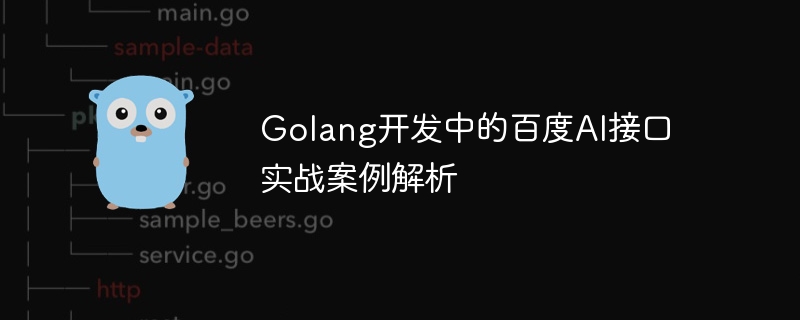
Baidu AI interface practical case analysis in Golang development
Background introduction:
With the continuous development of artificial intelligence technology, AI applications have penetrated into various fields . Among them, Baidu's artificial intelligence interface is particularly outstanding, providing a variety of powerful AI functions, such as speech recognition, image recognition, natural language processing, etc. This article will introduce how to use Baidu AI interface in Golang development, and demonstrate its specific application through an example.
- Preparation
First, we need to register a Baidu developer account and create a new application. After creating the application, we can obtain the API Key and Secret Key. These two Keys are necessary parameters for accessing Baidu AI interface. - Install SDK
Baidu provides the Golang version of AI SDK, which can be installed through the following command:
go get github.com/Baidu-AIP/go-sdk/aip - Code Example
This article will take speech recognition as an example to demonstrate how to use Baidu AI interface to perform speech recognition of audio files.
First, you need to import the corresponding package in the code:
import (
"fmt"
"github.com/Baidu-AIP/go-sdk/aip"
"io/ioutil"
"os"
)
Then, we need to initialize an AipSpeech object and set the API Key and Secret Key:
func main() {
client := aip.NewAipSpeech("[your_app_id]", "[your_api_key]", "[your_secret_key]")
Next, we need to read the audio file to be recognized:
sound, err := ioutil.ReadFile("[path_to_sound_file]")
if err != nil {
fmt. Println("Read sound file error:", err)
os.Exit(1)
}
Then, we can call Baidu AI interface for speech recognition:
result, err: = client.AsrBytes(sound, "wav", 16000, nil)
if err != nil {
fmt.Println("Speech recognition error:", err)
os.Exit(1)
}
Finally, we can output the recognition result:
fmt.Println(result)
At this point, we have completed a simple speech recognition example. In a similar way, we can use Baidu AI interface to implement other functions, such as image recognition, natural language processing, etc.
- Summary
This article briefly introduces the steps of using Baidu AI interface in Golang development, and demonstrates it through an example of speech recognition. Baidu's AI interface provides rich functions and good support, providing developers with powerful tools to implement various AI applications. I hope this article can help readers use Baidu AI interface in Golang development.
Code example:
package main
import (
"fmt" "github.com/Baidu-AIP/go-sdk/aip" "io/ioutil" "os"
)
func main() {
client := aip.NewAipSpeech("[your_app_id]", "[your_api_key]", "[your_secret_key]")
sound, err := ioutil.ReadFile("[path_to_sound_file]")
if err != nil {
fmt.Println("Read sound file error:", err)
os.Exit(1)
}
result, err := client.AsrBytes(sound, "wav", 16000, nil)
if err != nil {
fmt.Println("Speech recognition error:", err)
os.Exit(1)
}
fmt.Println(result)}
Note: "[your_app_id]", "[your_api_key]" and "[your_secret_key]" in the code need to be replaced with the actual application ID, API Key and Secret Key. Also, "[path_to_sound_file]" needs to be replaced with the actual audio file path.
Reference link:
- Baidu AI Open Platform: https://ai.baidu.com/tech/speech
- Baidu AI Golang SDK: https:/ /github.com/Baidu-AIP/go-sdk
(The relevant interfaces and code examples mentioned above are for reference only. Please refer to official documents and API references for actual development. )
The above is the detailed content of Analysis of practical cases of Baidu AI interface in Golang development. For more information, please follow other related articles on the PHP Chinese website!

