Home >Backend Development >Golang >Golang implements face detection and facial feature extraction in images
Golang implements face detection and facial feature extraction in images
- WBOYWBOYWBOYWBOYWBOYWBOYWBOYWBOYWBOYWBOYWBOYWBOYWBOriginal
- 2023-08-18 12:04:511761browse
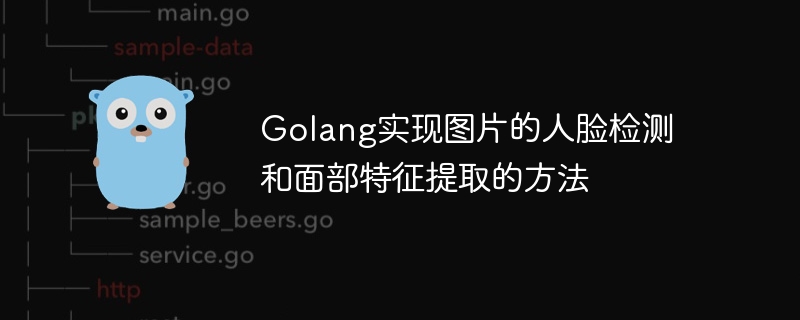
Golang's method of implementing face detection and facial feature extraction in pictures
Face detection and facial feature extraction are one of the important tasks in the field of computer vision. As an efficient and reliable programming language, Golang provides a wealth of image processing libraries and algorithms that can achieve face detection and facial feature extraction. This article will introduce how to use Golang to achieve these two tasks, with code examples.
1. Face Detection
Face detection refers to the process of accurately locating and identifying faces from images or videos. Golang provides a powerful image processing library opencv, which can be used for face detection. Here is a simple sample code:
package main
import (
"fmt"
"gocv.io/x/gocv"
)
func main() {
// 加载预训练的人脸检测模型
classifier := gocv.NewCascadeClassifier()
defer classifier.Close()
if !classifier.Load("haarcascade_frontalface_default.xml") {
fmt.Println("无法加载人脸检测模型")
return
}
// 读取图像
img := gocv.IMRead("image.jpg", gocv.IMReadColor)
defer img.Close()
if img.Empty() {
fmt.Println("无法加载图像")
return
}
// 将图像转为灰度图像
gray := gocv.NewMat()
defer gray.Close()
gocv.CvtColor(img, &gray, gocv.ColorBGRToGray)
// 在灰度图像上进行人脸检测
faces := classifier.DetectMultiScale(gray)
fmt.Println("检测到的人脸数量:", len(faces))
// 在原图像上标记人脸
for _, face := range faces {
gocv.Rectangle(&img, face, color.RGBA{255, 0, 0, 0}, 2)
}
// 展示图像
window := gocv.NewWindow("人脸检测")
defer window.Close()
window.IMShow(img)
window.WaitKey(0)
} In the above code, first use the NewCascadeClassifier() function to load a pre-trained face detection model, and then use IMRead( ) function reads the image and uses the CvtColor() function to convert the image to grayscale. Then call the DetectMultiScale() function to perform face detection on the grayscale image and return an array containing the detected face position information. Finally, use the Rectangle() function to mark the detected face position on the original image, and use the IMShow() function to display the image.
2. Facial feature extraction
Facial feature extraction refers to the process of extracting some key points or descriptors related to facial features from facial images. Golang provides a variety of algorithms and libraries for facial feature extraction, such as dlib, OpenFace, etc. The following is a sample code for facial feature extraction using the dlib library:
package main
import (
"fmt"
"github.com/Kagami/go-face"
"gocv.io/x/gocv"
)
func main() {
// 加载预训练的人脸特征提取模型
rec, err := face.NewRecognizer("models")
if err != nil {
fmt.Println("无法加载人脸特征提取模型:", err)
return
}
defer rec.Close()
// 读取图像
img := gocv.IMRead("image.jpg", gocv.IMReadGrayScale)
defer img.Close()
if img.Empty() {
fmt.Println("无法加载图像")
return
}
// 提取人脸特征
faces, err := rec.Recognize(img)
if err != nil {
fmt.Println("人脸特征提取失败:", err)
return
}
fmt.Println("检测到的人脸数量:", len(faces))
// 在原图像上标记人脸
for _, face := range faces {
gocv.Rectangle(&img, face.Rectangle, color.RGBA{255, 0, 0, 0}, 2)
}
// 展示图像
window := gocv.NewWindow("人脸特征提取")
defer window.Close()
window.IMShow(img)
window.WaitKey(0)
} In the above code, first use the NewRecognizer() function to load a pre-trained facial feature extraction model ( You need to download and unzip it to the models directory in advance), and then use the IMRead() function to read the image and convert it into a grayscale image. Then call the Recognize() function to extract the facial features in the image and return an array containing the detected face information. Finally, you can use the Rectangle() function to mark the detected face position on the original image, and use the IMShow() function to display the image.
Summary
This article introduces how to use Golang to implement face detection and facial feature extraction in images, and attaches corresponding code examples. Through these methods, we can easily detect and analyze faces in images, laying the foundation for subsequent tasks such as face recognition and expression analysis. It is hoped that readers can flexibly use these methods according to their own needs to further expand the application scope of image processing.
The above is the detailed content of Golang implements face detection and facial feature extraction in images. For more information, please follow other related articles on the PHP Chinese website!

