Home >Common Problem >There is a wifi signal but I can't connect. What's going on?
There is a wifi signal but I can't connect. What's going on?
- zbtOriginal
- 2023-08-18 10:50:5230475browse
The wifi has signal but cannot be connected due to incorrect password entry, router failure, device compatibility issues, WiFi signal interference or network service provider issues. Detailed introduction: 1. Enter the wrong password, check whether the password is correct, and make sure you have not entered the wrong letters or numbers; 2. Router failure, restarting can solve some common faults; 3. Device compatibility issues, update the device driver program or firmware to ensure it is compatible with the router; 4. WiFi signal interference, place the router far away from other devices, etc.
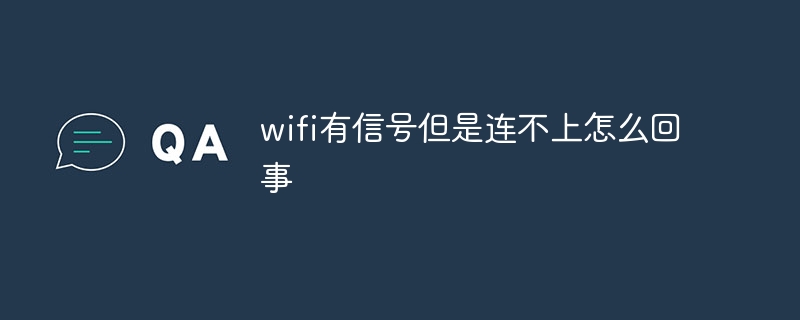
#The operating environment of this tutorial: ios16.6 system, iphone14 mobile phone.
With the continuous development of technology, wireless networks have become an indispensable part of our daily lives. Whether at home, in the office, or in a public space, we all rely on wireless networks to connect to the internet. However, sometimes we may encounter such a problem: although the WiFi signal is strong, we cannot connect to the network. So, why does this happen? Below we will explore some possible reasons and solutions.
1. One of the most common reasons is entering the wrong password. When we try to connect to a WiFi network, we usually need to enter a password to successfully connect. If we enter the wrong password, no matter how strong the WiFi signal is, we will not be able to connect successfully. Therefore, we should double check that the password is correct and make sure that no wrong letters or numbers are entered.
2. The WiFi router may be faulty. The WiFi router is a key device for connecting to the Internet. If it fails, it will result in the inability to connect to the Internet. We can try to restart the router. Usually, restarting can solve some common fault problems. If the problem persists, we can try to reset the router to factory settings and then reconfigure it.
3. It may be a compatibility issue between devices. Different devices may use different WiFi protocols. If our device does not support the protocol used by the router, it will not be able to connect to the network. In this case, we can try updating the driver or firmware of the device to ensure that it is compatible with the router. If the problem persists, we can try to use another device to connect to the WiFi network to determine whether it is a problem with the device or the router.
4. It may be that WiFi signal interference causes the inability to connect to the network. Wireless networks use radio waves to transmit data, and other electronic devices may use the same frequency bands. If there is interference from other devices near our device, the quality of the WiFi signal will decrease, making it impossible to connect to the network. To solve this problem, we can try placing the router farther away from other devices, or use a WiFi signal booster to boost the signal.
5. It may be a problem with the network service provider. Sometimes, problems with our wireless network may not be caused by our own devices or routers, but by problems with the network service provider. In this case, we can try to contact the network service provider to find out whether there is a network failure or maintenance work is ongoing.
To summarize, although the WiFi signal is strong, the inability to connect to the network may be caused by entering the wrong password, router failure, device compatibility issues, WiFi signal interference, or problems with the network service provider. We can solve these problems by checking the password, restarting the router, updating device drivers, adjusting the router location, or contacting the network service provider. I hope these solutions can help you and enable you to successfully connect to WiFi networks .
The above is the detailed content of There is a wifi signal but I can't connect. What's going on?. For more information, please follow other related articles on the PHP Chinese website!

