Home >Common Problem >What should I do if the wifi registration light is always on and there is no network?
What should I do if the wifi registration light is always on and there is no network?
- 卡哇伊Original
- 2020-07-14 15:40:0788755browse
The solution to the problem that the wifi registration light is always on and there is no network: First enter the router, open the browser and enter "192.168.1.1"; then enter the user name and password, and select [PPOE Dial-up] in the [Setup Wizard] ; Finally, select [Automatic Connection] in [PPOE Dial-up], save and exit
The router light is always on and cannot connect to the Internet. Solution:
Method 1: Check the line.
[Home network environment wiring]:
1. There is a telecom modem: telecom modem ---- router wan port; router lan port ---- computer.
2. If there is no telecom modem: network cable----router wan port; router lan port----computer.
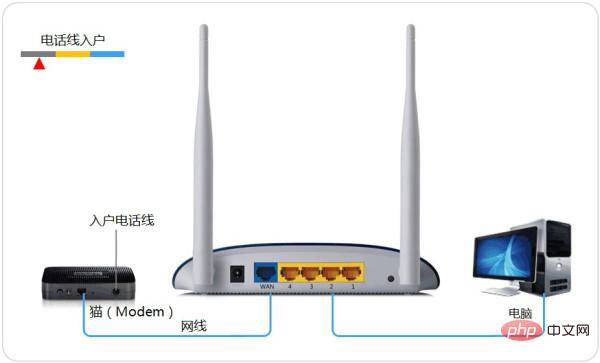
Method 2: Check whether the router dials up.
[Set router dial-up]:
The computer IP and dns settings are automatically obtained.
1. Enter the router.
Open the browser-enter 192.168.1.1 (usually the router address is this or check the login information on the back of the router) and enter the router-enter the user name and password (the default is usually admin).
2. In the [Setup Wizard], select [PPOE dial-up] (some are ADSL dial-up), follow the prompts to enter your Internet username and password, and save.
3. In [Network Parameters]--[WAN Settings], select [Normal Mode], and among the three options of [Connection], select [PPOE Dial-up]. The next step is to select [Automatic Connection], save and exit.
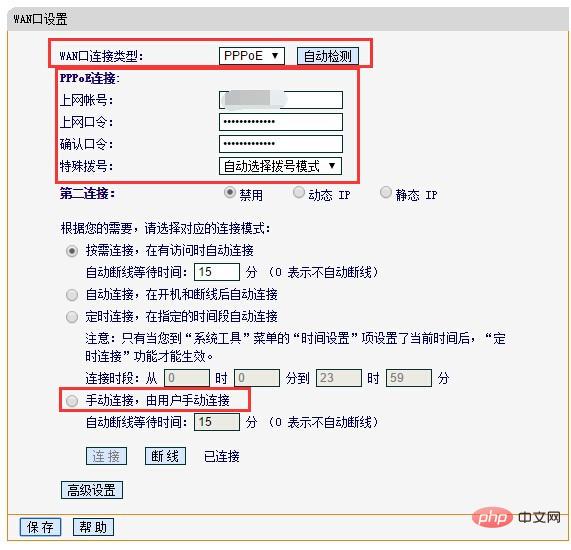
The above is the detailed content of What should I do if the wifi registration light is always on and there is no network?. For more information, please follow other related articles on the PHP Chinese website!


