Home >Backend Development >PHP Tutorial >Advanced practices with PHP and Vue.js: How to optimize data presentation through statistical charts
Advanced practices with PHP and Vue.js: How to optimize data presentation through statistical charts
- WBOYWBOYWBOYWBOYWBOYWBOYWBOYWBOYWBOYWBOYWBOYWBOYWBOriginal
- 2023-08-17 18:43:49928browse
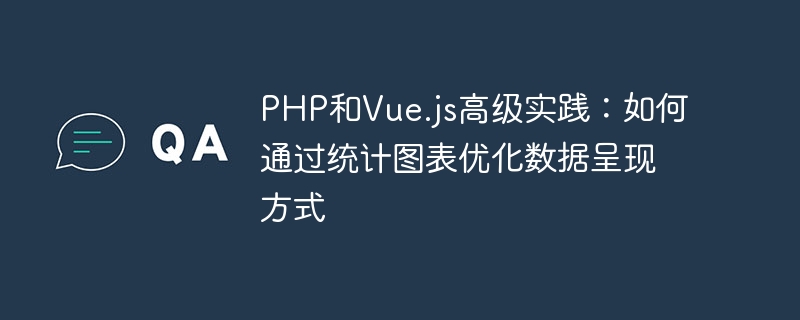
Advanced Practice with PHP and Vue.js: How to Optimize Data Presentation through Statistical Charts
Introduction:
In modern web application development, data presentation and Visualization is a crucial part. PHP and Vue.js are two popular development technologies. Combining them can achieve powerful data display functions. This article will introduce how to use PHP and Vue.js to create statistical charts to optimize data presentation.
- Preparation
First, we need to use PHP on the server side to process data. We can get data from database or other API and convert it into required format like JSON.
Sample code (PHP):
<?php // 从数据库获取数据 $data = fetchDataFromDatabase(); // 将数据转换为JSON格式 $dataJson = json_encode($data); // 输出JSON数据 echo $dataJson; ?>
- Front-end work
On the front-end, we will use Vue.js to process data and create charts. First, we need to add Vue.js to the HTML page using its CDN link. We can then create the chart using the components and directives provided by Vue.js.
Sample code (HTML):
<!DOCTYPE html>
<html>
<head>
<title>数据呈现</title>
<script src="https://cdn.jsdelivr.net/npm/vue"></script>
<script src="https://cdn.jsdelivr.net/npm/echarts"></script>
</head>
<body>
<div id="app">
<div ref="chart" style="width: 600px; height: 400px;"></div>
</div>
<script src="app.js"></script>
</body>
</html>Sample code (JavaScript): (app.js)
new Vue({
el: '#app',
mounted() {
// 从服务器获取数据
axios.get('/api/data.php')
.then(response => {
// 处理数据
const data = response.data;
// 创建图表
const chart = echarts.init(this.$refs.chart);
chart.setOption({
// 设置图表选项,如标题、坐标轴、数据等
title: {
text: '数据统计'
},
xAxis: {
data: data.categories
},
yAxis: {},
series: [{
name: '数据',
type: 'bar',
data: data.values
}]
});
})
.catch(error => {
console.error(error);
});
}
});The above code uses the axios library to send HTTP requests , get the JSON data returned from the server. Then, use the echarts library to create a histogram to display the data. You can customize the chart's style and settings to suit your specific needs.
- Backend work
On the server side, we need to use PHP to handle data requests. Using PHP's database operation function, we can get data from the database and convert it into JSON format. We can then return the data to the frontend via an HTTP response.
Sample code (PHP):
<?php
// 获取数据并转换为JSON
function fetchDataFromDatabase() {
$host = 'localhost';
$username = 'username';
$password = 'password';
$database = 'database';
$conn = new mysqli($host, $username, $password, $database);
if ($conn->connect_error) {
die("连接失败:" . $conn->connect_error);
}
$result = $conn->query("SELECT category, value FROM data");
$data = [
'categories' => [],
'values' => []
];
while ($row = $result->fetch_assoc()) {
$data['categories'][] = $row['category'];
$data['values'][] = $row['value'];
}
$conn->close();
return $data;
}
// 输出JSON数据
$data = fetchDataFromDatabase();
echo json_encode($data);
?>- Summary
By using PHP and Vue.js, we can optimize the way data is presented through statistical charts. PHP is used to get data from the server side and convert it into JSON format, while Vue.js is responsible for processing the data and creating charts. This method allows us to flexibly display and analyze data and provide users with a better data visualization experience.
To summarize the above, we introduced how to use PHP and Vue.js to optimize data presentation. I hope this article will be helpful to developers who use PHP and Vue.js for data visualization. Good luck with your data presentation!
The above is the detailed content of Advanced practices with PHP and Vue.js: How to optimize data presentation through statistical charts. For more information, please follow other related articles on the PHP Chinese website!

