Home >Backend Development >PHP Tutorial >Getting Started with PHP and Vue.js: How to Implement the Import and Export Function of Statistical Charts
Getting Started with PHP and Vue.js: How to Implement the Import and Export Function of Statistical Charts
- 王林Original
- 2023-08-17 08:58:45711browse
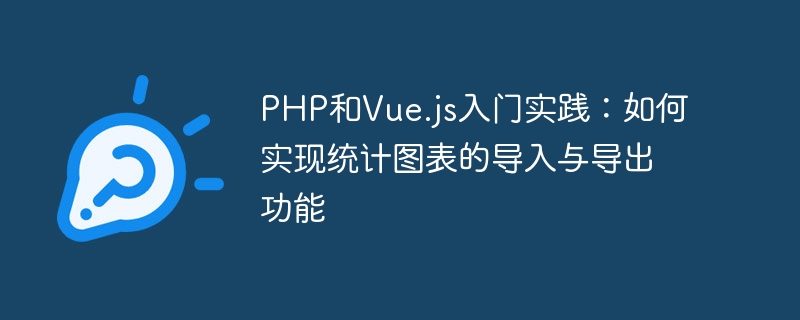
Getting Started with PHP and Vue.js: How to Implement the Import and Export Function of Statistical Charts
In recent years, data visualization has become more and more important, and statistical charts is an integral part of it. In order to better display data, we often need to import data into the system or export it from the system. In this article, we will implement the import and export functions of statistical charts by combining PHP and Vue.js.
First, we need to create a basic PHP environment. Make sure PHP and related extensions are installed on your server. Then, create a folder named "chart" to store our code and resource files.
1. Import function implementation
- Create a file named "index.php" and enter the following content:
<!DOCTYPE html>
<html>
<head>
<title>导入统计图表</title>
<link rel="stylesheet" href="https://unpkg.com/element-ui/lib/theme-chalk/index.css">
</head>
<body>
<div id="app">
<el-button type="primary" @click="handleImport">导入</el-button>
<el-table :data="tableData">
<el-table-column prop="name" label="名称"></el-table-column>
<el-table-column prop="value" label="数值"></el-table-column>
</el-table>
</div>
<script src="https://unpkg.com/vue/dist/vue.js"></script>
<script src="https://unpkg.com/element-ui/lib/index.js"></script>
<script>
new Vue({
el: '#app',
data() {
return {
tableData: []
};
},
methods: {
handleImport() {
this.$message.success('导入成功');
// TODO: 编写导入代码
}
}
});
</script>
</body>
</html>- Open "index.php" in your browser and you will see an import button and an empty table.
- Here we use Element UI as the front-end framework to beautify the page and handle events. You can choose other frameworks or write your own styles and interactions according to your needs.
- In the
handleImportmethod, we output a successful import prompt and need to add import code. Depending on actual needs, you can use AJAX requests or other methods to get data from the backend and render it into the table.
2. Export function implementation
- Modify the content of the "index.php" file as follows:
<!DOCTYPE html>
<html>
<head>
<title>导入导出统计图表</title>
<link rel="stylesheet" href="https://unpkg.com/element-ui/lib/theme-chalk/index.css">
</head>
<body>
<div id="app">
<el-button type="primary" @click="handleImport">导入</el-button>
<el-button type="primary" @click="handleExport">导出</el-button>
<el-table :data="tableData">
<el-table-column prop="name" label="名称"></el-table-column>
<el-table-column prop="value" label="数值"></el-table-column>
</el-table>
</div>
<script src="https://unpkg.com/vue/dist/vue.js"></script>
<script src="https://unpkg.com/element-ui/lib/index.js"></script>
<script>
new Vue({
el: '#app',
data() {
return {
tableData: []
};
},
methods: {
handleImport() {},
handleExport() {
// TODO: 编写导出代码
}
}
});
</script>
</body>
</html>- In Vue Add the
handleExportmethod to implement the export function. Depending on your needs, you can choose to export the data into CSV files, Excel files and other formats.
In this way, we have completed the basic implementation of the import and export functions of statistical charts. You can further improve functions according to actual needs, such as adding data validation, beautifying the interface, etc.
Practice is the best way to learn. Through the above practice, we learned how to use PHP and Vue.js to implement the import and export functions of statistical charts. I hope this article is helpful to you and encourages you to continue learning and exploring. come on!
The above is the detailed content of Getting Started with PHP and Vue.js: How to Implement the Import and Export Function of Statistical Charts. For more information, please follow other related articles on the PHP Chinese website!

