![如何处理“[Vue warn]: Failed to mount component”错误](https://img.php.cn/upload/article/000/887/227/169224814659997.jpg?x-oss-process=image/resize,p_40)
How to deal with "[Vue warn]: Failed to mount component" error
Vue.js, as a popular front-end framework, is widely used in web applications development. However, when using Vue.js, sometimes we may encounter "[Vue warn]: Failed to mount component" error. This article explains the cause of this error and how to deal with it.
Cause analysis:
This error generally occurs when trying to use Vue components. Common reasons are as follows:
- The Vue component is not registered or declared correctly.
- The component name has wrong capitalization.
- The component introduction path is incorrect.
- The resources that the component depends on are not introduced correctly.
The solution is as follows:
- Make sure that the Vue component is correctly registered or declared.
Before using Vue components, we need to register or declare the component in the Vue instance. For example, you can register a component globally through the Vue.component() method, or register a local component using the components option in the component. You can avoid errors by making sure your components are properly registered or declared.
Sample code:
// 全局注册组件
Vue.component('my-component', {
// 组件定义
})
// 局部注册组件
var app = new Vue({
el: '#app',
components: {
'my-component': {
// 组件定义
}
}
})- Check the case of component names.
Vue is case-sensitive, so when referencing a component, you need to ensure that the case of the component name is consistent with the component's registration or declaration. If the names are inconsistent, Vue will not recognize the component correctly and will throw an error.
Sample code:
<template>
<div>
<!-- 正确 -->
<my-component></my-component>
<!-- 错误 -->
<My-component></My-component>
</div>
</template>- Check the component introduction path.
If the components are placed in different files, you need to ensure that the import path is correct. A common error is that the relative path or absolute path is incorrect, causing Vue to fail to find the component correctly and an error occurs.
Sample code:
// 正确引入路径 import MyComponent from './components/MyComponent.vue' // 错误引入路径 import MyComponent from './components/MyComponent'
- Ensure that the resources that the component depends on have been introduced correctly.
When developing Vue components, other resources may be used, such as style files, pictures, etc. If these resources are not introduced correctly, Vue will not be able to find the resources and cause errors. Please ensure that the resources that all components depend on have been imported correctly.
Sample code:
<template>
<div>
<!-- 引入样式文件 -->
<style src="./my-component.css"></style>
<!-- 引入图片 -->
<img src="/static/imghwm/default1.png" data-src="./logo.png" class="lazy" alt="Logo">
</div>
</template>Summary:
During the development process using Vue.js, it is very common to encounter the "[Vue warn]: Failed to mount component" error of. Typically, errors are caused by incorrectly registered components, incorrect name casing, incorrect import paths, and dependent resources not being imported correctly. By carefully checking the above issues and fixing them in the right way, we can solve this error and use Vue components smoothly.
I hope this article can help you better handle the "[Vue warn]: Failed to mount component" error and improve the efficiency and quality of Vue.js development.
The above is the detailed content of How to deal with '[Vue warn]: Failed to mount component' error. For more information, please follow other related articles on the PHP Chinese website!
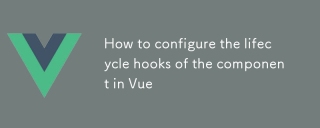 How to configure the lifecycle hooks of the component in VueMar 04, 2025 pm 03:29 PM
How to configure the lifecycle hooks of the component in VueMar 04, 2025 pm 03:29 PMThis article clarifies the role of export default in Vue.js components, emphasizing that it's solely for exporting, not configuring lifecycle hooks. Lifecycle hooks are defined as methods within the component's options object, their functionality un
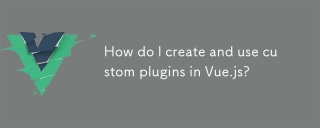 How do I create and use custom plugins in Vue.js?Mar 14, 2025 pm 07:07 PM
How do I create and use custom plugins in Vue.js?Mar 14, 2025 pm 07:07 PMArticle discusses creating and using custom Vue.js plugins, including development, integration, and maintenance best practices.
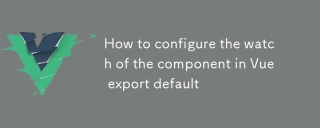 How to configure the watch of the component in Vue export defaultMar 04, 2025 pm 03:30 PM
How to configure the watch of the component in Vue export defaultMar 04, 2025 pm 03:30 PMThis article clarifies Vue.js component watch functionality when using export default. It emphasizes efficient watch usage through property-specific watching, judicious deep and immediate option use, and optimized handler functions. Best practices
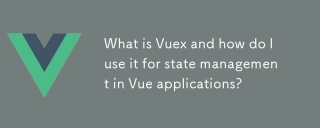 What is Vuex and how do I use it for state management in Vue applications?Mar 11, 2025 pm 07:23 PM
What is Vuex and how do I use it for state management in Vue applications?Mar 11, 2025 pm 07:23 PMThis article explains Vuex, a state management library for Vue.js. It details core concepts (state, getters, mutations, actions) and demonstrates usage, emphasizing its benefits for larger projects over simpler alternatives. Debugging and structuri
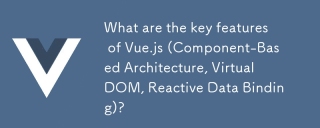 What are the key features of Vue.js (Component-Based Architecture, Virtual DOM, Reactive Data Binding)?Mar 14, 2025 pm 07:05 PM
What are the key features of Vue.js (Component-Based Architecture, Virtual DOM, Reactive Data Binding)?Mar 14, 2025 pm 07:05 PMVue.js enhances web development with its Component-Based Architecture, Virtual DOM for performance, and Reactive Data Binding for real-time UI updates.
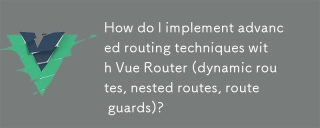 How do I implement advanced routing techniques with Vue Router (dynamic routes, nested routes, route guards)?Mar 11, 2025 pm 07:22 PM
How do I implement advanced routing techniques with Vue Router (dynamic routes, nested routes, route guards)?Mar 11, 2025 pm 07:22 PMThis article explores advanced Vue Router techniques. It covers dynamic routing (using parameters), nested routes for hierarchical navigation, and route guards for controlling access and data fetching. Best practices for managing complex route conf
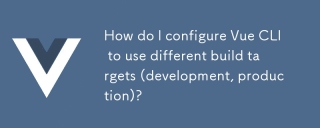 How do I configure Vue CLI to use different build targets (development, production)?Mar 18, 2025 pm 12:34 PM
How do I configure Vue CLI to use different build targets (development, production)?Mar 18, 2025 pm 12:34 PMThe article explains how to configure Vue CLI for different build targets, switch environments, optimize production builds, and ensure source maps in development for debugging.
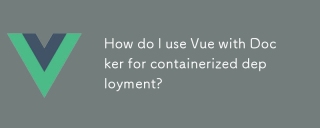 How do I use Vue with Docker for containerized deployment?Mar 14, 2025 pm 07:00 PM
How do I use Vue with Docker for containerized deployment?Mar 14, 2025 pm 07:00 PMThe article discusses using Vue with Docker for deployment, focusing on setup, optimization, management, and performance monitoring of Vue applications in containers.


Hot AI Tools

Undresser.AI Undress
AI-powered app for creating realistic nude photos

AI Clothes Remover
Online AI tool for removing clothes from photos.

Undress AI Tool
Undress images for free

Clothoff.io
AI clothes remover

AI Hentai Generator
Generate AI Hentai for free.

Hot Article

Hot Tools

ZendStudio 13.5.1 Mac
Powerful PHP integrated development environment

SAP NetWeaver Server Adapter for Eclipse
Integrate Eclipse with SAP NetWeaver application server.

EditPlus Chinese cracked version
Small size, syntax highlighting, does not support code prompt function

DVWA
Damn Vulnerable Web App (DVWA) is a PHP/MySQL web application that is very vulnerable. Its main goals are to be an aid for security professionals to test their skills and tools in a legal environment, to help web developers better understand the process of securing web applications, and to help teachers/students teach/learn in a classroom environment Web application security. The goal of DVWA is to practice some of the most common web vulnerabilities through a simple and straightforward interface, with varying degrees of difficulty. Please note that this software

Atom editor mac version download
The most popular open source editor






