Home >Web Front-end >Vue.js >How to achieve image arrangement and stacking effects through Vue?
How to achieve image arrangement and stacking effects through Vue?
- WBOYWBOYWBOYWBOYWBOYWBOYWBOYWBOYWBOYWBOYWBOYWBOYWBOriginal
- 2023-08-17 08:07:462503browse
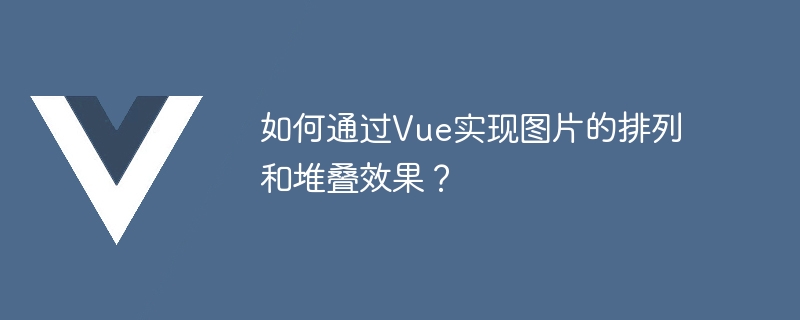
How to achieve the arrangement and stacking effect of pictures through Vue?
In web design, the arrangement and stacking effect of pictures are often used to display products, exhibition pictures or design galleries. Vue is a popular front-end framework that provides many convenient and easy-to-use tools that can help us achieve image arrangement and stacking effects. This article will introduce how to achieve these effects through Vue and provide corresponding code examples.
First, we need to introduce the Vue development environment. Vue can be introduced in the following ways:
<script src="https://cdn.jsdelivr.net/npm/vue/dist/vue.js"></script>
Next, we need to create a Vue instance and define the image data. We can use the data attribute to store image information, such as the image's URL, location, size, etc. The sample code is as follows:
var app = new Vue({
el: '#app',
data: {
images: [
{ url: 'image1.jpg', left: 100, top: 100, width: 200, height: 150, zIndex: 1 },
{ url: 'image2.jpg', left: 150, top: 150, width: 220, height: 180, zIndex: 2 },
{ url: 'image3.jpg', left: 200, top: 200, width: 240, height: 210, zIndex: 3 }
]
}
})In the above code, we define an array named images, each element contains the URL and location information of the image. left and top represent the position of the upper left corner of the image on the page, width and height represent the width and height of the image, zIndex represents the stacking order of pictures.
Next, we need to display these images on the page. We can use the v-for directive to loop through rendering images, and use the style attribute to set the position and size of the image. The sample code is as follows:
<div id="app">
<div v-for="image in images" :key="image.url" :style="{ left: image.left + 'px', top: image.top + 'px', width: image.width + 'px', height: image.height + 'px', zIndex: image.zIndex }">
<img src="/static/imghwm/default1.png" data-src="image.url" class="lazy" : alt="How to achieve image arrangement and stacking effects through Vue?" >
</div>
</div>In the above code, we use the v-for directive to loop through each element in the images array. :key="image.url" Used to help Vue distinguish different images, :style="{ left: image.left 'px', top: image.top 'px', width : image.width 'px', height: image.height 'px', zIndex: image.zIndex }"Used to set the position and size of the image.
Finally, we can add some interactive effects to the image, such as zooming in when the mouse is hovering and switching the stacking order when clicking. We can use the @mouseover and @click directives to bind event handlers, and use the v-bind directive to change the style of the image. The sample code is as follows:
<div id="app">
<div v-for="image in images" :key="image.url" :style="{ left: image.left + 'px', top: image.top + 'px', width: image.width + 'px', height: image.height + 'px', zIndex: image.zIndex }" @mouseover="zoomIn(image)" @click="changeOrder(image)">
<img src="/static/imghwm/default1.png" data-src="image.url" class="lazy" : alt="How to achieve image arrangement and stacking effects through Vue?" >
</div>
</div>In the above code, we use the @mouseover instruction to bind the zoomIn function, which is used to zoom in on the image. Use the @click directive to bind the changeOrder function, which is used to switch the stacking order of images.
So far, we have completed the steps of arranging and stacking images through Vue. Loop through the v-for command to render the image array, use the style attribute to set the position and size of the image, and bind the interactive effect through the event command. More styles and interactive effects can be customized according to actual needs.
I hope this article can help readers understand how to achieve image arrangement and stacking effects through Vue, and practice it through code examples. By mastering these techniques, readers can apply these effects in their own projects to improve user experience.
The above is the detailed content of How to achieve image arrangement and stacking effects through Vue?. For more information, please follow other related articles on the PHP Chinese website!

