Home >Web Front-end >Vue.js >How to use jsmind to realize the automatic saving and restoring function of mind map in Vue project?
How to use jsmind to realize the automatic saving and restoring function of mind map in Vue project?
- WBOYWBOYWBOYWBOYWBOYWBOYWBOYWBOYWBOYWBOYWBOYWBOYWBOriginal
- 2023-08-15 18:25:541127browse
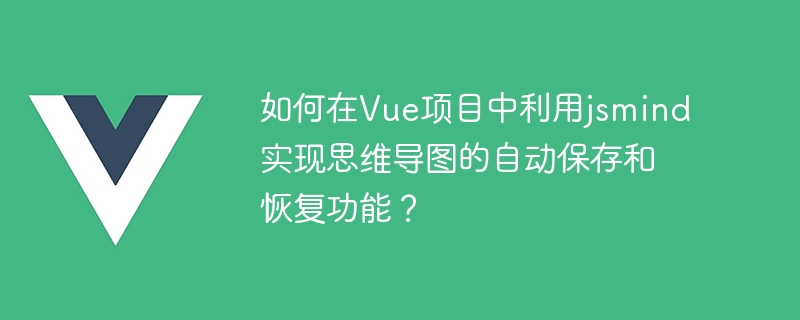
How to use jsmind to realize the automatic saving and restoring function of mind map in Vue project?
Mind map is a very useful tool that can help us organize and display our thinking structure. In the Vue project, we can use the jsmind library to implement interactive mind mapping functions. In this article, we will explain how to use the jsmind library to implement the automatic save and restore function of mind maps in the Vue project.
First, we need to introduce the jsmind library into the Vue project. We can install jsmind through npm and run the following command in the terminal:
npm install jsmind
After installation, introduce the jsmind library into the Vue component:
import jsMind from 'jsmind' import 'jsmind/style/jsmind.css'
Then, we need to create a container to display mind Mapping. In the template of the Vue component, add a div element as a container:
<template> <div id="jsmind_container"></div> </template>
Next, we need to initialize jsmind in the life cycle hook function of the Vue component and implement the automatic save and restore functions. In the mounted hook function of the Vue component, add the following code:
mounted() {
// 创建思维导图容器
const container = document.getElementById('jsmind_container')
// 初始化jsmind
const options = {
container,
editable: true,
theme: 'primary'
}
const jm = new jsMind(options)
// 从localStorage中恢复思维导图
const mindData = localStorage.getItem('mindData')
// 如果localStorage中已保存思维导图数据,则进行恢复
if (mindData) {
jm.show(mindData)
}
// 监听思维导图的变化,实时保存到localStorage
jm.add_event_listener(function(event) {
const mindData = jm.get_data()
localStorage.setItem('mindData', mindData)
})
}In the above code, we first obtain the mind map container we defined previously based on the id. Then, we use jsmind's constructor to create a new jsmind instance and pass in the container and other options. Next, we obtain the previously saved mind map data from localStorage and restore it if it exists. Finally, we save the data to localStorage in real time by monitoring changes in the mind map.
Through the above steps, we have successfully implemented the automatic saving and restoring function of mind maps using jsmind in the Vue project. Now, when we edit the mind map, the data is automatically saved to localStorage, thereby achieving data persistence. And when we reopen the page, the previously edited mind map will automatically reappear.
I hope this article can be helpful to you, and I wish you good luck in implementing the automatic saving and restoring functions of mind maps in your Vue project!
The above is the detailed content of How to use jsmind to realize the automatic saving and restoring function of mind map in Vue project?. For more information, please follow other related articles on the PHP Chinese website!
Related articles
See more- How does a subcomponent in Vue get the value of its parent component? (props implementation)
- What is the difference between vue and uni-app
- What is the life cycle of vue components
- How to use Vue and jsmind to manage node labels and keywords in mind maps?
- How to use jsmind to manage node pictures and multimedia of mind maps in Vue projects?

