Home >Web Front-end >JS Tutorial >Implementing image filter effects based on JavaScript
Implementing image filter effects based on JavaScript
- WBOYWBOYWBOYWBOYWBOYWBOYWBOYWBOYWBOYWBOYWBOYWBOYWBOriginal
- 2023-08-14 21:53:061651browse
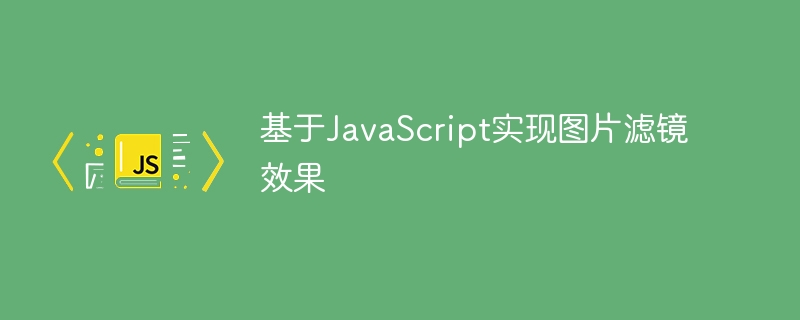
Image filter effect based on JavaScript
With the popularity of social media, people’s demand for image processing is getting higher and higher. Picture filter effects have become one of many people’s favorite features. In this article, we will learn how to use JavaScript to implement image filter effects.
We will take a simple grayscale filter as an example, which is a common picture filter effect. We will achieve the grayscale filter effect by modifying the pixel values of the image.
First, we need a picture for testing. You can use your own image in the code, or find a test image online.
The HTML code looks like this:
<!DOCTYPE html>
<html>
<head>
<title>图片滤镜效果</title>
</head>
<body>
<img id="myImage" src="test.jpg" alt="测试图片">
<button onclick="applyFilter()">应用滤镜</button>
<canvas id="myCanvas" width="500" height="400"></canvas>
</body>
</html>The above code contains an <img alt="Implementing image filter effects based on JavaScript" > tag to display the test image, a button to apply the filter, and A <canvas></canvas> tag is used to process image data.
Next, we will write code in JavaScript to implement the filter function. The JavaScript code looks like this:
function applyFilter() {
var image = document.getElementById("myImage");
var canvas = document.getElementById("myCanvas");
var context = canvas.getContext("2d");
// 将图片绘制到画布上
context.drawImage(image, 0, 0, canvas.width, canvas.height);
// 获取图像的像素数据
var imageData = context.getImageData(0, 0, canvas.width, canvas.height);
var data = imageData.data;
// 处理每个像素的颜色值
for (var i = 0; i < data.length; i += 4) {
// 计算灰度值
var gray = (data[i] + data[i + 1] + data[i + 2]) / 3;
// 将红、绿、蓝分量设置为灰度值
data[i] = gray;
data[i + 1] = gray;
data[i + 2] = gray;
}
// 将修改后的像素数据重新绘制到画布上
context.putImageData(imageData, 0, 0);
}The above code defines a function called applyFilter(). Inside the function, we first get the image element and canvas element and the context object. Then, draw the image to the canvas and get the pixel data on the canvas. Next, by traversing each pixel of the image, the grayscale value is calculated, and the values of the red, green, and blue components of the pixel are modified to grayscale values. Finally, the modified pixel data is redrawn to the canvas.
To run the code, save the above HTML code as an HTML file and open the file in your browser. You will see a page that displays a test image. After clicking the button, a grayscale filter will be applied to the image and displayed on the canvas.
This is just a simple example that demonstrates how to use JavaScript to implement image filter effects. You can modify the code to achieve other filter effects according to your own needs, such as blur, inversion, brightness adjustment, etc.
To sum up, using JavaScript to implement image filter effects is a powerful tool that can provide users with a richer image processing experience. By modifying the pixel values of the image, we can achieve a variety of imaginative filter effects. I hope this article can be helpful to you and inspire your creativity in image manipulation.
The above is the detailed content of Implementing image filter effects based on JavaScript. For more information, please follow other related articles on the PHP Chinese website!

