Home >Backend Development >Python Tutorial >Use Python to implement Baidu AI interface docking to make your program smarter and more powerful
Use Python to implement Baidu AI interface docking to make your program smarter and more powerful
- WBOYWBOYWBOYWBOYWBOYWBOYWBOYWBOYWBOYWBOYWBOYWBOYWBOriginal
- 2023-08-13 17:40:451703browse
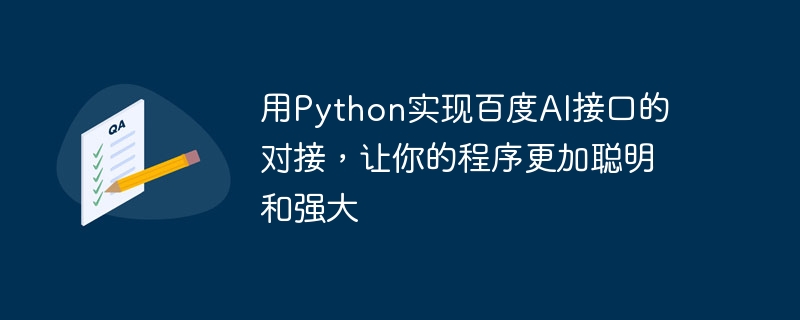
Use Python to connect Baidu AI interface to make your program smarter and more powerful
With the rapid development of artificial intelligence, more and more developers Start applying artificial intelligence technology to your own programs. Baidu AI Interface, as the leading artificial intelligence service provider in China, provides developers with a series of powerful AI capabilities, such as speech recognition, image recognition, natural language processing, etc.
This article will take Python as an example to introduce how to use Baidu AI interface to implement intelligent processing of programs. Specifically, we will implement the following two functions: text recognition and speech synthesis.
Text Recognition (OCR)
Text Recognition (OCR) is a technology that extracts text from images for recognition. Through Baidu AI interface, we can easily realize the text recognition function. First, we need to create an application on the Baidu AI console and obtain the corresponding API Key and Secret Key.
Next, we use Python’s requests library to send a POST request to call the Baidu AI interface. The following is a simple code example:
import requests
import base64
# 设置百度AI接口的API Key和Secret Key
API_KEY = 'Your API Key'
SECRET_KEY = 'Your Secret Key'
# 图片转base64编码
def image_to_base64(image_path):
with open(image_path, 'rb') as f:
return base64.b64encode(f.read()).decode('utf-8')
# 调用百度AI接口实现文字识别
def ocr(image_path):
request_url = "https://aip.baidubce.com/rest/2.0/ocr/v1/general_basic"
headers = {'Content-Type': 'application/x-www-form-urlencoded'}
base64_data = image_to_base64(image_path)
params = {"image": base64_data}
access_token = get_access_token()
request_url = request_url + "?access_token=" + access_token
response = requests.post(request_url, headers=headers, data=params)
if response:
results = response.json()
for result in results['words_result']:
print(result['words'])
# 获取access_token
def get_access_token():
request_url = "https://aip.baidubce.com/oauth/2.0/token"
params = {
'grant_type': 'client_credentials',
'client_id': API_KEY,
'client_secret': SECRET_KEY
}
response = requests.get(request_url, params=params)
if response:
return response.json()['access_token']
# 调用文字识别函数
ocr('image.jpg')In the above code, we first convert the image into base64 encoding and pass it as a parameter to the Baidu AI interface. Among them, the image_to_base64 function is used to convert the image into base64 encoding, and the ocr function is used to call the Baidu AI interface to implement text recognition. Finally, we print out the recognition results.
Speech synthesis
Speech synthesis is a technology that converts text into speech. Through the Baidu AI interface, we can convert text into speech and save it as an audio file. Similarly, we need to create an application on the Baidu AI console and obtain the corresponding API Key and Secret Key.
The following is a simple code example that uses Baidu AI interface to implement speech synthesis:
import requests
# 设置百度AI接口的API Key和Secret Key
API_KEY = 'Your API Key'
SECRET_KEY = 'Your Secret Key'
# 调用百度AI接口实现语音合成
def tts(text, filename):
request_url = "http://tsn.baidu.com/text2audio"
params = {
'tex': text,
'lan': 'zh',
'cuid': 'yourDevice',
'ctp': 1,
'tok': get_access_token(),
'spd': 5,
'pit': 5,
'vol': 5,
'per': 0
}
response = requests.get(request_url, params=params)
if response:
with open(filename, 'wb') as f:
f.write(response.content)
# 获取access_token
def get_access_token():
request_url = "https://aip.baidubce.com/oauth/2.0/token"
params = {
'grant_type': 'client_credentials',
'client_id': API_KEY,
'client_secret': SECRET_KEY
}
response = requests.get(request_url, params=params)
if response:
return response.json()['access_token']
# 调用语音合成函数
tts('你好,欢迎使用百度AI接口!', 'output.mp3')In the above code, the tts function is used to call Baidu AI interface to implement speech synthesis. We pass the text to be synthesized, the file name of the saved audio file, and other parameters as parameters to the Baidu AI interface. Finally, we save the synthesized audio file locally.
Through the above examples, we can see that it is very simple to use Python to connect Baidu AI interface. Baidu AI interface provides developers with rich AI capabilities. Developers can apply these capabilities to their own programs according to their own needs, making them smarter and more powerful. Hope this article can be helpful to you!
The above is the detailed content of Use Python to implement Baidu AI interface docking to make your program smarter and more powerful. For more information, please follow other related articles on the PHP Chinese website!
Related articles
See more- Example of Python text recognition based on Baidu AI
- [Dry information] ThinkPHP6 docking WeChat scan code to log in
- How to use format in python
- Golang+Baidu AI interface: the best choice for building an intelligent speech recognition system
- Face search system? Baidu AI interface and Golang provide you with the best solution

