Home >Backend Development >PHP Tutorial >User online status management and detection of real-time chat system developed with PHP
User online status management and detection of real-time chat system developed with PHP
- WBOYWBOYWBOYWBOYWBOYWBOYWBOYWBOYWBOYWBOYWBOYWBOYWBOriginal
- 2023-08-13 13:09:261738browse
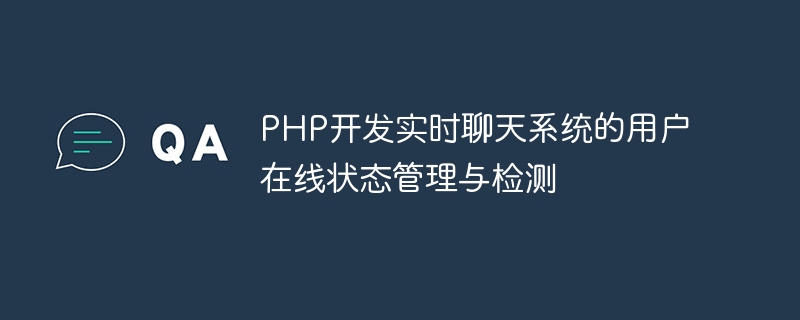
PHP develops user online status management and detection of real-time chat system
With the development of the Internet and the widespread use of smart phones, the real-time chat system among users plays an important role in communication. When users use a chat app, it's crucial to know whether the other person is online. In this article, we'll explore how to use PHP to manage and detect a user's online status, and provide relevant code examples.
First, we need to create a database table to store the user's online status information. Suppose we already have a database table named "users", which contains the following fields: id (user ID), username (user name), last_active (last active time) and status (online status). Here is a sample SQL statement to create the table:
CREATE TABLE `users` ( `id` int(11) NOT NULL AUTO_INCREMENT, `username` varchar(255) NOT NULL, `last_active` datetime DEFAULT NULL, `status` tinyint(1) NOT NULL DEFAULT '0', PRIMARY KEY (`id`) ) ENGINE=InnoDB DEFAULT CHARSET=utf8;
Next, we need to update the user's online status when they log in and out. When the user successfully logs in, we can update the last_active field and status field to mark the user as online. The following is a sample code for a simple login method:
function login($username) {
$currentTime = date('Y-m-d H:i:s');
$query = "UPDATE users SET last_active = '{$currentTime}', status = 1 WHERE username = '{$username}'";
// 执行更新语句
// ...
}When the user logs out, we can set the status field to 0, indicating that the user is offline. The following is a sample code for a simple logout method:
function logout($username) {
$query = "UPDATE users SET status = 0 WHERE username = '{$username}'";
// 执行更新语句
// ...
}Next, we need to regularly detect the user's online status. We can use scheduled tasks (such as Cron tasks) to regularly execute a PHP script to detect the user's online status. The following is a simple sample code to detect the user's online status:
$inactiveTimeout = 5; // 定义用户不活动的超时时间(单位:分钟)
$currentTime = date('Y-m-d H:i:s');
$inactiveTime = date('Y-m-d H:i:s', strtotime('-'. $inactiveTimeout .' minutes'));
$query = "UPDATE users SET status = 0 WHERE last_active < '{$inactiveTime}'";
// 执行更新语句
// ...
$query = "UPDATE users SET status = 1 WHERE last_active >= '{$inactiveTime}'";
// 执行更新语句
// ...The above code will set users who have exceeded the set inactivity timeout to offline (status = 0), and active users Set to online status (status = 1).
Finally, in order to obtain the user's online status in the chat application, we can use the following code example:
function isUserOnline($username) {
$query = "SELECT status FROM users WHERE username = '{$username}'";
// 执行查询语句
// ...
// 判断查询结果是否为在线状态
// ...
}
// 在聊天应用中使用示例
$username = 'John';
if (isUserOnline($username)) {
echo "{$username} is online.";
} else {
echo "{$username} is offline.";
}In this way, we can easily manage the user's online status and Make sure the user's online status is displayed correctly in the chat application.
In summary, we have discussed how to use PHP to manage and detect the online status of users. By updating relevant fields in the database table and regularly detecting the user's active time, we can manage and detect the user's online status. The code example provided above can be used as a reference to implement this function, and readers can modify and expand it according to their actual needs.
The above is the detailed content of User online status management and detection of real-time chat system developed with PHP. For more information, please follow other related articles on the PHP Chinese website!

