Home >Backend Development >PHP Tutorial >How to handle data sorting and ranking in PHP forms
How to handle data sorting and ranking in PHP forms
- WBOYWBOYWBOYWBOYWBOYWBOYWBOYWBOYWBOYWBOYWBOYWBOYWBOriginal
- 2023-08-12 23:58:451170browse
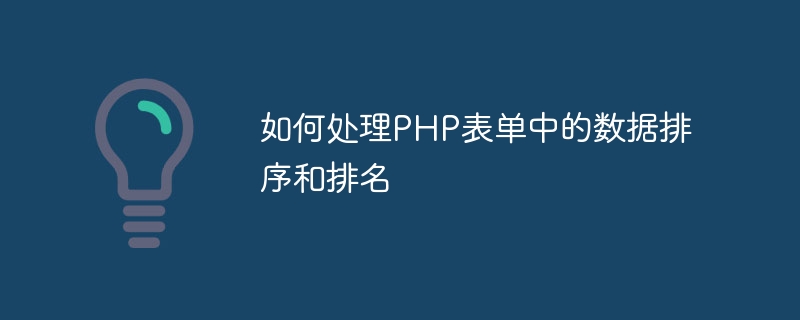
How to handle data sorting and ranking in PHP forms
When developing PHP form applications, we often encounter the need to sort and rank the form data submitted by users. ranking situation. This is very common in some competition voting, rankings, selections and other scenarios. This article will introduce how to use PHP to implement the sorting and ranking function of form data, and provide some code examples for reference.
1. Data sorting
To sort the form data, we first need to store the form data submitted by the user in an array. Suppose there is an input box in our form for filling in the user's score. We can use the following code to store the score in an array:
$scores = array($_POST['score1'], $_POST['score2'], $_POST['score3']);
Then, we can use PHP's built-in function sort( ) or rsort() Sort the array in ascending or descending order.
Ascending sorting example:
sort($scores);
Descending sorting example:
rsort($scores);
2. Data ranking
After sorting the form data, we can use PHP The array_flip() function swaps the index and value so that we can get the ranking corresponding to each score.
The sample code is as follows:
$rankedScores = array_flip($scores);
In this way, the index in the $rankedScores array is the ranking, and the corresponding value is the score.
3. Complete code example
The following is a complete example code that demonstrates how to sort and rank form data:
<?php
if ($_SERVER['REQUEST_METHOD'] === 'POST') {
// 将得分存储在数组中
$scores = array($_POST['score1'], $_POST['score2'], $_POST['score3']);
// 对得分进行降序排序
rsort($scores);
// 将索引和值交换,得到排名
$rankedScores = array_flip($scores);
// 输出排名和得分
foreach ($rankedScores as $rank => $score) {
echo '第' . ($rank + 1) . '名: ' . $score . '<br>';
}
}
?>
<form method="POST">
<label for="score1">得分1:</label>
<input type="number" name="score1" id="score1" required><br>
<label for="score2">得分2:</label>
<input type="number" name="score2" id="score2" required><br>
<label for="score3">得分3:</label>
<input type="number" name="score3" id="score3" required><br>
<input type="submit" value="提交">
</form>The above code will generate a A form with three input boxes and a submit button. After the user fills out and submits the form, the script sorts the scores and outputs the ranking and corresponding score.
In the above example, we only dealt with three score values, but you can dynamically adjust the code according to actual needs.
Summary
Through the above code examples, we can easily implement the sorting and ranking functions of data in PHP forms. This processing method is very useful in scenarios such as contest voting, rankings, and selections. I hope this article will be helpful to your PHP development work!
The above is the detailed content of How to handle data sorting and ranking in PHP forms. For more information, please follow other related articles on the PHP Chinese website!

