Home >Backend Development >PHP Tutorial >PHP form processing: form data caching and cache refresh
PHP form processing: form data caching and cache refresh
- WBOYWBOYWBOYWBOYWBOYWBOYWBOYWBOYWBOYWBOYWBOYWBOYWBOriginal
- 2023-08-08 23:17:061248browse
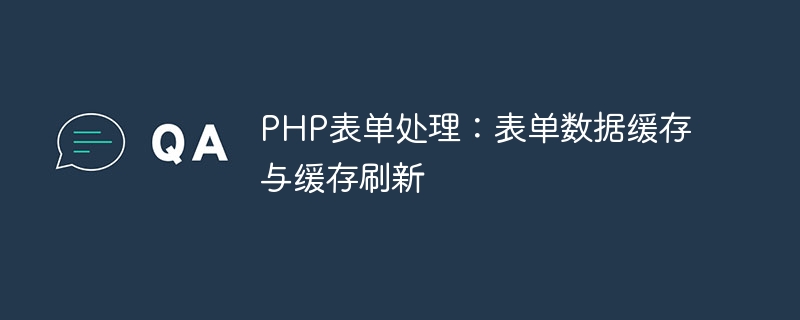
PHP form processing: form data caching and cache refresh
Introduction:
In PHP development, forms are an important way for users to interact with the website. The processing of form data is an essential part of development. In form data processing, the use of cached data can improve the user experience and performance of the website. This article will introduce how to use cache to process form data and refresh the cache when needed.
1. Form data caching
- Why caching is needed
In actual development, users may interrupt the operation due to various reasons when filling in the form. At this time, the user has already The entered data needs to be cached to prevent user data from being lost. In addition, if some forms that involve complex calculations or time-consuming operations are calculated every time they are submitted, it will not only increase the load on the server, but also affect the user's waiting time. Therefore, using cache can effectively improve user experience and performance. - Save form data to cache
For simple forms, we can save the form data in the form of an array to the session or cookie, as shown below:
session_start();
// 接收表单数据
$name = $_POST['name'];
$age = $_POST['age'];
//...其他表单数据
// 将表单数据保存到session中
$_SESSION['form_data'] = [
'name' => $name,
'age' => $age,
// 其他表单数据
];For more complex form data, you can save it to a database or cache, such as Redis or Memcache:
// 假设使用Redis作为缓存
$redis = new Redis();
$redis->connect('127.0.0.1', 6379);
// 获取表单数据
$name = $_POST['name'];
$age = $_POST['age'];
//...其他表单数据
// 将表单数据以json格式保存到Redis中
$redis->set('form_data', json_encode([
'name' => $name,
'age' => $age,
// 其他表单数据
]));- Get cached form data
On the page where you need to get the form data, you can Obtain the saved form data through the session or cache database, as shown below:
session_start(); // 获取session中保存的表单数据 $formData = $_SESSION['form_data']; // 使用表单数据进行页面渲染 echo "姓名:" . $formData['name']; echo "年龄:" . $formData['age']; // 其他表单数据的渲染
2. Cache refresh operation
- Refresh after the user submits the form
After the user After submitting the form, the cache can be refreshed as needed to ensure that users can see the latest data.
// 假设使用Redis作为缓存
$redis = new Redis();
$redis->connect('127.0.0.1', 6379);
// 提交表单后,将缓存中的数据刷新
$redis->del('form_data');- Refresh the cache regularly
If you need to refresh cached form data regularly, you can add a scheduled task to regularly clear the form data in the cache.
// 假设使用Redis作为缓存
$redis = new Redis();
$redis->connect('127.0.0.1', 6379);
// 定期清除缓存中的表单数据
$redis->del('form_data');Summary:
By using cache to process form data, you can not only improve the user experience and performance, but also prevent the loss of user input data. At the same time, cache refresh operations are performed when needed to ensure that users can see the latest data. Of course, for complex form data, you can choose to store it in a database or cache to meet different needs. I hope this article can be helpful to readers in actual development. Finish
The above is the detailed content of PHP form processing: form data caching and cache refresh. For more information, please follow other related articles on the PHP Chinese website!

