
How to use Vue form processing to implement date selection in form fields
Introduction:
In web development, forms are one of the most common elements. Among them, date selection is one of the problems often encountered in form processing. The Vue framework is a popular tool for building user interfaces, and it also has some unique advantages in processing form content. This article will introduce how to use Vue form processing to implement date selection in form fields and provide corresponding code examples.
1. Use Vue’s v-model directive to bind form fields
In Vue, we can use the v-model directive to achieve two-way binding of form fields and data. In date selection, we can manage the date value by adding a data attribute to the form field.
Code example:
<template>
<div>
<input type="date" v-model="date" />
</div>
</template>
<script>
export default {
data() {
return {
date: ''
}
}
}
</script> 2. Process date selection by adding a custom function
When using Vue for date selection, we can process the date by adding a custom method choose. For example, we can use the moment.js library to handle date formatting and calculations.
Code example:
<template>
<div>
<input type="date" v-model="date" @change="handleDate" />
</div>
</template>
<script>
import moment from 'moment'
export default {
data() {
return {
date: ''
}
},
methods: {
handleDate() {
const formattedDate = moment(this.date).format('YYYY-MM-DD')
// 在这里可以对日期进行处理
console.log(formattedDate)
}
}
}
</script>3. Use third-party date selection plug-ins
In addition to custom functions to process date selection, we can also use third-party date selection plug-ins to simplify development work. In Vue, commonly used date selection plug-ins include element-ui, vue-datepicker, etc.
Code example (using element-ui):
<template>
<div>
<el-date-picker v-model="date" type="date"></el-date-picker>
</div>
</template>
<script>
export default {
data() {
return {
date: ''
}
}
}
</script>Summary:
Through the above example, we can see that it is not complicated to use Vue form processing to implement date selection in form fields. Whether through v-model instructions, custom functions or third-party plug-ins, the date selection function can be easily implemented. In actual development, you can choose the appropriate method according to your needs and perform corresponding processing combined with specific business logic. I hope this article will help you with date selection issues in Vue form processing.
The above is the detailed content of How to use Vue form processing to implement date selection in form fields. For more information, please follow other related articles on the PHP Chinese website!
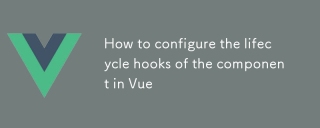 How to configure the lifecycle hooks of the component in VueMar 04, 2025 pm 03:29 PM
How to configure the lifecycle hooks of the component in VueMar 04, 2025 pm 03:29 PMThis article clarifies the role of export default in Vue.js components, emphasizing that it's solely for exporting, not configuring lifecycle hooks. Lifecycle hooks are defined as methods within the component's options object, their functionality un
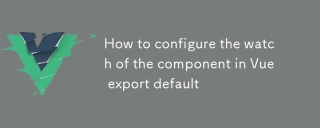 How to configure the watch of the component in Vue export defaultMar 04, 2025 pm 03:30 PM
How to configure the watch of the component in Vue export defaultMar 04, 2025 pm 03:30 PMThis article clarifies Vue.js component watch functionality when using export default. It emphasizes efficient watch usage through property-specific watching, judicious deep and immediate option use, and optimized handler functions. Best practices
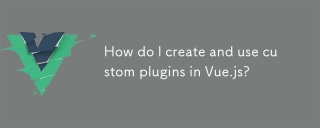 How do I create and use custom plugins in Vue.js?Mar 14, 2025 pm 07:07 PM
How do I create and use custom plugins in Vue.js?Mar 14, 2025 pm 07:07 PMArticle discusses creating and using custom Vue.js plugins, including development, integration, and maintenance best practices.
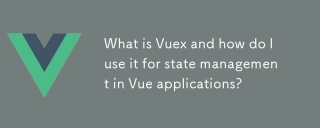 What is Vuex and how do I use it for state management in Vue applications?Mar 11, 2025 pm 07:23 PM
What is Vuex and how do I use it for state management in Vue applications?Mar 11, 2025 pm 07:23 PMThis article explains Vuex, a state management library for Vue.js. It details core concepts (state, getters, mutations, actions) and demonstrates usage, emphasizing its benefits for larger projects over simpler alternatives. Debugging and structuri
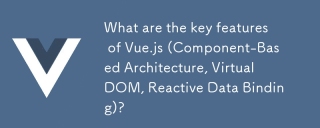 What are the key features of Vue.js (Component-Based Architecture, Virtual DOM, Reactive Data Binding)?Mar 14, 2025 pm 07:05 PM
What are the key features of Vue.js (Component-Based Architecture, Virtual DOM, Reactive Data Binding)?Mar 14, 2025 pm 07:05 PMVue.js enhances web development with its Component-Based Architecture, Virtual DOM for performance, and Reactive Data Binding for real-time UI updates.
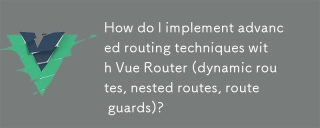 How do I implement advanced routing techniques with Vue Router (dynamic routes, nested routes, route guards)?Mar 11, 2025 pm 07:22 PM
How do I implement advanced routing techniques with Vue Router (dynamic routes, nested routes, route guards)?Mar 11, 2025 pm 07:22 PMThis article explores advanced Vue Router techniques. It covers dynamic routing (using parameters), nested routes for hierarchical navigation, and route guards for controlling access and data fetching. Best practices for managing complex route conf
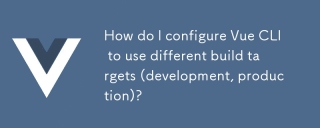 How do I configure Vue CLI to use different build targets (development, production)?Mar 18, 2025 pm 12:34 PM
How do I configure Vue CLI to use different build targets (development, production)?Mar 18, 2025 pm 12:34 PMThe article explains how to configure Vue CLI for different build targets, switch environments, optimize production builds, and ensure source maps in development for debugging.
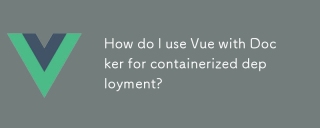 How do I use Vue with Docker for containerized deployment?Mar 14, 2025 pm 07:00 PM
How do I use Vue with Docker for containerized deployment?Mar 14, 2025 pm 07:00 PMThe article discusses using Vue with Docker for deployment, focusing on setup, optimization, management, and performance monitoring of Vue applications in containers.


Hot AI Tools

Undresser.AI Undress
AI-powered app for creating realistic nude photos

AI Clothes Remover
Online AI tool for removing clothes from photos.

Undress AI Tool
Undress images for free

Clothoff.io
AI clothes remover

AI Hentai Generator
Generate AI Hentai for free.

Hot Article

Hot Tools

WebStorm Mac version
Useful JavaScript development tools

SublimeText3 Mac version
God-level code editing software (SublimeText3)

SublimeText3 Chinese version
Chinese version, very easy to use

Safe Exam Browser
Safe Exam Browser is a secure browser environment for taking online exams securely. This software turns any computer into a secure workstation. It controls access to any utility and prevents students from using unauthorized resources.

Dreamweaver Mac version
Visual web development tools






