Home >Common Problem >How to solve the problem that WPS breaks a line before it is full?
How to solve the problem that WPS breaks a line before it is full?
- zbtOriginal
- 2023-08-11 14:51:2623962browse
wps If a line breaks before it is full, you can try to adjust the page layout of the document, adjust the font size and line spacing of the text, adjust the alignment of the text, adjust the indentation of the text, and use tables to adjust the layout of the text. 1. Adjust the page layout of the document, change the layout of the page by selecting the paper type of the page and adjusting the margins of the page; 2. Adjust the font size and line spacing of the text, try to reduce the font size or reduce the line spacing so that it is easier to read in the text. Each line can accommodate more text, thereby avoiding the problem of automatic line wrapping; 3. Adjust the alignment of the text, you can choose left alignment, etc.
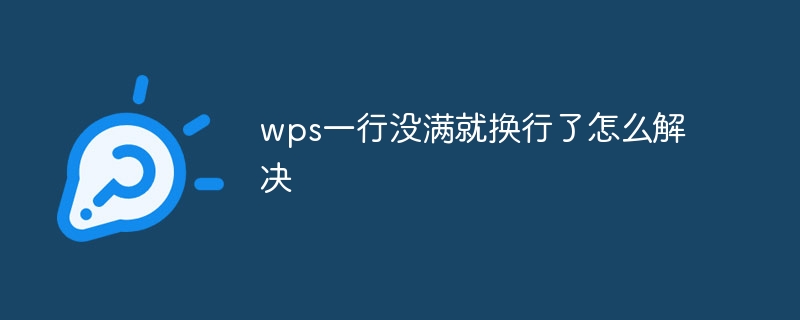
The operating environment of this tutorial: Windows 10 system, WPS11.1.0.14309 version, DELL G3 computer.
WPS is a powerful office software that is widely used in document processing, presentation production, data analysis and other fields. When using WPS, sometimes you will encounter a situation where a line of text is automatically wrapped before it is filled, which may affect the overall aesthetics and layout effect of the document. So, when encountering this situation, how should we solve it?
1. We can try to adjust the page layout of the document. In WPS, you can change the layout of a page by selecting its paper type and adjusting its margins. If a line of text automatically wraps when it is not filled up, we can try to increase the margins of the page appropriately to increase the available space for each line, thus reducing the occurrence of automatic word wrapping.
2. We can adjust the font size and line spacing of the text. If a line of text wraps automatically before it fills up, it may be because the font is too large or the line spacing is too large. We can try to reduce the font size or reduce the line spacing to accommodate more text in each line to avoid automatic word wrapping problems.
3. We can also adjust the alignment of the text. In WPS, you can choose alignment methods such as left alignment, center alignment, and right alignment. If a line of text wraps automatically before it fills up, try adjusting the alignment of the text to center or right so that each line of text fills the entire line.
4. We can consider adjusting the indentation of the text. In WPS, you can adjust the indentation effect of text by setting the first line indentation or paragraph indentation of text. If a line of text automatically wraps before it fills up, you can try increasing the first line indent or paragraph indent of the text so that each line of text can fill the entire line.
5. If none of the above methods can solve the problem, we can try to use tables to adjust the layout of the text. In WPS, you can insert a table and place text in cells within the table. By merging cells or adjusting the width of cells, we can more flexibly control the arrangement of text, thereby avoiding the problem of automatically wrapping a line of text before it is filled.
In short, when WPS encounters the problem of wrapping a line before it is full, we can try to solve the problem by adjusting the page layout, font size, line spacing, alignment, indentation, or using tables. By properly adjusting the layout of text, we can make documents more beautiful and tidy, and improve work efficiency. I hope the above methods can be helpful to you!
The above is the detailed content of How to solve the problem that WPS breaks a line before it is full?. For more information, please follow other related articles on the PHP Chinese website!

