Home >Web Front-end >JS Tutorial >Build online map navigation tools using JavaScript
Build online map navigation tools using JavaScript
- WBOYWBOYWBOYWBOYWBOYWBOYWBOYWBOYWBOYWBOYWBOYWBOYWBOriginal
- 2023-08-10 20:30:351619browse
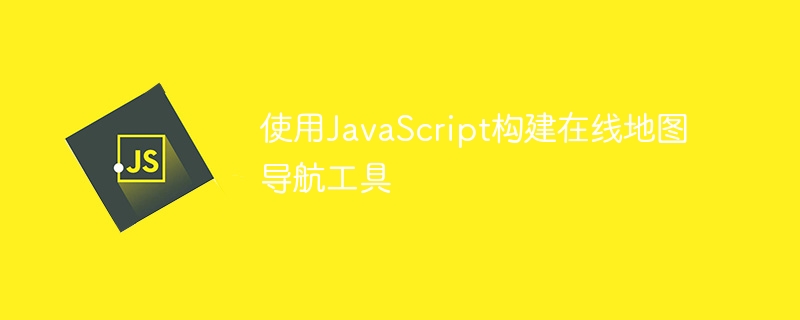
Using JavaScript to build an online map navigation tool
Introduction:
In today's information age, map navigation has become an indispensable part of our lives. With the development of the Internet, we can easily find the destination we want to go to through online map navigation tools. This article will introduce how to use JavaScript to build a simple online map navigation tool, and provide some code examples for reference.
1. Introduction of map API
First, we need to introduce a map API to display the map and perform navigation operations in our web page. Currently, commonly used map APIs include Google Map API, Baidu Map API, etc. In this article, we use Google Map API as an example to explain.
In the HTML file, we need to introduce the JavaScript file of the Google Map API in the
tag:<head> <script src="https://maps.googleapis.com/maps/api/js?key=YOUR_API_KEY&callback=initMap" async defer></script> </head>
It should be noted that YOUR_API_KEY in the above code needs to be replaced with your own Google Map API key. For the method of obtaining the key, please refer to the official documentation of Google Map API.
2. Initialize the map
After introducing the map API, we need to initialize the map in order to display the map on the web page. In the JavaScript file, we can write the following code:
function initMap() {
// 创建一个地图对象
const map = new google.maps.Map(document.getElementById("map"), {
center: { lat: 39.9146, lng: 116.4044 }, // 设置地图的中心点坐标
zoom: 15 // 设置地图的缩放级别
});
}In the above code, we first create a map object through the google.maps.Map constructor and pass in a unique The DOM element of the ID serves as the display container of the map (for example, <div id="map"></div>). Then, we set the map's center point coordinates to [39.9146, 116.4044] by setting the center property, and set the map's zoom level to 15 by setting the zoom property.
3. Add navigation function
In addition to displaying the map, we also need to add a navigation function so that users can enter the starting point and destination and obtain the navigation path. In the JavaScript file, we can write the following code:
function initMap() {
// 创建一个地图对象
const map = new google.maps.Map(document.getElementById("map"), {
center: { lat: 39.9146, lng: 116.4044 },
zoom: 15
});
// 创建一个DirectionsService对象并绑定到地图上
const directionsService = new google.maps.DirectionsService();
const directionsRenderer = new google.maps.DirectionsRenderer();
directionsRenderer.setMap(map);
// 添加导航功能
const submitButton = document.getElementById("submit-button");
submitButton.addEventListener("click", function() {
const origin = document.getElementById("origin-input").value;
const destination = document.getElementById("destination-input").value;
// 创建一个导航请求对象
const request = {
origin: origin,
destination: destination,
travelMode: google.maps.TravelMode.DRIVING // 设置导航方式为驾车
};
// 发起导航请求
directionsService.route(request, function(result, status) {
if (status === google.maps.DirectionsStatus.OK) {
// 绘制导航路径
directionsRenderer.setDirections(result);
}
});
});
}In the above code, we first created a DirectionsService object and a DirectionsRenderer object, and passed ## The #setMap method binds the DirectionsRenderer object to the map. Then, we obtain the starting point and destination of user input through the form elements and button elements in HTML, and create a navigation request object as parameters. Finally, initiate a navigation request by calling the directionsService.route method, and pass the navigation result to the directionsRenderer object in the callback function for drawing.
By using JavaScript, we can easily build a simple online map navigation tool. In this article, we use the Google Map API as an example to explain and provide some code examples for reference. I hope this article is helpful to you, thank you for reading!
The above is the detailed content of Build online map navigation tools using JavaScript. For more information, please follow other related articles on the PHP Chinese website!
Related articles
See more- How to implement a navigation bar link to jump after clicking it, and add color to the corresponding link on the new page
- How to achieve underline css when the mouse passes over a field? (Navigation bar code example)
- How to delete specified elements of an array in javascript
- How does javascript determine whether it is in json format?
- Who invented navigation?

