Home >Backend Development >Python Tutorial >Analysis of the page data backup and recovery function of Python implementation of headless browser collection application
Analysis of the page data backup and recovery function of Python implementation of headless browser collection application
- 王林Original
- 2023-08-10 09:18:21905browse
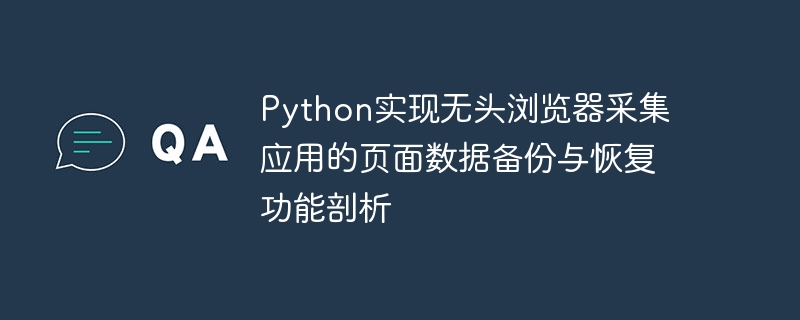
Analysis of page data backup and recovery function implemented by Python in headless browser collection application
With the rapid development of the Internet and the popularization of applications, more and more Websites and apps provide rich data. For some applications that need to regularly collect website data, data backup and recovery functions are very important. This article will analyze how to use Python to implement the page data backup and recovery function of a headless browser collection application, and provide code examples.
Before starting to introduce the code, first understand the concept of headless browser. A headless browser refers to a browser without a user interface that runs in the background and performs operations like a script. Compared with traditional browsers with interfaces, headless browsers are more suitable for scenarios such as automated testing and data collection.
Now we start to implement the page data backup and recovery function of the headless browser collection application. In order to implement this feature, we need to install and configure the Selenium library and ChromeDriver. Selenium is a library for automating browser operations, while ChromeDriver is a driver that works with the Chrome browser.
First, we need to import the relevant libraries and modules:
from selenium import webdriver from selenium.webdriver.chrome.options import Options from selenium.webdriver.common.keys import Keys import time
Next, we need to configure the path of ChromeDriver and start the headless browser:
# 配置ChromeDriver的路径
chrome_driver_path = "C:/path/to/chromedriver.exe"
# 配置无头浏览器选项
chrome_options = Options()
chrome_options.add_argument("--headless")
# 启动无头浏览器
driver = webdriver.Chrome(chrome_driver_path, options=chrome_options)Now we have Headless browser started successfully. Next, we need to open the target webpage in a headless browser and obtain the data that needs to be backed up. Here is an example of collecting the title of a web page:
# 打开目标网页
driver.get("https://www.example.com")
# 获取网页标题
title = driver.titleAfter the data backup is completed, we can save the obtained data to a local file for subsequent recovery operations:
# 将数据保存到文件
with open("backup.txt", "w", encoding="utf-8") as f:
f.write(title)Below Let's implement the data recovery function. First, we need to read the data from the backup file:
# 从文件中读取数据
with open("backup.txt", "r", encoding="utf-8") as f:
title = f.read()Next, we can use a headless browser to open the target web page and restore the previously backed up data to the page:
# 打开目标网页
driver.get("https://www.example.com")
# 将数据恢复到页面中
driver.execute_script(f"document.title = '{title}';")So far, we have successfully implemented the page data backup and recovery function of the headless browser collection application. Through the above code examples, we can see that using Python and Selenium libraries, combined with a headless browser, can easily realize automatic collection, backup, and recovery of data.
To summarize, this article analyzes how to use Python to implement the page data backup and recovery functions of headless browser collection applications. By installing and configuring the Selenium library and ChromeDriver, we can launch a headless browser and utilize its automated operations to back up and restore data. This function is very useful for some applications that need to collect website data regularly.
I hope the introduction in this article will be helpful to everyone. Welcome to use Python and headless browsers to achieve more automated operations and data processing functions.
The above is the detailed content of Analysis of the page data backup and recovery function of Python implementation of headless browser collection application. For more information, please follow other related articles on the PHP Chinese website!

