How to use 360 to restore files after powerful deletion and smashing: first open 360 Security Guard; then click the Trojan killing option in the navigation bar; then click the option "Recovery Area" in the lower left corner of the page; finally select the To recover files, click the "Recover" button.

The steps to recover files deleted by 360 force are as follows:
1. Open 360 Security Guard.

#2. Click the Trojan killing option in the navigation bar.

#2. After entering the Trojan scan, click the option in the lower left corner of the page - Recovery Area.

3. After entering the recovery area, a list of forcibly deleted files will be displayed. Select the file to be recovered and click the recovery button next to it to recover the file.

The above is the detailed content of How to recover files after using 360 powerful deletion and smashing. For more information, please follow other related articles on the PHP Chinese website!
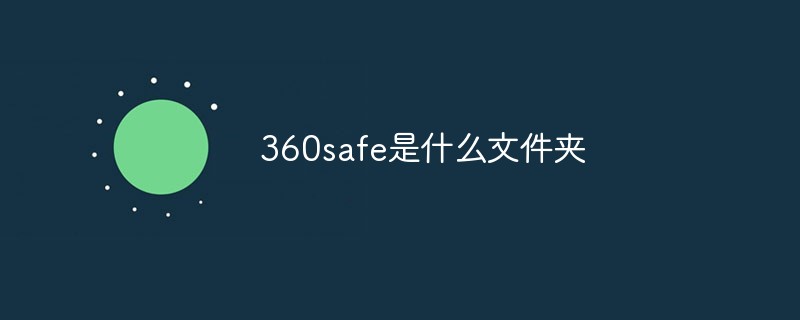 360safe是什么文件夹Feb 28, 2023 pm 01:56 PM
360safe是什么文件夹Feb 28, 2023 pm 01:56 PM360safe是360安全卫士的安装文件夹,里面有360安全卫士的相关缓存文件,删除360safe里面的内容可能会影响360安全卫士的正常运行;且不能将360safe移到其它盘,因为360安全卫士是安装版的,已经在注册表中注册,移到别的盘会导致无法启动360,只能卸载后再重新选择路径安装到其它盘。
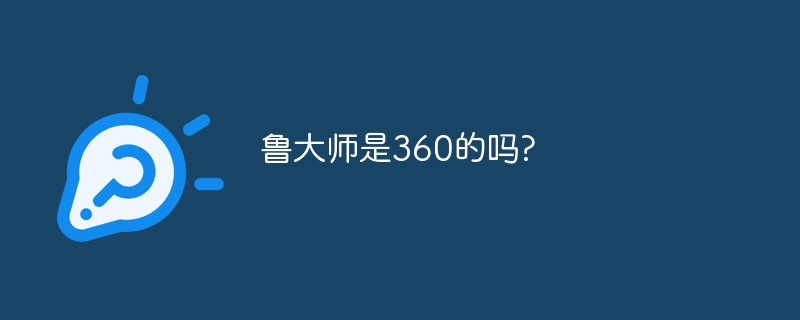 鲁大师是360的吗?Sep 06, 2022 pm 03:14 PM
鲁大师是360的吗?Sep 06, 2022 pm 03:14 PM鲁大师是360的。鲁大师是一款硬件级专业工具软件,2010年9月6日,鲁大师”宣布加入360的“免费软件起飞计划”,成为该计划启动以来接纳的又一位新成员,即成为360旗下产品。
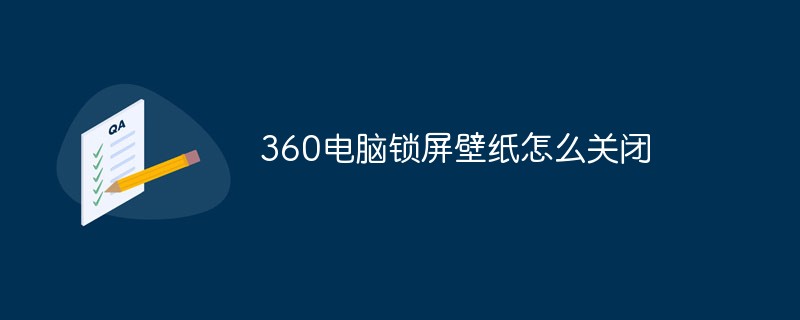 360电脑锁屏壁纸怎么关闭Dec 01, 2022 am 10:26 AM
360电脑锁屏壁纸怎么关闭Dec 01, 2022 am 10:26 AM关闭360电脑锁屏壁纸的方法:1、打开360浏览器,点击右上角三横图标,然后点击“设置”;2、在设置页面找到并点击“实验室”分类,然后取消勾选画报功能即可关闭电脑锁屏壁纸。
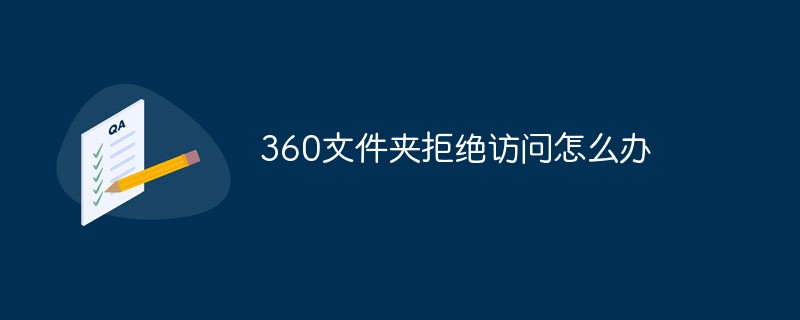 360文件夹拒绝访问怎么办Apr 28, 2023 pm 04:41 PM
360文件夹拒绝访问怎么办Apr 28, 2023 pm 04:41 PM360文件夹拒绝访问的解决方法:1、检查360文件夹的权限,查看属性设置,设置为可读;2、检查360文件夹里的每一个文件,不能存在损坏;3、检查360文件夹里的每一个文件,允许访问权限;4、重新授权360文件夹并设置为可以被访问即可。
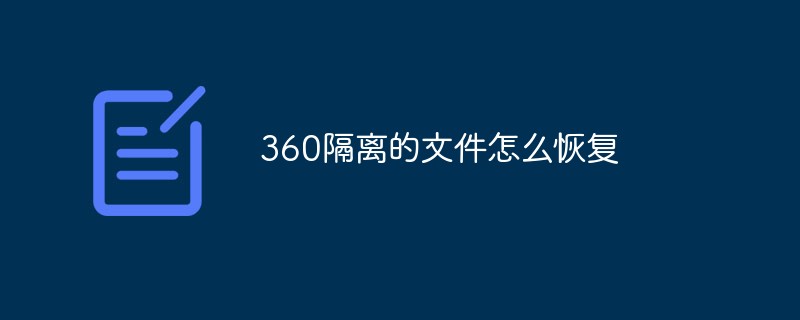 360隔离的文件怎么恢复Dec 01, 2022 am 10:32 AM
360隔离的文件怎么恢复Dec 01, 2022 am 10:32 AM360隔离文件的恢复方法:1、打开360安全卫士并点击“木马查杀”;2、在木马查杀页面左下角点击“恢复区”打开;3、在恢复区页面,勾选要恢复的文件并点击“恢复”;4、点击恢复并确认恢复窗口即可。
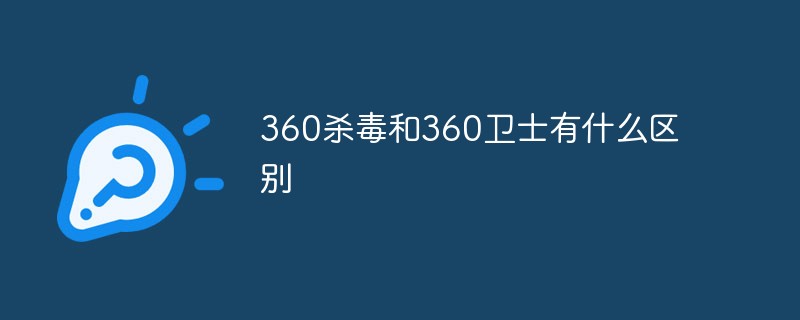 360杀毒和360卫士有什么区别Nov 10, 2022 pm 04:40 PM
360杀毒和360卫士有什么区别Nov 10, 2022 pm 04:40 PM区别:1、主要功能不一样,360安全卫士重在查杀木马,保证用户的电脑账号,并且清理垃圾优化加速;而360杀毒软件则是为了杀毒。2、360安全卫士有完善的自保能力,但360杀毒软件则没有,它需要依靠360安全卫士的自保功能。3、360安全卫士用的都是自家引擎,而360杀毒软件的引擎有自家,也有其他国家的两个(Bitdefender和Avira)。
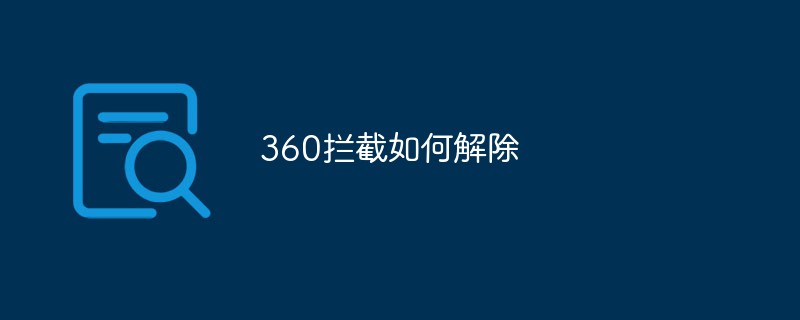 360拦截如何解除Dec 01, 2022 am 10:18 AM
360拦截如何解除Dec 01, 2022 am 10:18 AM360拦截的解除方法:1、打开360安全卫士,点击【安全防护中心】;2、点击【进入防护】按钮;3、点击【信任与阻止】;4、切换到【已阻止区】;5、点击【移除】按钮;6、点击【确认】按钮即可移除。
 360wifi连接不上是什么原因Apr 26, 2023 pm 02:22 PM
360wifi连接不上是什么原因Apr 26, 2023 pm 02:22 PM360wifi连接不上的原因及解决办法:1、网络线路松动,连接错误或损坏导致的,需要检查宽带的连接线路;2、网卡出现故障导致的,需要将网卡重启;3、网卡设置错误导致的,需要检查MODEM设置并将其恢复默认设置;4、光猫出现故障导致的,需要使用棉签擦拭光纤尾插的头部,擦拭干净后,再次插入光猫上即可。

Hot AI Tools

Undresser.AI Undress
AI-powered app for creating realistic nude photos

AI Clothes Remover
Online AI tool for removing clothes from photos.

Undress AI Tool
Undress images for free

Clothoff.io
AI clothes remover

AI Hentai Generator
Generate AI Hentai for free.

Hot Article

Hot Tools

Dreamweaver Mac version
Visual web development tools

MinGW - Minimalist GNU for Windows
This project is in the process of being migrated to osdn.net/projects/mingw, you can continue to follow us there. MinGW: A native Windows port of the GNU Compiler Collection (GCC), freely distributable import libraries and header files for building native Windows applications; includes extensions to the MSVC runtime to support C99 functionality. All MinGW software can run on 64-bit Windows platforms.

MantisBT
Mantis is an easy-to-deploy web-based defect tracking tool designed to aid in product defect tracking. It requires PHP, MySQL and a web server. Check out our demo and hosting services.

Atom editor mac version download
The most popular open source editor

Notepad++7.3.1
Easy-to-use and free code editor






