Home >Backend Development >PHP Tutorial >User experience design and optimization of PHP online voting system
User experience design and optimization of PHP online voting system
- WBOYWBOYWBOYWBOYWBOYWBOYWBOYWBOYWBOYWBOYWBOYWBOYWBOriginal
- 2023-08-09 19:49:061447browse
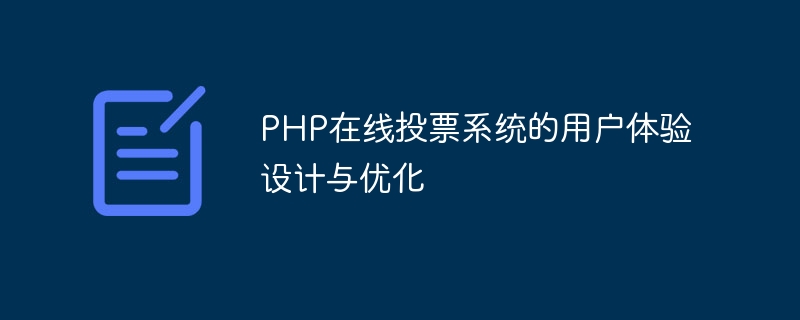
User experience design and optimization of PHP online voting system
Voting is a common user interaction behavior, and many websites and applications provide online voting functions. A user-friendly voting system must not only allow users to vote quickly and conveniently, but also provide a good user experience and optimization functions. This article will introduce how to design and optimize an online voting system developed using PHP language to improve user experience.
1. Design a user-friendly voting interface
A good user interface design is the key to improving user experience. When designing the voting system interface, you can consider the following points:
- Simple and clear page design: The interface should be simple and intuitive, so that users can know how to vote at a glance.
- Friendly interactive experience: Provide users with friendly feedback, such as displaying voting results after users vote, giving tips for successful voting, and displaying error messages when users vote incorrectly.
- Responsive design: Considering that today’s users mostly vote on mobile devices, you can use responsive design to make the interface display normally on different devices.
The following is a simple voting system interface example:
<!DOCTYPE html>
<html>
<head>
<title>在线投票系统</title>
<style type="text/css">
/* 页面样式 */
</style>
</head>
<body>
<div class="container">
<h2>请选择您支持的选项:</h2>
<form action="vote.php" method="post">
<input type="radio" name="option" value="option1">选项1<br>
<input type="radio" name="option" value="option2">选项2<br>
<input type="radio" name="option" value="option3">选项3<br>
<button type="submit">提交投票</button>
</form>
</div>
</body>
</html>2. Optimize the performance and security of the voting system
In addition to good user interface design, The performance and security of the voting system also need to be optimized to ensure a smooth user experience and the reliability of voting data.
- Database design and optimization: Reasonably design the database table structure and use indexes to speed up data query and update operations.
- Prevent repeated voting: You can determine whether repeated voting is allowed based on the user's IP address or using cookies.
- Verify user input: Verify user input on the server side to prevent injection attacks and system abnormalities caused by malicious input.
- Use of caching technology: Caching technology can be used to improve system performance and reduce the number of database accesses.
The following is a simple PHP code example for voting processing:
<?php
// 获取用户投票选项
$option = $_POST['option'];
// 检查用户IP地址,防止重复投票
$ip = $_SERVER['REMOTE_ADDR'];
$voted = checkIfIPVoted($ip);
if(!$voted) {
// 将用户投票记录插入数据库
insertVoteToDatabase($option, $ip);
// 更新选项的票数
updateOptionCount($option);
// 投票成功提示
echo "投票成功!";
} else {
// 防止重复投票提示
echo "您已经投过票了!";
}
// 检查用户IP是否已经投过票
function checkIfIPVoted($ip) {
// 查询数据库判断是否已投票
// 返回true或false
}
// 将用户投票记录插入数据库
function insertVoteToDatabase($option, $ip) {
// 插入数据库操作
}
// 更新选项的票数
function updateOptionCount($option) {
// 更新数据库选项票数操作
}
?>3. Continuous improvement of user experience
In order to continuously improve the user experience of the voting system, you can Collect user feedback after launch and make continuous improvements. For example:
- Collect user feedback: You can add a feedback form or contact information to the voting system page to allow users to provide improvements and suggestions.
- Analyze user behavior data: Use user behavior analysis tools to count users’ use of the voting system, discover user pain points, and optimize accordingly.
- Regular updates and optimization: Based on user feedback and data analysis results, the voting system is regularly updated and optimized to fix bugs and improve user experience.
Summary:
Optimizing the user experience of the PHP online voting system is a process of continuous improvement. Through reasonable interface design and code optimization, the user experience can be improved and the system security can be reduced. risk. At the same time, continuous improvement and collection of user feedback are key to ensuring user experience. Through continuous improvement, the voting system can better meet the needs of users and provide a good voting experience.
The above is the detailed content of User experience design and optimization of PHP online voting system. For more information, please follow other related articles on the PHP Chinese website!

