Home >Backend Development >PHP Tutorial >Using error log files for PHP error logging
Using error log files for PHP error logging
- 王林Original
- 2023-08-09 17:22:571552browse
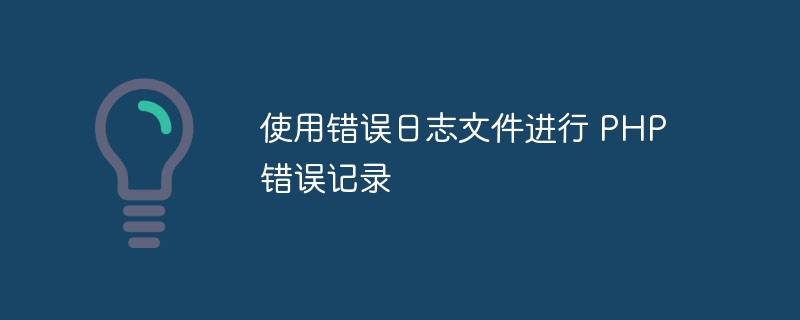
Using error log files for PHP error logging
PHP is a very popular server-side scripting language that is widely used in website development and application development. However, for various reasons, PHP code can develop errors and exceptions, and these errors can cause the website or application to crash or function incorrectly. Therefore, logging and tracking PHP errors is very important for maintaining and debugging your code.
PHP provides a built-in logging mechanism that writes error and warning messages to log files. We can use this mechanism to log PHP errors and track and analyze exceptions when they occur. Below we use an example to demonstrate how to use error log files for PHP error recording.
First, we need to set the path to the PHP error log file. In the PHP configuration file php.ini file, you can find the following line of code:
;error_log = php_errors.log
We remove the semicolon (;) and set the path and name of the error log file, for example:
error_log = /var/www/html/logs/php_errors.log
Please note that the path and file name here should be set according to your actual situation.
Next, we can use the error_log function in the PHP file that needs to record errors to write the error message to the log file. This function accepts three parameters: error message, error type, and log file path.
The following is a sample code that demonstrates how to use the error_log function to record PHP errors to a log file:
<?php
// 打开错误日志记录
ini_set("log_errors", 1);
// 设置错误日志文件路径
ini_set("error_log", "/var/www/html/logs/php_errors.log");
// 触发一个 PHP 错误
echo $undefined_variable;
// 关闭错误日志记录
ini_set("log_errors", 0);In the above code, we first set log_errors to 1 through the ini_set function, indicating that it is turned on Error logging. Then, use the ini_set function to set the path to the error log file. Next, we trigger a PHP error referencing an undefined variable. Finally, use the ini_set function to set log_errors to 0, which turns off error logging.
When the above code is run, PHP will write an error message in the specified error log file. We can view the error messages in the log files and use them to debug and fix the code.
It is worth noting that the error message contains the wrong file name, line number and detailed description, which helps us locate and solve the problem.
In summary, using error log files to record PHP errors is a very useful way to help us discover and solve problems in the code in a timely manner. By setting the correct error log file path and logging error messages using the error_log function, we can easily track and trace PHP errors and take timely steps to fix them.
I hope the examples and instructions in this article will help you develop and debug PHP more efficiently. If you have any questions or suggestions, please feel free to contact us.
Reference materials:
- PHP Manual - error_log() function: https://www.php.net/manual/en/function.error-log.php
- PHP Manual - Runtime Configuration: https://www.php.net/manual/en/errorfunc.configuration.php
The above is the detailed content of Using error log files for PHP error logging. For more information, please follow other related articles on the PHP Chinese website!

