Home >Backend Development >PHP Tutorial >How to deal with case errors in PHP file paths and generate corresponding error messages
How to deal with case errors in PHP file paths and generate corresponding error messages
- 王林Original
- 2023-08-08 21:45:351576browse
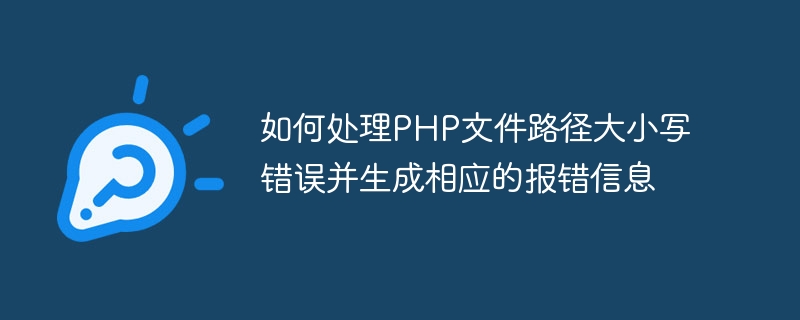
How to deal with PHP file path case errors and generate corresponding error messages
In the process of developing PHP programs, we often encounter file path case errors The problem. Because Windows and Linux systems handle file path case differently, when a program passes testing using a Windows system in a development environment, it may cause path errors when deployed to a Linux server.
In order to solve this problem, we can use some methods to handle the case errors of file paths and generate corresponding error messages. Below I will introduce several commonly used solutions.
- Use realpath() function
realpath() function can return a normalized absolute path, which will automatically handle the case problem of the path. Use this function to normalize the path before performing file operations. The realpath() function returns false if the path contains capitalization errors.
The sample code is as follows:
$path = 'MyFolder/MyFile.php';
$realPath = realpath($path);
if ($realPath === false) {
// 处理路径错误
echo "文件路径错误!";
} else {
// 处理文件操作
// ...
}- Customized error handling function
We can customize an error handling function when encountering file path case. When an error occurs, call this function to generate the corresponding error message.
The sample code is as follows:
function handleError($errNo, $errStr) {
// 处理路径错误
echo "文件路径错误!";
}
set_error_handler('handleError');
$path = 'MyFolder/MyFile.php';
include $path;
restore_error_handler();In the above code, we use the set_error_handler() function to register the custom error handling function as the default error handling function. When the include statement causes a file path case error, the error handling function will be called and the corresponding error message will be generated.
- Using the File System Abstraction Layer
The file system abstraction layer is a standard interface for accessing the file system. By using a file system abstraction layer, we can mask the differences between different operating systems and thus solve the problem of incorrect file path capitalization.
The sample code is as follows:
$path = 'MyFolder/MyFile.php';
if (file_exists($path)) {
// 处理文件操作
// ...
} else {
// 处理路径错误
echo "文件路径错误!";
}In the above code, we use the file_exists() function to check whether the file exists. If the file path case is incorrect, this function will return false and generate the corresponding error message.
Summary:
When developing PHP programs, we often encounter the problem of file path case errors. To solve this problem, we can use methods such as the realpath() function, a custom error handling function, or a file system abstraction layer. Through these methods, we can handle file path case errors and generate corresponding error messages, thereby improving the robustness and reliability of the program.
The above is the detailed content of How to deal with case errors in PHP file paths and generate corresponding error messages. For more information, please follow other related articles on the PHP Chinese website!

