Home >Backend Development >PHP Problem >What to use to open php files
What to use to open php files
- coldplay.xixiOriginal
- 2021-01-29 10:39:3218895browse
Open the php file with Notepad. The method is: first select the php file you want to open, right-click; then select "Open with", and select "Notepad" as the opening method; after final confirmation, you can open it. this php file.
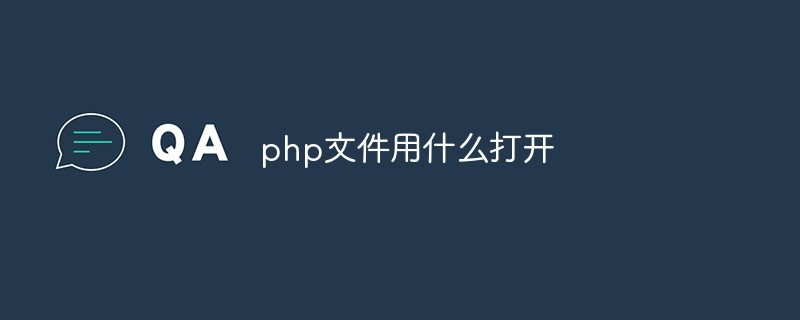
The operating environment of this tutorial: windows7 system, notepad&&PHP version 5.6, DELL G3 computer. This method is suitable for all brands of computers.
Open the php file with Notepad, the method is:
1. Select the php file you want to open, right-click, if there is an option to "Open with Notepad" , then click directly; if this option is not used, then select "Open with";
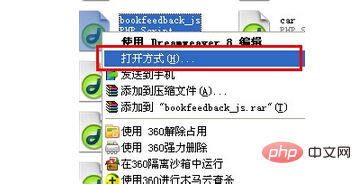
2. Select "Notepad" as the opening method;
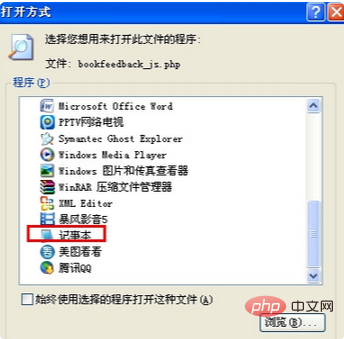
3. After confirmation, you can open the php file;
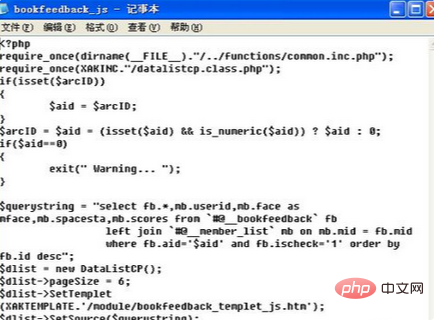
## If you want to know more about programming learning, please pay attention to the php training column!
The above is the detailed content of What to use to open php files. For more information, please follow other related articles on the PHP Chinese website!

