Home >Backend Development >PHP Tutorial >PHP Error Handling: Ways to Pass Information to the User Interface
PHP Error Handling: Ways to Pass Information to the User Interface
- WBOYWBOYWBOYWBOYWBOYWBOYWBOYWBOYWBOYWBOYWBOYWBOYWBOriginal
- 2023-08-08 17:27:161150browse
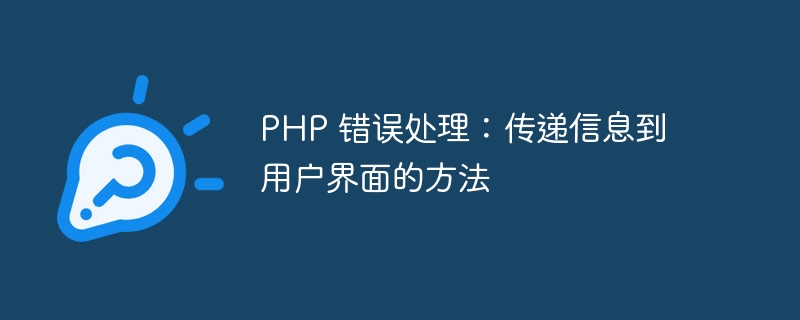
PHP Error Handling: Methods of Passing Information to the User Interface
Introduction:
Error handling is an important task when developing PHP programs. Through proper error handling, we can catch and deal with possible errors in time, thereby improving the stability and reliability of the program. This article will introduce some methods of passing error information to the user interface in PHP and provide corresponding code examples.
1. Using error reporting
PHP provides an error reporting mechanism, which can control the detailed level of error information displayed by setting the level of error reporting. We can control the reporting level by setting the error_reporting configuration item, for example:
// 设置报告所有错误 error_reporting(E_ALL);
If the reporting level is set to E_ALL, all types of error messages will be displayed. Includes runtime errors and syntax errors. This is very beneficial in the development environment, allowing potential problems to be discovered and resolved in a timely manner. But in a production environment, we usually set the reporting level to a lower level to prevent sensitive information from being leaked to users.
2. Display error message
When an error occurs, we need to display the error message to the user so that they can understand the problem. PHP provides the display_errors configuration item to control whether error messages are displayed. You can set it in the php.ini file, or you can temporarily turn on the display of error messages in a script through the following code:
// 开启错误信息显示
ini_set('display_errors', 1);By default, the value of display_errors is Off, which means no error message will be displayed. In a production environment, we should set this to Off to prevent sensitive information from being leaked to users.
3. Logging
In addition to displaying error information to users, we also need to record error information for error analysis and repair. PHP provides the error_log function for writing error information to the log file:
// 将错误信息写入日志文件
error_log('Error message', 3, '/path/to/error_log');The first parameter is the error information to be written to the log, and the second parameter represents the error The recording level of the information (1: error information, 2: warning information, 3: notification information), the third parameter is the path of the log file.
4. Custom error handler
PHP also allows us to define our own error handler function to handle errors that occur. A custom error handler can be registered through the set_error_handler function:
// 自定义错误处理函数
function customErrorHandler($errorCode, $errorMessage, $errorFile, $errorLine) {
// 处理错误信息
echo "发生错误:$errorMessage";
}
// 注册自定义错误处理函数
set_error_handler("customErrorHandler");In the custom error handling function, we can customize how to handle error information, such as outputting it to the user or recording it to the log Wait for operations.
Conclusion:
This article introduces several common methods of passing error information to the user interface in PHP, including using error reporting, displaying error information, logging, and custom error handlers. By using these methods appropriately, we can better manage and handle errors that occur in PHP and improve the reliability and stability of the program.
Reference materials:
- [PHP official documentation - Error handling](https://www.php.net/manual/zh/language.errors.php)
The above is the content of this article, I hope it will be helpful to your study and practice.
The above is the detailed content of PHP Error Handling: Ways to Pass Information to the User Interface. For more information, please follow other related articles on the PHP Chinese website!
Related articles
See more- Top 10 Open Source .NET User Interface Frameworks
- Detailed explanation of php error handling mechanism examples
- According to the different functions of transmitting information, what are the three types of internal buses of microcomputers?
- Java language graphical user interface development method
- Implement complex user interfaces using the new JavaFX layout components in Java 13

