Home >Common Problem >How to query the size of Oracle table space
How to query the size of Oracle table space
- 百草Original
- 2023-08-07 15:55:384833browse
Oracle table space size query method: 1. SQL query, obtain the size information of the table space by executing SQL query statements; 2. OEM, a graphical management tool that can be used to manage and monitor Oracle Database; 3. Oracle SQL Developer, a free integrated development environment, can be used to develop and manage Oracle databases; 4. DBA view, which can be used to query the size information of table spaces.
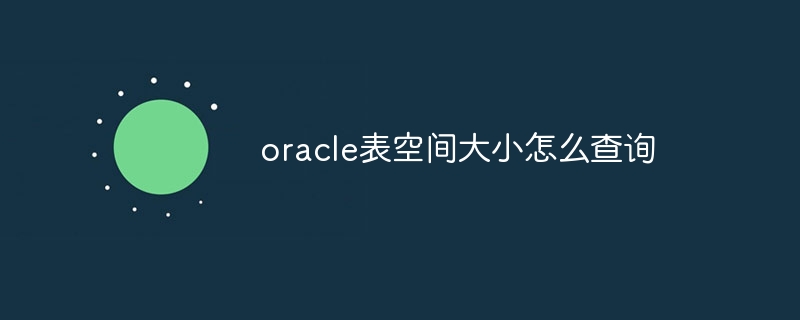
The operating environment of this tutorial: Windows 10 system, Oracle version 19c, DELL G3 computer.
Oracle is a relational database management system. Table space is a logical concept for storing data in Oracle and is used to manage data files in the database. Querying the size of Oracle table space can be carried out in the following ways:
SQL query: You can obtain the size information of the table space by executing SQL query statements. The following is an example of querying the size of a table space:
SELECT tablespace_name, SUM(bytes)/1024/1024 AS size_mb FROM dba_data_files GROUP BY tablespace_name;
This query statement will return the name and size (in MB) of each table space.
Oracle Enterprise Manager (OEM): OEM is a graphical management tool that can be used to manage and monitor Oracle databases. Through OEM, you can easily view the size information of the table space. On OEM's "Table Space" page, you can see the size and usage of each table space.
Oracle SQL Developer: SQL Developer is a free integrated development environment (IDE) that can be used to develop and manage Oracle databases. Through SQL Developer, you can view the size information of the table space. In SQL Developer's Tablespaces tab, you can see the size and usage of each tablespace.
DBA views: Oracle database provides some special views that can be used to query the size information of the table space. For example, you can obtain the basic information of the table space by querying the DBA_TABLESPACES view, and obtain the available space information of the table space by querying the DBA_FREE_SPACE view.
The above are some commonly used methods for querying table space size. You can choose the method that suits you according to the actual situation. Whether you use SQL query, OEM, SQL Developer or DBA view, you can obtain the size information of the table space for management and monitoring.
The above is the detailed content of How to query the size of Oracle table space. For more information, please follow other related articles on the PHP Chinese website!

