How to query oracle user permissions
- WBOYWBOYWBOYWBOYWBOYWBOYWBOYWBOYWBOYWBOYWBOYWBOYWBOriginal
- 2022-01-06 14:55:2643799browse
In Oracle, you can use "dba_sys_privs" to query the user's permissions. "dba_sys_privs" is used to describe the system permissions granted to users and roles. The syntax is "select * from dba_sys_privs where grantee='username'".

The operating environment of this tutorial: Windows 10 system, Oracle 11g version, Dell G3 computer.
How to query the permissions of oracle users
1. View all users:
select * from dba_users; select * from all_users; select * from user_users;
2. View user or role system Permissions (system permissions assigned directly to users or roles):
select * from dba_sys_privs; select * from user_sys_privs;
DBA_SYS_PRIVS describes the system permissions granted to users and roles. This view does not display the USERNAME column
3. View the permissions contained in the role (only the roles owned by the logged-in user can be viewed)
sql>select * from role_sys_privs;
4. View the user object permissions:
select * from dba_tab_privs; select * from all_tab_privs; select * from user_tab_privs;
5. View all roles:
select * from dba_roles;
6. View the roles owned by users or roles:
select * from dba_role_privs; select * from user_role_privs;
7. View which users have sysdba or sysoper system permissions (corresponding permissions are required when querying)
select * from V$PWFILE_USERS
For example, I want to check the permissions of user wzsb:
SQL> select * from dba_sys_privs where grantee='WZSB';
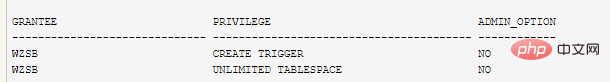
Recommended tutorial: "Oracle Tutorial"
The above is the detailed content of How to query oracle user permissions. For more information, please follow other related articles on the PHP Chinese website!

