 Backend Development
Backend Development Golang
Golang slog: How is the development of Go's official structured log package going? How to use it?
slog: How is the development of Go's official structured log package going? How to use it?slog: How is the development of Go's official structured log package going? How to use it?
Students who are familiar with Go know that the Go language standard library log has many pain points, such as no log classification, no structure (no JSON format), poor scalability, etc. In order to solve For these problems, Go officially launched the structured log package slog. This library is currently under development and has entered the experimental library: golang.org/x/exp/slog. The current version is v0.0.0.
In this article, let’s take a look at how to use the slog package?
Installation
Install using the following command:
go get golang.org/x/exp/slog
Out of the box
func main() {
slog.Info("Go is best language!", "公众号", "Golang来啦")
}Output:
2023/01/23 10:23:37 INFO Go is best language! 公众号=Golang来啦
The output is somewhat similar to the output of the standard library log. A very important structure in the slog library is Logger, through which the logging functions Info(), Debug(), etc. can be called. We have not created a Logger for this and will use the default one. You can click in to view the source code.
Handler
Handler is defined as an interface, which can make slog more scalable. slog provides two built-in Handler implementations : TextHandler and JSONHandler. In addition, we can define the Handler implementation based on the third-party log package or define it ourselves, which we will talk about later.
type Handler interface {
Enabled(Level) bool
Handle(r Record) error
WithAttrs(attrs []Attr) Handler
WithGroup(name string) Handler
}Text Handler
TextHandler will output the log as a line of text just like the standard library log package.
func main() {
textHandler := slog.NewTextHandler(os.Stdout)
logger := slog.New(textHandler)
logger.Info("Go is best language!", "公众号", "Golang来啦")
}Output:
time=2023-01-23T10:48:41.365+08:00 level=INFO msg="Go is best language!" 公众号=Golang来啦
We see that the output log is presented in the form of "key1=value1 key2=value2 ... keyN=valueN".
JSON Handler
We replace the above NewTextHandler() with NewJSONHandler()
func main() {
textHandler := slog.NewJSONHandler(os.Stdout)
logger := slog.New(textHandler)
logger.Info("Go is best language!", "公众号", "Golang来啦")
}Output:
{"time":"2023-01-23T11:02:27.1606485+08:00","level":"INFO","msg":"Go is best language!","公众号":"Golang来啦"}从输出可以看到,日志已 json 格式记录,这样的结构化日志非常适合机器解析。
日志选项
日常开发中我们一般都会在日志里面记录在哪个文件哪一行记录了这条日志,这样有利于排查问题。或者,有时候需要更改日志级别,那这些该怎么实现呢?
如果我们翻看源码就能发现,上面提到的 TextHandler 和 JSONHandler 都使用默认的 HandlerOptions,它是一个结构体。
type HandlerOptions struct {
AddSource bool
Level Leveler
ReplaceAttr func(groups []string, a Attr) Attr
}通过 slog 的源代码注释可以看出,如果 AddSource 设置为 true,则记录日志时会以 ("source", "file:line") 的方式记录来源;Level 用于调整日志级别。
默认情况下,slog 只会记录 Info 及以上级别的日志,不会记录 Debug 级别的日志。
func main() {
logger := slog.New(slog.NewJSONHandler(os.Stdout))
logger.Debug("记录日志-debug",
"公众号", "Golang来啦",
"time", time.Since(time.Now()))
logger.Info("记录日志-info",
"公众号", "Golang来啦",
"time", time.Since(time.Now()))
}输出:
{"time":"2023-01-23T15:36:14.8610328+08:00","level":"INFO","msg":"记录日志-info","公众号":"Golang来啦","time":0}这样的话,我们就可以自定义 option。
func main() {
opt := slog.HandlerOptions{ // 自定义option
AddSource: true,
Level: slog.LevelDebug, // slog 默认日志级别是 info
}
logger := slog.New(opt.NewJSONHandler(os.Stdout))
logger.Debug("记录日志-debug",
"公众号", "Golang来啦",
"time", time.Since(time.Now()))
logger.Info("记录日志-info",
"公众号", "Golang来啦",
"time", time.Since(time.Now()))
}输出:
{"time":"2023-01-23T15:38:45.3747228+08:00","level":"DEBUG","source":"D:/examples/context/demo1/demo1.go:81","msg":"记录日志-debug","公众号":"Golang来啦","time":0}
{"time":"2023-01-23T15:38:45.3949544+08:00","level":"INFO","source":"D:/examples/context/demo1/demo1.go:84","msg":"记录日志-info","公众号":"Golang来啦","time":0}从输出可以看到记录日志的时候显示了来源,同时也记录了 debug 级别的日志。
SetDefault() 设置默认 Logger
有一点值得注意的是,slog.SetDefault() 会将传进来的 logger 作为默认的 Logger,所以下面这两行输出是一样的:
func main() {
textHandler := slog.NewJSONHandler(os.Stdout)
logger := slog.New(textHandler)
slog.SetDefault(logger)
logger.Info("Go is best language!", "公众号", "Golang来啦")
slog.Info("Go is best language!", "公众号", "Golang来啦")
}输出:
{"time":"2023-01-23T11:17:32.7518696+08:00","level":"INFO","msg":"Go is best language!","公众号":"Golang来啦"}
{"time":"2023-01-23T11:17:32.7732035+08:00","level":"INFO","msg":"Go is best language!","公众号":"Golang来啦"}另外,如果设置里默认的 Logger,调用 log 包方法时也会使用默认的:
func main() {
textHandler := slog.NewJSONHandler(os.Stdout)
logger := slog.New(textHandler)
slog.SetDefault(logger)
log.Print("something went wrong")
log.Fatalln("something went wrong")
}输出:
{"time":"2023-01-23T11:18:31.5850509+08:00","level":"INFO","msg":"something went wrong"}
{"time":"2023-01-23T11:18:31.6043829+08:00","level":"INFO","msg":"something went wrong"}
exit status 1两种记录日志的方式
通过 slog 包记录日志除了上面提到的这种方式:
logger.Info("Go is best language!", "公众号", "Golang来啦")这种方式会涉及到额外的内存分配,主要是为了简介设计的。
另外一种记录日志方式就像下面这样:
logger.LogAttrs(slog.LevelInfo, "Go is best language!", slog.String("公众号", "Golang来啦"))这两种输出日志格式都是一样的,第二种为了提高记录日志的性能而设计的,需要自己指定日志级别、参数属性(以键值对的方式指定)。
目前 slog 包支持下面这些属性:
String Int64 Int Uint64 Float64 Bool Time Duration
我们还可以多指定一些属性:
logger.LogAttrs(slog.LevelInfo, "Go is best language!", slog.String("公众号", "Golang来啦"), slog.Int("age", 18))输出:
{"time":"2023-01-23T11:45:11.7921124+08:00","level":"INFO","msg":"Go is best language!","公众号":"Golang来啦","age":18}如何绑定一组属性
学到这里我就在想,假如我想在一个 key 下面绑定一组 key-value 值该怎么做呢?这种需求在日常开发中是很常见的,我翻了翻源码,slog 还真的提供了相关方法 -- slog.Group()。
func main() {
textHandler := slog.NewJSONHandler(os.Stdout)
logger := slog.New(textHandler)
slog.SetDefault(logger)
logger.Info("Usage Statistics",
slog.Group("memory",
slog.Int("current", 50),
slog.Int("min", 20),
slog.Int("max", 80)),
slog.Int("cpu", 10),
slog.String("app-version", "v0.0.0"),
)
}输出:
{"time":"2023-01-23T13:45:26.9179901+08:00","level":"INFO","msg":"Usage Statistics","memory":{"current":50,"min":20,"max":80},"cpu":10,"app-version":"v0.0.0"}memory 元素下面对应不同的 key-value。
如何绑定公共的属性
日常开发中,可能会遇到每一条日志需要记录一些相同的公共信息,比如 app-version。
...
logger.Info("Usage Statistics",
slog.Group("memory",
slog.Int("current", 50),
slog.Int("min", 20),
slog.Int("max", 80)),
slog.Int("cpu", 10),
slog.String("app-version", "v0.0.0"),
)
logger.Info("记录日志",
"公众号", "Golang来啦",
"time", time.Since(time.Now()), slog.String("app-version", "v0.0.0"))
...如果想上面这样,每次都记录一次 app-version 的话就有点繁琐了。好在 slog 自带的 TextHandler 和 JSONHandler 提供了 WithAttrs() 方法可以实现绑定公共属性。
func main() {
textHandler := slog.NewJSONHandler(os.Stdout).WithAttrs([]slog.Attr{slog.String("app-version", "v0.0.0")})
logger := slog.New(textHandler)
slog.SetDefault(logger)
logger.Info("Usage Statistics",
slog.Group("memory",
slog.Int("current", 50),
slog.Int("min", 20),
slog.Int("max", 80)),
slog.Int("cpu", 10),
)
logger.Info("记录日志",
"公众号", "Golang来啦",
"time", time.Since(time.Now()))
}输出:
{"time":"2023-01-23T14:01:46.2845325+08:00","level":"INFO","msg":"Usage Statistics","app-version":"v0.0.0","memory":{"current":50,"min":20,"max":80},"cpu":10}
{"time":"2023-01-23T14:01:46.303597+08:00","level":"INFO","msg":"记录日志","app-version":"v0.0.0","公众号":"Golang来啦","time":0}从输出可以看到两条日志都记录了 app-version,这种记录方式就简洁多了。
通过 context 存储或提取 Logger
slog 的 Logger 还与 context.Context 结合在一起,比如通过 slog.WithContext() 存储 Logger、通过 slog.FromContext() 提取 Logger。这样我们就可以在不同函数之间通过 context 传递 Logger。
func main() {
logger := slog.New(slog.NewJSONHandler(os.Stdout))
http.HandleFunc("/hello", func(w http.ResponseWriter, r *http.Request) {
l := logger.With("path", r.URL.Path).With("user-agent", r.UserAgent()) // With() 绑定额外的信息
ctx := slog.NewContext(r.Context(), l) // 生成 context
handleRequest(w, r.WithContext(ctx))
})
http.ListenAndServe(":8080", nil)
}
func handleRequest(w http.ResponseWriter, r *http.Request) {
logger := slog.FromContext(r.Context()) // 提取 Logger
logger.Info("handling request",
"status", http.StatusOK)
w.Write([]byte("Hello World"))
}执行程序并访问地址: http://127.0.0.1:8080/hello
输出:
{"time":"2023-01-23T14:36:26.6303067+08:00","level":"INFO","msg":"handling request","path":"/hello","user-agent":"curl/7.83.1","status":200}上面这种使用 Logger 的方式是不是还挺方便的,不过很遗憾的是,在最新的 slog 包里,这两个方法已经被作者移除掉了。

我很好奇作者为什么把这两个方法移除掉,后面翻到 slog 提案[1] 下面作者留言[2],大意是说这种使用方式有比较大的争议(主要是函数之间能否使用 context),而且如果使用者喜欢这种使用方式的话,也可以自己实现,所以把这两个方法移除了。
如果需要自己实现通过 context 储存和提取 Logger,你知道怎么实现吗?欢迎留言区交流,嘻嘻。
如何集成第三方日志包
在讲 Handler 那一节时提到过,如果我们实现了 Handler 接口,就可以将第三方 log 与 Logger 集成,那该怎么实现呢?我们就拿 logrus 日志包举例吧。
package main
import (
"fmt"
"github.com/sirupsen/logrus"
"golang.org/x/exp/slog"
"net"
"net/http"
"os"
)
func init() {
// 设置logrus
logrus.SetFormatter(&logrus.JSONFormatter{})
logrus.SetOutput(os.Stdout)
logrus.SetLevel(logrus.DebugLevel)
}
func main() {
// 将 Logrus 与 Logger 集成在一块
logger := slog.New(&LogrusHandler{
logger: logrus.StandardLogger(),
})
logger.Error("something went wrong", net.ErrClosed,
"status", http.StatusInternalServerError)
}
type LogrusHandler struct {
logger *logrus.Logger
}
func (h *LogrusHandler) Enabled(_ slog.Level) bool {
return true
}
func (h *LogrusHandler) Handle(rec slog.Record) error {
fields := make(map[string]interface{}, rec.NumAttrs())
rec.Attrs(func(a slog.Attr) {
fields[a.Key] = a.Value.Any()
})
entry := h.logger.WithFields(fields)
switch rec.Level {
case slog.LevelDebug:
entry.Debug(rec.Message)
case slog.LevelInfo:
entry.Info(rec.Message)
case slog.LevelWarn:
entry.Warn(rec.Message)
case slog.LevelError:
entry.Error(rec.Message)
}
fmt.Println("测试是否走了这个方法:记录日志")
return nil
}
func (h *LogrusHandler) WithAttrs(attrs []slog.Attr) slog.Handler {
// 为了演示,此方法就没有实现,但不影响效果
return h
}
func (h *LogrusHandler) WithGroup(name string) slog.Handler {
// 为了演示,此方法就没有实现,但不影响效果
return h
}输出:
{"err":"use of closed network connection","level":"error","msg":"something went wrong","status":500,"time":"2023-01-23T16:07:40+08:00"}
测试是否走了这个方法:记录日志追查代码发现,通过调用 slog 的方法记录日志时都会调用 logPC() 方法生成一条 Record,最终会交给 Handler 接口的具体实现方法 Handle(),这里就是我们自己实现的方法
func (h *LogrusHandler) Handle(rec slog.Record) error {}从输出就可以看出,最终调用了自己实现的 Handle() 方法,走的是 logrus 包的方法 entry.Error()。
总结
这篇文章主要介绍了 slog 包的一些主要方法的使用,简单说了下里面一些函数、方法的实现,更详细的细节大家可以自行查看源码。目前中文社区关于 slog 的文章不多(可能是我没发现,欢迎补充),我发现比较好的已经在底部的参考文章里列出来了,作为补充可以深入了解 slog 包。另外感兴趣的同学可以看下关于 slog 的提案(里面会实时更新一些信息以及社区开发者的讨论)和 slog 包的设计文档,具体链接看参考文章。欢迎留言交流,一起学习成长。
The above is the detailed content of slog: How is the development of Go's official structured log package going? How to use it?. For more information, please follow other related articles on the PHP Chinese website!
 Security Considerations When Developing with GoApr 27, 2025 am 12:18 AM
Security Considerations When Developing with GoApr 27, 2025 am 12:18 AMGooffersrobustfeaturesforsecurecoding,butdevelopersmustimplementsecuritybestpracticeseffectively.1)UseGo'scryptopackageforsecuredatahandling.2)Manageconcurrencywithsynchronizationprimitivestopreventraceconditions.3)SanitizeexternalinputstoavoidSQLinj
 Understanding Go's error InterfaceApr 27, 2025 am 12:16 AM
Understanding Go's error InterfaceApr 27, 2025 am 12:16 AMGo's error interface is defined as typeerrorinterface{Error()string}, allowing any type that implements the Error() method to be considered an error. The steps for use are as follows: 1. Basically check and log errors, such as iferr!=nil{log.Printf("Anerroroccurred:%v",err)return}. 2. Create a custom error type to provide more information, such as typeMyErrorstruct{MsgstringDetailstring}. 3. Use error wrappers (since Go1.13) to add context without losing the original error message,
 Error Handling in Concurrent Go ProgramsApr 27, 2025 am 12:13 AM
Error Handling in Concurrent Go ProgramsApr 27, 2025 am 12:13 AMToeffectivelyhandleerrorsinconcurrentGoprograms,usechannelstocommunicateerrors,implementerrorwatchers,considertimeouts,usebufferedchannels,andprovideclearerrormessages.1)Usechannelstopasserrorsfromgoroutinestothemainfunction.2)Implementanerrorwatcher
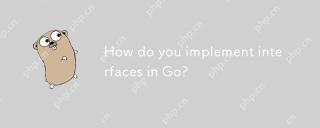 How do you implement interfaces in Go?Apr 27, 2025 am 12:09 AM
How do you implement interfaces in Go?Apr 27, 2025 am 12:09 AMIn Go language, the implementation of the interface is performed implicitly. 1) Implicit implementation: As long as the type contains all methods defined by the interface, the interface will be automatically satisfied. 2) Empty interface: All types of interface{} types are implemented, and moderate use can avoid type safety problems. 3) Interface isolation: Design a small but focused interface to improve the maintainability and reusability of the code. 4) Test: The interface helps to unit test by mocking dependencies. 5) Error handling: The error can be handled uniformly through the interface.
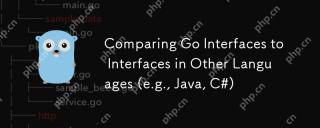 Comparing Go Interfaces to Interfaces in Other Languages (e.g., Java, C#)Apr 27, 2025 am 12:06 AM
Comparing Go Interfaces to Interfaces in Other Languages (e.g., Java, C#)Apr 27, 2025 am 12:06 AMGo'sinterfacesareimplicitlyimplemented,unlikeJavaandC#whichrequireexplicitimplementation.1)InGo,anytypewiththerequiredmethodsautomaticallyimplementsaninterface,promotingsimplicityandflexibility.2)JavaandC#demandexplicitinterfacedeclarations,offeringc
 init Functions and Side Effects: Balancing Initialization with MaintainabilityApr 26, 2025 am 12:23 AM
init Functions and Side Effects: Balancing Initialization with MaintainabilityApr 26, 2025 am 12:23 AMToensureinitfunctionsareeffectiveandmaintainable:1)Minimizesideeffectsbyreturningvaluesinsteadofmodifyingglobalstate,2)Ensureidempotencytohandlemultiplecallssafely,and3)Breakdowncomplexinitializationintosmaller,focusedfunctionstoenhancemodularityandm
 Getting Started with Go: A Beginner's GuideApr 26, 2025 am 12:21 AM
Getting Started with Go: A Beginner's GuideApr 26, 2025 am 12:21 AMGoisidealforbeginnersandsuitableforcloudandnetworkservicesduetoitssimplicity,efficiency,andconcurrencyfeatures.1)InstallGofromtheofficialwebsiteandverifywith'goversion'.2)Createandrunyourfirstprogramwith'gorunhello.go'.3)Exploreconcurrencyusinggorout
 Go Concurrency Patterns: Best Practices for DevelopersApr 26, 2025 am 12:20 AM
Go Concurrency Patterns: Best Practices for DevelopersApr 26, 2025 am 12:20 AMDevelopers should follow the following best practices: 1. Carefully manage goroutines to prevent resource leakage; 2. Use channels for synchronization, but avoid overuse; 3. Explicitly handle errors in concurrent programs; 4. Understand GOMAXPROCS to optimize performance. These practices are crucial for efficient and robust software development because they ensure effective management of resources, proper synchronization implementation, proper error handling, and performance optimization, thereby improving software efficiency and maintainability.


Hot AI Tools

Undresser.AI Undress
AI-powered app for creating realistic nude photos

AI Clothes Remover
Online AI tool for removing clothes from photos.

Undress AI Tool
Undress images for free

Clothoff.io
AI clothes remover

Video Face Swap
Swap faces in any video effortlessly with our completely free AI face swap tool!

Hot Article

Hot Tools

Atom editor mac version download
The most popular open source editor

SecLists
SecLists is the ultimate security tester's companion. It is a collection of various types of lists that are frequently used during security assessments, all in one place. SecLists helps make security testing more efficient and productive by conveniently providing all the lists a security tester might need. List types include usernames, passwords, URLs, fuzzing payloads, sensitive data patterns, web shells, and more. The tester can simply pull this repository onto a new test machine and he will have access to every type of list he needs.

Dreamweaver CS6
Visual web development tools

SublimeText3 Chinese version
Chinese version, very easy to use

DVWA
Damn Vulnerable Web App (DVWA) is a PHP/MySQL web application that is very vulnerable. Its main goals are to be an aid for security professionals to test their skills and tools in a legal environment, to help web developers better understand the process of securing web applications, and to help teachers/students teach/learn in a classroom environment Web application security. The goal of DVWA is to practice some of the most common web vulnerabilities through a simple and straightforward interface, with varying degrees of difficulty. Please note that this software





