Home >Backend Development >PHP Problem >Where to install php extension
Where to install php extension
- zbtOriginal
- 2023-08-04 16:36:441821browse
The installation location of PHP extensions in Windows systems is usually the php/ext directory. The installation location in Linux systems is usually in the system's default PHP extension directory. The installation location in MacOS systems can be installed using Homebrew or manual compilation.
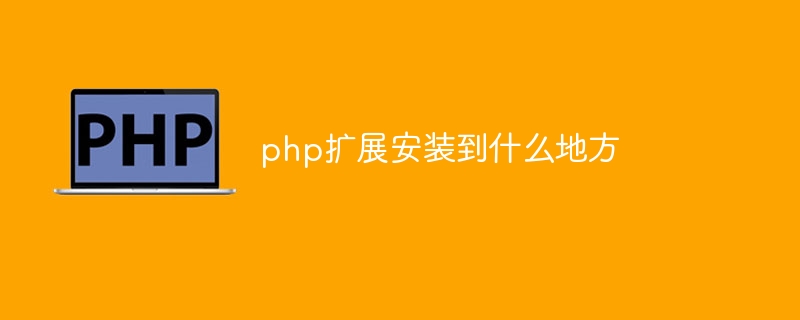
The operating environment of this tutorial: windows10 system, php8.1.3 version, DELL G3 computer.
PHP is a widely used server-side scripting language commonly used for web development. In order to provide more functionality and flexibility, PHP allows users to install extensions, which are dynamic link libraries written in C language that can provide additional functions, classes, constants, etc. In this article, we will discuss where PHP extensions should be installed.
Before we begin, we need to understand some basic knowledge about PHP extensions. PHP extensions are written in C and need to be compiled into a dynamic link library (DLL). These extensions provide functionality that is not possible using the PHP language, such as interaction with databases, image processing, and support for other specific functions. In order to use these extensions, we need to load them in the PHP configuration file.
The installation location of PHP extensions mainly depends on the operating system you are using and the PHP version you are using. The installation locations in different situations are introduced below.
1. Windows system
On Windows systems, the installation location of PHP extensions is usually the php/ext directory. In this directory, you will find the prepared extension DLL file. To install the extension, you need to add the corresponding load statement in the php configuration file (php.ini). For example, if you want to install the gd2 extension (used for image processing), you need to add the following statement in the php.ini file:
extension=gd2
2. Linux system
On Linux systems, the installation location of PHP extensions is mainly divided into two situations: installation using the package manager and manual compilation and installation.
If you are using a package manager to install PHP, the installation location of the extension is usually in the system's default PHP extension directory. For example, on Ubuntu, the installation location of PHP extensions is in the /etc/php/7.4/mods-available directory. To enable these extensions, create a symbolic link to the /etc/php/7.4/apache2/conf.d directory. Then, just restart the Apache server.
If you choose to manually compile and install PHP, the installation location of the extension will be in the directory specified when compiling and installing PHP. By default, PHP extensions will be installed in the /usr/lib/php/extensions/no-debug-non-zts- directory. To load the extension, you need to edit the php.ini file and add the following statement:
extension=/usr/lib/php/extensions/no-debug-non-zts-/extension_name.so
3. MacOS system
On MacOS system, the installation location of PHP extension can be installed using Homebrew or manual compilation. PHP extensions installed using Homebrew will automatically be installed in the correct directory and the corresponding loading statements will be added to the php.ini file. If you choose to compile and install PHP manually, the installation location of the extension will be similar to that on Linux systems.
No matter which operating system you use, the installation location of the PHP extension is in a specific directory and needs to be loaded in the php.ini file before it can be used. These directories may differ for different operating systems and installation methods, but generally follow similar naming rules and directory structures.
To summarize, the installation location of PHP extensions mainly depends on the operating system and PHP version used. On Windows systems, extensions are usually installed in the php/ext directory and loaded in the php.ini file. On Linux and MacOS systems, the installation location of the extension varies depending on the package manager used or manual compilation installation. Regardless, we need to edit the php.ini file to load these extensions and make them available in PHP.
The above is the detailed content of Where to install php extension. For more information, please follow other related articles on the PHP Chinese website!

