Home >Common Problem >What is the interface tool of mysql
What is the interface tool of mysql
- 尊渡假赌尊渡假赌尊渡假赌Original
- 2023-08-01 14:09:221726browse
MySQL interface tool is a graphical user interface application used to interact and manage MySQL database. It provides a more intuitive and easy-to-use way to perform database operations. Common MySQL interface tools are: 1. phpMyAdmin, A Web-based MySQL management tool; 2. MySQL Workbench, an officially provided cross-platform database design and management tool; 3. Navicat for MySQL, a commercial MySQL database management tool.
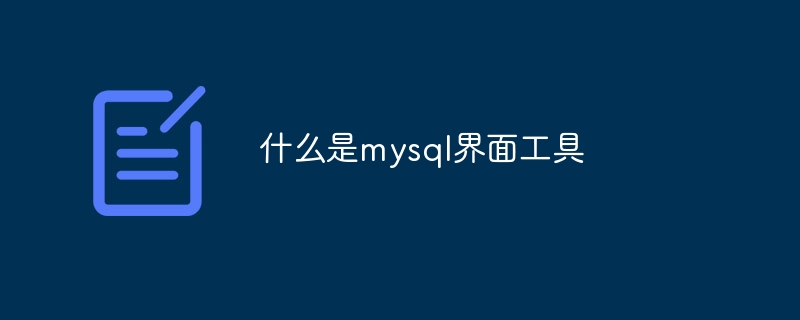
Operating system for this tutorial: Windows 10 system, MySQL 8 version, Dell G3 computer.
MySQL Interface Tool is a graphical user interface (GUI) application used to interact with and manage MySQL databases. They provide a more intuitive, easy-to-use way to perform database operations without the need to write complex command lines or scripts.
The following are some common MySQL interface tools:
phpMyAdmin: This is a web-based MySQL management tool accessed through a browser. It provides rich functions, such as database management, table management, SQL query, user management, etc. Its convenience is that it is easy to install and use, and it can run on almost all operating system platforms.
MySQL Workbench: This is a cross-platform database design and management tool officially provided by MySQL. It provides functions such as data modeling, SQL development, server configuration and management. MySQL Workbench has an intuitive user interface and a powerful feature set for developers and database administrators.
Navicat for MySQL: This is a commercial MySQL database management tool that supports Windows, Mac and Linux platforms. It provides visual data management, data synchronization, backup and recovery, SQL writing and other functions, and is highly customized.
Generally follow the following steps to use MySQL interface tools:
Download and install the selected MySQL interface tool.
Open the tool and enter the database connection information, such as host name, port number, user name and password, etc.
Connect to the MySQL database.
Perform database management and query operations through the functions provided by the tool. This may include creating and modifying databases, tables and fields, executing SQL queries, importing and exporting data, etc.
Different tools may have some differences in how they are used. For specific usage and functions, please refer to the official documentation or user manual of the tool.
The main advantage of MySQL interface tools is that they provide an intuitive and easy-to-use interface, eliminating the need to remember and enter complex commands, making database management and querying more efficient and convenient. In addition, they also provide many visual tools and functions, such as data modeling, chart display, etc., to help developers better understand and analyze the database.
The above is the detailed content of What is the interface tool of mysql. For more information, please follow other related articles on the PHP Chinese website!
Related articles
See more- What are the differences between sqlserver and mysql?
- How to delete a table in the database in mysql
- This article will give you an in-depth understanding of MySQL installation and configuration (picture and text tutorial)
- How to set mysql workbench to Chinese? (Only menu items are Chinese)
- What should I do if mysql cannot successfully start the service?

