How to use Xunsearch for data analysis and mining in PHP
How to use Xunsearch for data analysis and mining in PHP
Introduction:
With the advent of the Internet era, data analysis and mining have become important tasks in all walks of life. In PHP development, how to use Xunsearch for data analysis and mining is a key issue. This article will introduce how to use Xunsearch in PHP for data analysis and mining, and provide code examples for readers' reference.
- Installing Xunsearch
First, we need to install Xunsearch on the server. You can download the latest version of the installation package from the Xunsearch official website and install it according to the official documentation. After the installation is complete, we can start using Xunsearch for data analysis and mining. - Create index and add data
Before using Xunsearch for data analysis and mining, we need to create an index and add data first. The following is a simple example:
require_once 'vendor/xunsearch/sdk/php/lib/XS.php';
$xs = new XS('demo'); // 建立索引实例
$index = $xs->index; // 获取索引对象
$doc = new XSDocument; // 创建文档对象
$doc->setFields([
'id' => 1,
'title' => 'PHP实战手册',
'content' => '本手册详细介绍了PHP的各种用法和技巧。',
'category' => '开发文档',
]);
$index->add($doc); // 添加文档到索引
$index->flushIndex(); // 将索引刷新到磁盘The above code first introduces the Xunsearch SDK, then creates an index instance and obtains the index object. Then a document object is created and the fields and content of the document are set. Finally the document is added to the index and the index is flushed to disk.
- Data analysis and mining
Once the index is created and data is added, we can use Xunsearch for data analysis and mining. The following is a simple example:
// 创建查询对象
$search = $xs->search;
$search->setQuery('PHP'); // 设置查询关键词
// 执行查询并获取结果
$result = $search->search();
// 遍历结果并输出
foreach ($result as $doc) {
echo $doc->title . ":" . $doc->content . "<br>";
}The above code first creates a query object and sets the query keyword to "PHP". The query is then executed and the results are stored in the $result variable. Finally, the results are traversed through a foreach loop and the title and content of the document are output.
- Further analysis and mining
In addition to simple queries, Xunsearch also provides many advanced data analysis and mining functions, such as sorting, filtering, paging, etc. The following is an example for further analysis and mining:
// 创建查询对象
$search = $xs->search;
$search->setQuery('PHP'); // 设置查询关键词
$search->setLimit(10); // 设置每页显示10个结果
$search->setSort('id', false); // 根据id字段倒序排序
// 执行查询并获取结果
$result = $search->search();
// 遍历结果并输出
foreach ($result as $doc) {
echo $doc->title . ":" . $doc->content . "<br>";
}Before executing the query, the above code first sets 10 results to be displayed on each page and sorts them in reverse order according to the id field. This will make the results more in line with our needs.
Summary:
Through the above introduction, we can see that it is very convenient to use Xunsearch for data analysis and mining in PHP development. Not only can you obtain results through simple queries, but you can also use advanced functions to further analyze and mine the data. I hope this article can be helpful to readers and use Xunsearch to carry out more meaningful data analysis and mining work.
The above is the detailed content of How to use Xunsearch for data analysis and mining in PHP. For more information, please follow other related articles on the PHP Chinese website!
 What is the difference between the unset() and unlink() functions ?Apr 30, 2025 pm 03:33 PM
What is the difference between the unset() and unlink() functions ?Apr 30, 2025 pm 03:33 PMThe article discusses the differences between unset() and unlink() functions in programming, focusing on their purposes and use cases. Unset() removes variables from memory, while unlink() deletes files from the filesystem. Both are crucial for effec
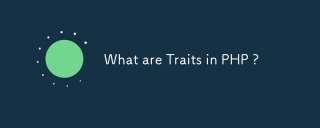 What are Traits in PHP ?Apr 30, 2025 pm 03:31 PM
What are Traits in PHP ?Apr 30, 2025 pm 03:31 PMPHP traits enable code reuse in single inheritance contexts, offering benefits like reusability and simplified inheritance. They can be effectively combined with traditional inheritance to enhance class flexibility and modularity.
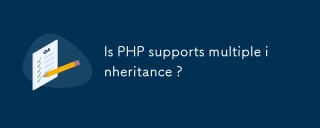 Is PHP supports multiple inheritance ?Apr 30, 2025 pm 03:30 PM
Is PHP supports multiple inheritance ?Apr 30, 2025 pm 03:30 PMPHP does not support multiple inheritance but uses interfaces and traits as alternatives to achieve similar functionality, avoiding issues like the diamond problem.
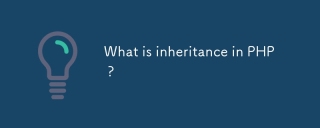 What is inheritance in PHP ?Apr 30, 2025 pm 03:29 PM
What is inheritance in PHP ?Apr 30, 2025 pm 03:29 PMInheritance in PHP allows classes to inherit properties and methods, promoting code reuse and hierarchical organization. Key benefits include reusability, abstraction, and polymorphism. Common mistakes to avoid are overuse of inheritance and ignoring
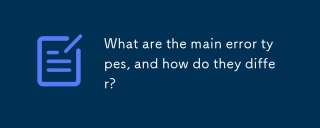 What are the main error types, and how do they differ?Apr 30, 2025 pm 03:28 PM
What are the main error types, and how do they differ?Apr 30, 2025 pm 03:28 PMThe article discusses three main error types in programming: syntax, runtime, and logical errors. It explains their causes, prevention strategies, impacts on performance and user experience, and methods for diagnosis and resolution.
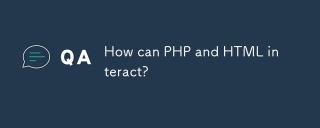 How can PHP and HTML interact?Apr 30, 2025 pm 03:27 PM
How can PHP and HTML interact?Apr 30, 2025 pm 03:27 PMArticle discusses PHP and HTML interaction, best practices for embedding PHP in HTML, dynamic HTML content generation, and recommended development tools.
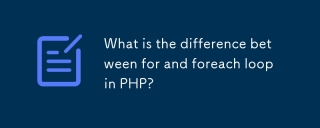 What is the difference between for and foreach loop in PHP?Apr 30, 2025 pm 03:26 PM
What is the difference between for and foreach loop in PHP?Apr 30, 2025 pm 03:26 PMThe article discusses the differences between for and foreach loops in PHP, focusing on syntax, usage, control, and performance. Foreach is preferred for array iteration due to simplicity and efficiency, but for loops are better for index-based opera
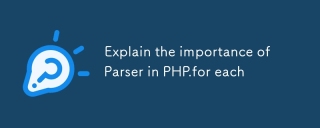 Explain the importance of Parser in PHP.for eachApr 30, 2025 pm 03:25 PM
Explain the importance of Parser in PHP.for eachApr 30, 2025 pm 03:25 PMThe article discusses the crucial role of the PHP parser in script execution, focusing on its tasks in syntax analysis, error handling, and code optimization, and how its efficiency impacts web application performance.


Hot AI Tools

Undresser.AI Undress
AI-powered app for creating realistic nude photos

AI Clothes Remover
Online AI tool for removing clothes from photos.

Undress AI Tool
Undress images for free

Clothoff.io
AI clothes remover

Video Face Swap
Swap faces in any video effortlessly with our completely free AI face swap tool!

Hot Article

Hot Tools

MantisBT
Mantis is an easy-to-deploy web-based defect tracking tool designed to aid in product defect tracking. It requires PHP, MySQL and a web server. Check out our demo and hosting services.

EditPlus Chinese cracked version
Small size, syntax highlighting, does not support code prompt function

SublimeText3 English version
Recommended: Win version, supports code prompts!

SublimeText3 Linux new version
SublimeText3 Linux latest version

Notepad++7.3.1
Easy-to-use and free code editor






