 Web Front-end
Web Front-end Vue.js
Vue.js Interpret the Vue.delete function and its application scenarios in reactive data
Interpret the Vue.delete function and its application scenarios in reactive dataInterpretation of the Vue.delete function and its application scenarios in responsive data
In Vue.js, responsive data is a very important concept. It refers to binding data to a Vue instance and realizing the function of automatically updating the view when the data changes. Vue provides some convenient methods to handle reactive data, one of which is the Vue.delete function. This article will provide an in-depth explanation of the use and application scenarios of the Vue.delete function, and attach several code examples.
The basic usage of the Vue.delete function is very simple: it can be used to delete the properties of an array or object, thereby triggering a responsive update. The specific usage is as follows:
Vue.delete( target, key )
Among them, target is the target array or object of the attribute to be deleted, and key is the name of the attribute to be deleted.
First, let’s look at a simple example using the Vue.delete function. Suppose we have an array items, which contains information about some products. We hope that when the user clicks the delete button, the corresponding product can be deleted and an update of the view will be triggered. The code is as follows:
data() {
return {
items: [
{ id: 1, name: '商品A' },
{ id: 2, name: '商品B' },
{ id: 3, name: '商品C' }
]
}
},
methods: {
deleteItem(index) {
Vue.delete(this.items, index);
}
}In this example, we define an items array in the data option, which contains information about three products. Then, we delete the corresponding item by calling the Vue.delete function in the deleteItem method. When the delete operation is performed, Vue will automatically update the view to reflect the latest data changes.
In addition to the scenario where the Vue.delete function is used to delete array elements in the above example, it can also be used to delete the properties of an object. The following is an example of using the Vue.delete function to delete object properties:
data() {
return {
user: {
name: '张三',
age: 25,
gender: '男'
}
}
},
methods: {
deleteUserProperty(property) {
Vue.delete(this.user, property);
}
} In this example, we define a user object, which contains some information about the user. Then, we delete the corresponding property by calling the deleteUserProperty method and passing in the property name. Afterwards, Vue will automatically trigger a view update to reflect the latest object data.
To summarize, the Vue.delete function can be used to delete array elements and object properties and trigger responsive updates. It has a wide range of application scenarios in processing responsive data, such as deleting array elements, deleting object attributes, etc. By flexibly using the Vue.delete function, we can better process and manage responsive data and improve the development efficiency and user experience of Vue applications.
Reference materials:
- Vue official documentation: https://vuejs.org/v2/api/#Vue-delete
The above is the detailed content of Interpret the Vue.delete function and its application scenarios in reactive data. For more information, please follow other related articles on the PHP Chinese website!
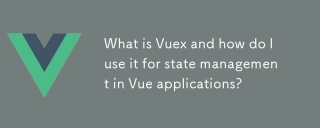 What is Vuex and how do I use it for state management in Vue applications?Mar 11, 2025 pm 07:23 PM
What is Vuex and how do I use it for state management in Vue applications?Mar 11, 2025 pm 07:23 PMThis article explains Vuex, a state management library for Vue.js. It details core concepts (state, getters, mutations, actions) and demonstrates usage, emphasizing its benefits for larger projects over simpler alternatives. Debugging and structuri
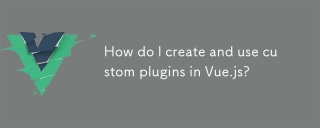 How do I create and use custom plugins in Vue.js?Mar 14, 2025 pm 07:07 PM
How do I create and use custom plugins in Vue.js?Mar 14, 2025 pm 07:07 PMArticle discusses creating and using custom Vue.js plugins, including development, integration, and maintenance best practices.
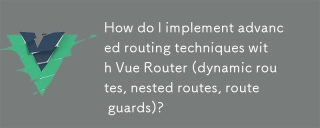 How do I implement advanced routing techniques with Vue Router (dynamic routes, nested routes, route guards)?Mar 11, 2025 pm 07:22 PM
How do I implement advanced routing techniques with Vue Router (dynamic routes, nested routes, route guards)?Mar 11, 2025 pm 07:22 PMThis article explores advanced Vue Router techniques. It covers dynamic routing (using parameters), nested routes for hierarchical navigation, and route guards for controlling access and data fetching. Best practices for managing complex route conf
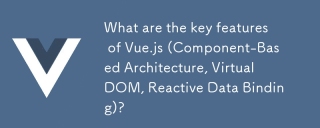 What are the key features of Vue.js (Component-Based Architecture, Virtual DOM, Reactive Data Binding)?Mar 14, 2025 pm 07:05 PM
What are the key features of Vue.js (Component-Based Architecture, Virtual DOM, Reactive Data Binding)?Mar 14, 2025 pm 07:05 PMVue.js enhances web development with its Component-Based Architecture, Virtual DOM for performance, and Reactive Data Binding for real-time UI updates.
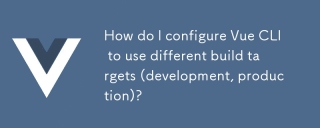 How do I configure Vue CLI to use different build targets (development, production)?Mar 18, 2025 pm 12:34 PM
How do I configure Vue CLI to use different build targets (development, production)?Mar 18, 2025 pm 12:34 PMThe article explains how to configure Vue CLI for different build targets, switch environments, optimize production builds, and ensure source maps in development for debugging.
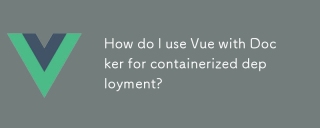 How do I use Vue with Docker for containerized deployment?Mar 14, 2025 pm 07:00 PM
How do I use Vue with Docker for containerized deployment?Mar 14, 2025 pm 07:00 PMThe article discusses using Vue with Docker for deployment, focusing on setup, optimization, management, and performance monitoring of Vue applications in containers.
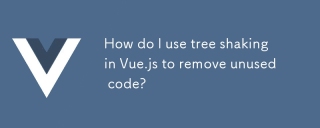 How do I use tree shaking in Vue.js to remove unused code?Mar 18, 2025 pm 12:45 PM
How do I use tree shaking in Vue.js to remove unused code?Mar 18, 2025 pm 12:45 PMThe article discusses using tree shaking in Vue.js to remove unused code, detailing setup with ES6 modules, Webpack configuration, and best practices for effective implementation.Character count: 159
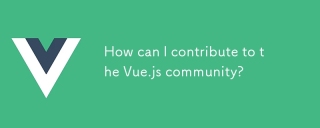 How can I contribute to the Vue.js community?Mar 14, 2025 pm 07:03 PM
How can I contribute to the Vue.js community?Mar 14, 2025 pm 07:03 PMThe article discusses various ways to contribute to the Vue.js community, including improving documentation, answering questions, coding, creating content, organizing events, and financial support. It also covers getting involved in open-source proje


Hot AI Tools

Undresser.AI Undress
AI-powered app for creating realistic nude photos

AI Clothes Remover
Online AI tool for removing clothes from photos.

Undress AI Tool
Undress images for free

Clothoff.io
AI clothes remover

AI Hentai Generator
Generate AI Hentai for free.

Hot Article

Hot Tools

SublimeText3 Chinese version
Chinese version, very easy to use

mPDF
mPDF is a PHP library that can generate PDF files from UTF-8 encoded HTML. The original author, Ian Back, wrote mPDF to output PDF files "on the fly" from his website and handle different languages. It is slower than original scripts like HTML2FPDF and produces larger files when using Unicode fonts, but supports CSS styles etc. and has a lot of enhancements. Supports almost all languages, including RTL (Arabic and Hebrew) and CJK (Chinese, Japanese and Korean). Supports nested block-level elements (such as P, DIV),

ZendStudio 13.5.1 Mac
Powerful PHP integrated development environment

Atom editor mac version download
The most popular open source editor

EditPlus Chinese cracked version
Small size, syntax highlighting, does not support code prompt function





