switch is a conditional statement used to calculate the value of a conditional expression to determine whether the value satisfies the case statement. If it matches, the corresponding code block will be executed. is a common way to replace complex if-else statements.
An example is worth a thousand words. Let's look at a simple example where the input is the number of the finger and the output is the name of the phone, for example: 1 represents the thumb, 2 represents the index finger, etc.
package main
import (
"fmt"
)
func main() {
finger := 4
fmt.Printf("Finger %d is ", finger)
switch finger {
case 1:
fmt.Println("Thumb")
case 2:
fmt.Println("Index")
case 3:
fmt.Println("Middle")
case 4:
fmt.Println("Ring")
case 5:
fmt.Println("Pinky")
}
}
Execution[1]
In the above code, the switch finger on line 10 will change the value of finger from top to bottom. Each case is compared and the code block of the first matching case is executed. In our example here, finger is 4, which matches case 4, so the output is: Finger 4 is Ring.case branches are not allowed to have the same constant value. If you try to run the following program, an error will be reported: ./prog.go:19:7: duplicate case 4 in switch previous case at ./prog.go:17:7
package main
import (
"fmt"
)
func main() {
finger := 4
fmt.Printf("Finger %d is ", finger)
switch finger {
case 1:
fmt.Println("Thumb")
case 2:
fmt.Println("Index")
case 3:
fmt.Println("Middle")
case 4:
fmt.Println("Ring")
case 4: //duplicate case
fmt.Println("Another Ring")
case 5:
fmt.Println("Pinky")
}
}
Execution[2]
One There are only 5 fingers on a hand. What will happen if we enter the wrong finger number? At this time, the default branch can come in handy. If other branches do not match, the default branch will be executed.
package main
import (
"fmt"
)
func main() {
switch finger := 8; finger {
case 1:
fmt.Println("Thumb")
case 2:
fmt.Println("Index")
case 3:
fmt.Println("Middle")
case 4:
fmt.Println("Ring")
case 5:
fmt.Println("Pinky")
default: //default case
fmt.Println("incorrect finger number")
}
}
Execution[3]
In the above code, when finger is equal to 8, it does not match any case branch. At this time, it will The default branch is executed, so the output is: incorrect finger number. In the switch statement, the default branch is not necessary and can be placed anywhere in the statement, but we generally place it at the end of the statement.可能你已经注意到声明 finger 时的一点变化,它是在 switch 语句里面声明的。switch 包含一个可选语句,该语句在常量表达式匹配之前被执行。上面代码的第 8 行,先声明 finger,然后在条件表达式中被使用。这种情况下 finger 的作用局仅限于 switch 语句块内。
case 语句有多个表达式
case 语句中可以包括多个表达式,使用逗号分隔。
package main
import (
"fmt"
)
func main() {
letter := "i"
fmt.Printf("Letter %s is a ", letter)
switch letter {
case "a", "e", "i", "o", "u": //multiple expressions in case
fmt.Println("vowel")
default:
fmt.Println("not a vowel")
}
}执行[4]
上面的代码判断 letter 是否是元音。第 11 行代码的 case 分支用来匹配所有的元音,因为 "i" 是元音,所有输出:
Letter i is a vowel
无条件表达式 switch 语句
switch 中的表达式是可选的,可以省略。如果表达式省略,switch 语句可以看成是 switch true,将会对 case 语句进行条件判断,如果判断为 true 将会执行相应 case 的代码块。
package main
import (
"fmt"
)
func main() {
num := 75
switch { // expression is omitted
case num >= 0 && num <= 50:
fmt.Printf("%d is greater than 0 and less than 50", num)
case num >= 51 && num <= 100:
fmt.Printf("%d is greater than 51 and less than 100", num)
case num >= 101:
fmt.Printf("%d is greater than 100", num)
}
}执行[5]
上面的代码中,switch 中没有表达式,因此它被认为是 true,将会对 case 语句进行判断,判断 case num >= 51 && num
75 is greater than 51 and less than 100
这种类型的 switch 被认为是多个 if-else 子句的替代方案。
fallthrough 语句
Go 语言里,执行完 case 语句的代码块将会立即跳出 switch 语句。使用 fallthrough 语句,可以在执行完该 case 语句后,不跳出,继续执行下一个 case 语句。
我们来写一个示例来好好理解下 fallthrough 语句。该示例将检查输入的数字是否小于 50、100 或 200。例如,如果我们输入 75,程序将打印 75 小于 100 和 200。我们将使用 fallthrough 来实现这一点。
package main
import (
"fmt"
)
func number() int {
num := 15 * 5
return num
}
func main() {
switch num := number(); { //num is not a constant
case num < 50:
fmt.Printf("%d is lesser than 50\n", num)
fallthrough
case num < 100:
fmt.Printf("%d is lesser than 100\n", num)
fallthrough
case num < 200:
fmt.Printf("%d is lesser than 200", num)
}
}执行[6]
switch 和 case 语句不只是常量,也可以在程序运行时计算得到。上面代码的第 14 行,num 使用 number() 函数的返回值初始化,第 18 行的 case 语句 case num
75 is lesser than 100 75 is lesser than 200
fallthrough 语句必须是 case 语句块中最后一行代码,如果出现在 case 语句中间,编译时将会报错:fallthrough statement out of place。
即使 fallthrough 后面的 case 语句判定为 false,也会继续执行
使用 fallthrough 时需要注意一点,即使后面的 case 语句判定为 false,也会继续执行。
请看下面的代码:
package main
import (
"fmt"
)
func main() {
switch num := 25; {
case num < 50:
fmt.Printf("%d is lesser than 50\n", num)
fallthrough
case num > 100:
fmt.Printf("%d is greater than 100\n", num)
}
}执行[7]
上面的代码中,num 等于 25,小于 50,所以第 9 行的 case 判断为 true,执行该语句。这个 case 语句最后一行是 fallthrough,继续执行下一个 case,不满足条件 case num > 100,判断为 false,但是 fallthrough 会忽视这点,即使结果是 false,也会继续执行该 case 块。
所以程序输出:
25 is lesser than 50 25 is greater than 100
因此,请确保使用 fallthrough 语句时程序将会发生什么。
还有一点需要注意,fallthrough 不能用在最后一个 case 语句中,否则编译将会报错:
cannot fallthrough final case in switch
break
break 可以用来提前结束 switch 语句。我们通过一个示例来了解下工作原理:
我们添加一个条件,如果 num 小于 0,则 switch 提前结束。
package main
import (
"fmt"
)
func main() {
switch num := -5; {
case num < 50:
if num < 0 {
break
}
fmt.Printf("%d is lesser than 50\n", num)
fallthrough
case num < 100:
fmt.Printf("%d is lesser than 100\n", num)
fallthrough
case num < 200:
fmt.Printf("%d is lesser than 200", num)
}
}执行[8]
上面的代码,num 初始化为 -5,当程序执行到第 10 行代码的 if 语句时,满足条件 num
跳出外部 for 循环
当 for 循环中包含 switch 语句时,有时可能需要提前终止 for 循环。这可以通过给 for 循环打个标签,并且在 switch 语句中通过 break 跳转到该标签来实现。我们来看个例子,实现随机生成一个偶数的功能。
我们将创建一个无限 for 循环,并且使用 switch 语句判断随机生成的数字是否为偶数,如果是偶数,则打印该数字并且使用标签的方式终止 for 循环。rand 包的 Intn() 函数用于生成非负伪随机数。
package main
import (
"fmt"
"math/rand"
)
func main() {
randloop:
for {
switch i := rand.Intn(100); {
case i%2 == 0:
fmt.Printf("Generated even number %d", i)
break randloop
}
}
}执行[9]
上面代码的第 9 行,给 for 循环打了个标签 randloop。Intn() 函数会生成 0-99 的随机数,当为偶数时,第 14 行代码会被执行,跳转到标签 randloop 结束 for 循环。
程序输出(因为是随机数,你的执行结果可能与下面的不通):
Generated even number 18
需要注意的是,如果使用不带标签的 break 语句,则只会中断 switch 语句,for 循环将继续运行,所以给 for 循环打标签,并在 switch 内的 break 语句中使用该标签才能终止 for 循环。
switch 语句还可以用于类型判断,我们将在学习 interface 时再来研究这点。
via: https://golangbot.com/switch/
作者:Naveen R
参考资料
执行: https://play.golang.org/p/94ktmJWlUom
[2]执行: https://play.golang.org/p/7qrmR0hdvHH
[3]执行: https://play.golang.org/p/Fq7U7SkHe1
[4]执行: https://play.golang.org/p/AAVSQK76Me7
[5]Execution: https://play.golang.org/p/KPkwK0VdXII
[6]Execution: https://play.golang.org/p/svGJAiswQj
##[7]Execution:https://play.golang.org/p/sjynQMXtnmY
[8]Execution:https ://play.golang.org/p/UHwBXPYLv1B
[9]Execution:https://play.golang.org /p/0bLYOgs2TUk
Click on the card below Follow the official account and send specific keywords to get corresponding high-quality information!
- # Reply to "E-book" to get must-read books for introductory and advanced Go language.
- Reply to "Video" and get video information worth 5,000 oceans, including actual combat projects (not leaked)!
- Reply to "Route" to get the latest version of Go knowledge map and learning and growth roadmap.
- Reply to "Interview Questions" and get the Go language interview questions compiled by Brother Si, including analysis.
- # Reply to "Backstage" to get the 10 must-read books on backend development.
By the way, after reading the article, remember to click on the card below. Follow me~ ???
------------------- End -------------- -----
#Teach you step by step how to implement Golang cross-platform compilation#
#Golang performance diagnosis is enough to read this article #

#Welcome everyoneLike,Repost,Reprint,Thank you for your company and support
If you want to join the study group, please reply in the background【 Join the group】
Love is always the same across thousands of rivers and mountains, can you click [在看]
The above is the detailed content of Go language basics - switch statement. For more information, please follow other related articles on the PHP Chinese website!
 Go Binary Encoding/Decoding: A Practical Guide with ExamplesMay 07, 2025 pm 05:37 PM
Go Binary Encoding/Decoding: A Practical Guide with ExamplesMay 07, 2025 pm 05:37 PMGo's encoding/binary package is a tool for processing binary data. 1) It supports small-endian and large-endian endian byte order and can be used in network protocols and file formats. 2) The encoding and decoding of complex structures can be handled through Read and Write functions. 3) Pay attention to the consistency of byte order and data type when using it, especially when data is transmitted between different systems. This package is suitable for efficient processing of binary data, but requires careful management of byte slices and lengths.
 Go 'bytes' Package: Compare, Join, Split & MoreMay 07, 2025 pm 05:29 PM
Go 'bytes' Package: Compare, Join, Split & MoreMay 07, 2025 pm 05:29 PMThe"bytes"packageinGoisessentialbecauseitoffersefficientoperationsonbyteslices,crucialforbinarydatahandling,textprocessing,andnetworkcommunications.Byteslicesaremutable,allowingforperformance-enhancingin-placemodifications,makingthispackage
 Go Strings Package: Essential Functions You Need to KnowMay 07, 2025 pm 04:57 PM
Go Strings Package: Essential Functions You Need to KnowMay 07, 2025 pm 04:57 PMGo'sstringspackageincludesessentialfunctionslikeContains,TrimSpace,Split,andReplaceAll.1)Containsefficientlychecksforsubstrings.2)TrimSpaceremoveswhitespacetoensuredataintegrity.3)SplitparsesstructuredtextlikeCSV.4)ReplaceAlltransformstextaccordingto
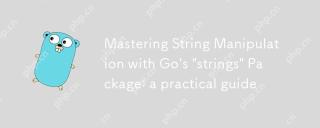 Mastering String Manipulation with Go's 'strings' Package: a practical guideMay 07, 2025 pm 03:57 PM
Mastering String Manipulation with Go's 'strings' Package: a practical guideMay 07, 2025 pm 03:57 PMThestringspackageinGoiscrucialforefficientstringmanipulationduetoitsoptimizedfunctionsandUnicodesupport.1)ItsimplifiesoperationswithfunctionslikeContains,Join,Split,andReplaceAll.2)IthandlesUTF-8encoding,ensuringcorrectmanipulationofUnicodecharacters
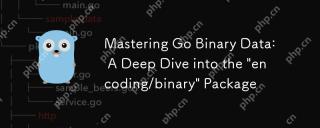 Mastering Go Binary Data: A Deep Dive into the 'encoding/binary' PackageMay 07, 2025 pm 03:49 PM
Mastering Go Binary Data: A Deep Dive into the 'encoding/binary' PackageMay 07, 2025 pm 03:49 PMThe"encoding/binary"packageinGoiscrucialforefficientbinarydatamanipulation,offeringperformancebenefitsinnetworkprogramming,fileI/O,andsystemoperations.Itsupportsendiannessflexibility,handlesvariousdatatypes,andisessentialforcustomprotocolsa
 Implementing Mutexes and Locks in Go for Thread SafetyMay 05, 2025 am 12:18 AM
Implementing Mutexes and Locks in Go for Thread SafetyMay 05, 2025 am 12:18 AMIn Go, using mutexes and locks is the key to ensuring thread safety. 1) Use sync.Mutex for mutually exclusive access, 2) Use sync.RWMutex for read and write operations, 3) Use atomic operations for performance optimization. Mastering these tools and their usage skills is essential to writing efficient and reliable concurrent programs.
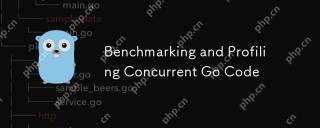 Benchmarking and Profiling Concurrent Go CodeMay 05, 2025 am 12:18 AM
Benchmarking and Profiling Concurrent Go CodeMay 05, 2025 am 12:18 AMHow to optimize the performance of concurrent Go code? Use Go's built-in tools such as getest, gobench, and pprof for benchmarking and performance analysis. 1) Use the testing package to write benchmarks to evaluate the execution speed of concurrent functions. 2) Use the pprof tool to perform performance analysis and identify bottlenecks in the program. 3) Adjust the garbage collection settings to reduce its impact on performance. 4) Optimize channel operation and limit the number of goroutines to improve efficiency. Through continuous benchmarking and performance analysis, the performance of concurrent Go code can be effectively improved.
 Error Handling in Concurrent Go Programs: Avoiding Common PitfallsMay 05, 2025 am 12:17 AM
Error Handling in Concurrent Go Programs: Avoiding Common PitfallsMay 05, 2025 am 12:17 AMThe common pitfalls of error handling in concurrent Go programs include: 1. Ensure error propagation, 2. Processing timeout, 3. Aggregation errors, 4. Use context management, 5. Error wrapping, 6. Logging, 7. Testing. These strategies help to effectively handle errors in concurrent environments.


Hot AI Tools

Undresser.AI Undress
AI-powered app for creating realistic nude photos

AI Clothes Remover
Online AI tool for removing clothes from photos.

Undress AI Tool
Undress images for free

Clothoff.io
AI clothes remover

Video Face Swap
Swap faces in any video effortlessly with our completely free AI face swap tool!

Hot Article

Hot Tools

SublimeText3 English version
Recommended: Win version, supports code prompts!

EditPlus Chinese cracked version
Small size, syntax highlighting, does not support code prompt function

Safe Exam Browser
Safe Exam Browser is a secure browser environment for taking online exams securely. This software turns any computer into a secure workstation. It controls access to any utility and prevents students from using unauthorized resources.

MantisBT
Mantis is an easy-to-deploy web-based defect tracking tool designed to aid in product defect tracking. It requires PHP, MySQL and a web server. Check out our demo and hosting services.

Zend Studio 13.0.1
Powerful PHP integrated development environment







