Home >Web Front-end >JS Tutorial >JS method of dragging the mouse to draw a box to realize mouse selection_javascript skills
JS method of dragging the mouse to draw a box to realize mouse selection_javascript skills
- WBOYWBOYWBOYWBOYWBOYWBOYWBOYWBOYWBOYWBOYWBOYWBOYWBOriginal
- 2016-05-16 15:46:521953browse
The example in this article describes the method of dragging the mouse to draw a box using JS to realize mouse selection. Share it with everyone for your reference. The details are as follows:
A very practical JS technique. Drag the mouse to draw a box, which can be used as a selection function. It can be used to draw flow charts, design sketches, etc. It can also be used to crop and select images when uploading avatars. It is widely used in avatar cropping. Drag the mouse on the picture to pull out a box. This box represents the function of the selection. It is a popular operation on web pages. It mainly relies on JavaScript code to implement.
The operation effect is as shown below:
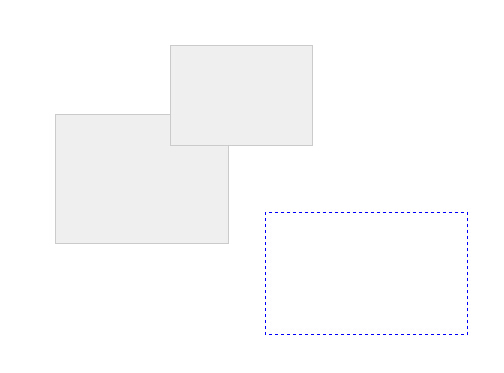
The specific code is as follows:
<!DOCTYPE html PUBLIC "-//W3C//DTD XHTML 1.0 Strict//EN"
"http://www.w3.org/TR/xhtml1/DTD/xhtml1-strict.dtd">
<html xmlns="http://www.w3.org/1999/xhtml" xml:lang="zh" lang="zh">
<head>
<title>鼠标拖动画矩形</title>
<meta http-equiv="content-type" content="text/html;charset=utf-8">
<style type="text/css">
body,h1,h2,h3,h4,h5,h6,hr,p,blockquote,dl,dt,dd,ul,ol,li,pre,form,fieldset,legend,button,input,textarea,th,td{margin:0;padding:0}
html{color:#000;overflow-y:scoll;overflow:-moz-scrollbars-vertical}
.div{position:absolute; border:1px dashed blue; width:0px; height:0px;left:0px; top:0px; overflow:hidden;}
.retc{position:absolute; border:1px solid #CCCCCC; overflow:hidden; background:#EFEFEF}
</style>
</head>
<body>
</body>
<script language = "javascript">
var wId = "w";
var index = 0;
var startX = 0, startY = 0;
var flag = false;
var retcLeft = "0px", retcTop = "0px", retcHeight = "0px", retcWidth = "0px";
document.onmousedown = function(e){
flag = true;
try{
var evt = window.event || e;
var scrollTop = document.body.scrollTop || document.documentElement.scrollTop;
var scrollLeft = document.body.scrollLeft || document.documentElement.scrollLeft;
startX = evt.clientX + scrollLeft;
startY = evt.clientY + scrollTop;
index++;
var div = document.createElement("div");
div.id = wId + index;
div.className = "div";
div.style.marginLeft = startX + "px";
div.style.marginTop = startY + "px";
document.body.appendChild(div);
}catch(e){
//alert(e);
}
}
document.onmouseup = function(){
try{
document.body.removeChild($(wId + index));
var div = document.createElement("div");
div.className = "retc";
div.style.marginLeft = retcLeft;
div.style.marginTop = retcTop;
div.style.width = retcWidth;
div.style.height = retcHeight;
document.body.appendChild(div);
}catch(e){
//alert(e);
}
flag = false;
}
document.onmousemove = function(e){
if(flag){
try{
var evt = window.event || e;
var scrollTop = document.body.scrollTop || document.documentElement.scrollTop;
var scrollLeft = document.body.scrollLeft || document.documentElement.scrollLeft;
retcLeft = (startX - evt.clientX - scrollLeft > 0 ? evt.clientX + scrollLeft : startX) + "px";
retcTop = (startY - evt.clientY - scrollTop > 0 ? evt.clientY + scrollTop : startY) + "px";
retcHeight = Math.abs(startY - evt.clientY - scrollTop) + "px";
retcWidth = Math.abs(startX - evt.clientX - scrollLeft) + "px";
$(wId + index).style.marginLeft = retcLeft;
$(wId + index).style.marginTop = retcTop;
$(wId + index).style.width = retcWidth;
$(wId + index).style.height = retcHeight;
}catch(e){
//alert(e);
}
}
}
var $ = function(id){
return document.getElementById(id);
}
</script>
</html>
I hope this article will be helpful to everyone’s JavaScript programming design.
Related articles
See more- An in-depth analysis of the Bootstrap list group component
- Detailed explanation of JavaScript function currying
- Complete example of JS password generation and strength detection (with demo source code download)
- Angularjs integrates WeChat UI (weui)
- How to quickly switch between Traditional Chinese and Simplified Chinese with JavaScript and the trick for websites to support switching between Simplified and Traditional Chinese_javascript skills

