Home >Common Problem >How to clear startup advertising pop-ups
How to clear startup advertising pop-ups
- 王林forward
- 2023-07-22 10:21:113010browse
Every time you turn on the computer, annoying advertising pop-ups will pop up. It is really distressing. So how do you clear the boot-up advertising pop-ups? The following editor will tell you how to clear the boot-up advertising pop-ups. , friends who are still troubled by the startup advertisement pop-up window, please come and take a look.
Method 1:
1. Right-click the "My Computer" icon, select "Manage" and click to open;
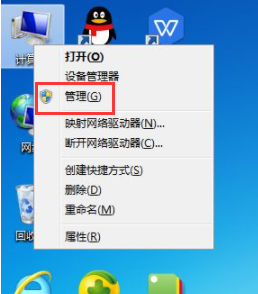
2. Find "Task Scheduler", click the triangle on the left to expand it;
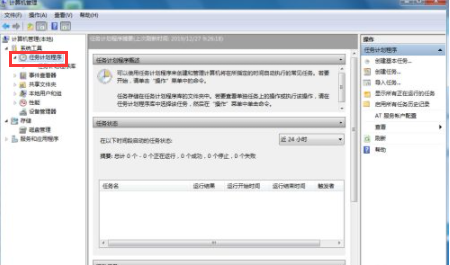
3. Then click below "Task Scheduler Library";
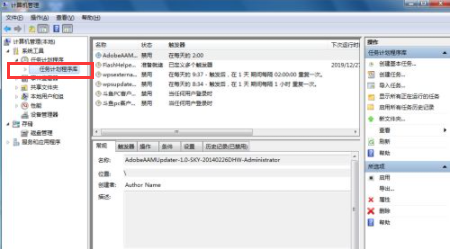
4. Go to the right interface, find the running program, and right-click to disable it. This will close the pop-up ads.
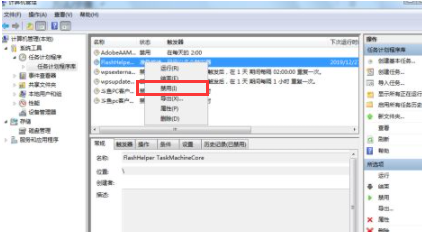
Method 2:
Use 360’s optimization acceleration function and clear Just remove the startup item.
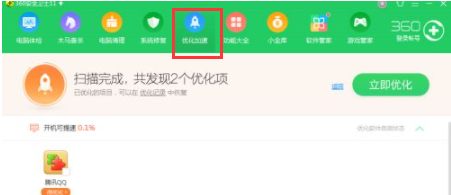
The above is the specific content that the editor has compiled for you on how to clear the startup advertisement pop-up window. I hope it can be helpful to everyone.
The above is the detailed content of How to clear startup advertising pop-ups. For more information, please follow other related articles on the PHP Chinese website!

