 Backend Development
Backend Development Golang
Golang With the help of Go's SectionReader module, how to efficiently handle the cropping and synthesis of large image files?
With the help of Go's SectionReader module, how to efficiently handle the cropping and synthesis of large image files?With the help of Go's SectionReader module, how to efficiently handle the cropping and synthesis of large image files?
With the help of Go's SectionReader module, how to efficiently process the cropping and synthesis of large image files?
Overview:
When processing large image files, cropping and compositing operations are usually required. However, for devices with limited memory, loading the entire image file at once may cause memory overflow. In order to solve this problem, we can use the SectionReader module of the Go language to read large image files in blocks, so as to efficiently perform cropping and synthesis operations.
SectionReader introduction:
SectionReader is a reader interface in the Go language. It can intercept a block from a Reader as a new Reader by specifying the offset and size. This allows us to load only the portion of data we need to operate on without loading the entire file into memory. When processing large image files, this method can reduce memory usage and improve processing efficiency.
Sample code:
The following is a sample code that shows how to use the SectionReader module to crop and combine large image files:
package main
import (
"fmt"
"image"
"image/jpeg"
"log"
"os"
)
func main() {
// 打开原始图片文件
file, err := os.Open("original.jpg")
if err != nil {
log.Fatal(err)
}
defer file.Close()
// 解码图片文件
img, _, err := image.Decode(file)
if err != nil {
log.Fatal(err)
}
// 需要裁剪的区域
cropRect := image.Rect(100, 100, 400, 400)
croppedImg := cropImage(img, cropRect)
// 打开目标图片文件
destFile, err := os.Create("cropped.jpg")
if err != nil {
log.Fatal(err)
}
defer destFile.Close()
// 将裁剪后的图片保存为新文件
err = jpeg.Encode(destFile, croppedImg, nil)
if err != nil {
log.Fatal(err)
}
fmt.Println("裁剪完成!")
// 合成图片
image1, err := os.Open("image1.jpg")
if err != nil {
log.Fatal(err)
}
defer image1.Close()
image2, err := os.Open("image2.jpg")
if err != nil {
log.Fatal(err)
}
defer image2.Close()
compositeImage, err := createCompositeImage(image1, image2)
if err != nil {
log.Fatal(err)
}
// 打开目标图片文件
destFile2, err := os.Create("composite.jpg")
if err != nil {
log.Fatal(err)
}
defer destFile2.Close()
// 将合成后的图片保存为新文件
err = jpeg.Encode(destFile2, compositeImage, nil)
if err != nil {
log.Fatal(err)
}
fmt.Println("合成完成!")
}
// 裁剪图片
func cropImage(img image.Image, rect image.Rectangle) image.Image {
sectionReader := io.NewSectionReader(getImageData(img), 0, int64(img.Bounds().Size().X*img.Bounds().Size().Y*3))
buf := make([]byte, rect.Size().X*rect.Size().Y*3)
_, err := sectionReader.ReadAt(buf, int64(rect.Min.Y*img.Bounds().Size().X+rect.Min.X)*3)
if err != nil {
log.Fatal(err)
}
croppedImg := image.NewRGBA(rect)
croppedImg.Pix = buf
return croppedImg
}
// 合成图片
func createCompositeImage(img1, img2 image.Image) (image.Image, error) {
bounds := img1.Bounds()
if !bounds.Eq(img2.Bounds()) {
return nil, fmt.Errorf("图片尺寸不一致")
}
sectionReader1 := io.NewSectionReader(getImageData(img1), 0, int64(bounds.Size().X*bounds.Size().Y*3))
sectionReader2 := io.NewSectionReader(getImageData(img2), 0, int64(bounds.Size().X*bounds.Size().Y*3))
buf1 := make([]byte, bounds.Size().X*bounds.Size().Y*3)
buf2 := make([]byte, bounds.Size().X*bounds.Size().Y*3)
_, err := sectionReader1.ReadAt(buf1, 0)
if err != nil {
log.Fatal(err)
}
_, err = sectionReader2.ReadAt(buf2, 0)
if err != nil {
log.Fatal(err)
}
compositeImg := image.NewRGBA(bounds)
for i := 0; i < len(buf1); i++ {
compositeImg.Pix[i] = (buf1[i] + buf2[i]) / 2
}
return compositeImg, nil
}
// 获取图片的数据
func getImageData(img image.Image) *bytes.Reader {
buf := new(bytes.Buffer)
err := jpeg.Encode(buf, img, nil)
if err != nil {
log.Fatal(err)
}
return bytes.NewReader(buf.Bytes())
}Code analysis:
The above code demonstration Learn how to use the SectionReader module to crop and combine large image files. First, we decode the original image file into an operable Go language image object through the image.Decode() function. Then, we use the io.NewSectionReader() function to create a sector reader for reading image data in blocks. By specifying the appropriate offset and size, we can crop and combine images.
In the image cropping part, we first call the getImageData() function to obtain the data of the original image. Then, we create a new image object to store the cropped image, and use the ReadAt() method to read the data in blocks from the sector reader, and store the read data into the new image object. pixel array, and finally returns a new image object.
In the synthetic image part, we also first obtain the data of the original image. Then, we create a new RGBA image object to store the synthesized image. We use a loop to average the pixel values of the two images and store them into the pixel array of the new image object.
Finally, we use the jpeg.Encode() function to save the cropped and combined image as a new image file.
Summary:
By using the SectionReader module of the Go language, we can efficiently handle the cropping and compositing operations of large image files. By reading and processing image data in chunks, we can reduce memory usage and increase processing efficiency. In practical applications, we can customize cropping and compositing operations according to needs to meet the needs of different scenarios. At the same time, we must also pay attention to exception handling and error checking to ensure the stability and reliability of the program.
The above is the detailed content of With the help of Go's SectionReader module, how to efficiently handle the cropping and synthesis of large image files?. For more information, please follow other related articles on the PHP Chinese website!
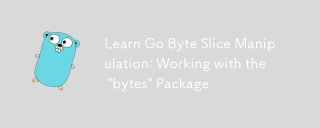 Learn Go Byte Slice Manipulation: Working with the 'bytes' PackageMay 16, 2025 am 12:14 AM
Learn Go Byte Slice Manipulation: Working with the 'bytes' PackageMay 16, 2025 am 12:14 AMThebytespackageinGoisessentialformanipulatingbytesliceseffectively.1)Usebytes.Jointoconcatenateslices.2)Employbytes.Bufferfordynamicdataconstruction.3)UtilizeIndexandContainsforsearching.4)ApplyReplaceandTrimformodifications.5)Usebytes.Splitforeffici
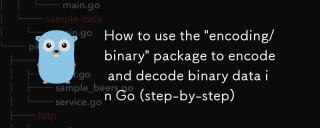 How to use the 'encoding/binary' package to encode and decode binary data in Go (step-by-step)May 16, 2025 am 12:14 AM
How to use the 'encoding/binary' package to encode and decode binary data in Go (step-by-step)May 16, 2025 am 12:14 AMTousethe"encoding/binary"packageinGoforencodinganddecodingbinarydata,followthesesteps:1)Importthepackageandcreateabuffer.2)Usebinary.Writetoencodedataintothebuffer,specifyingtheendianness.3)Usebinary.Readtodecodedatafromthebuffer,againspeci
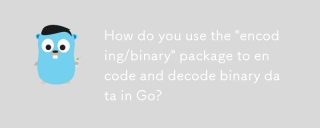 How do you use the 'encoding/binary' package to encode and decode binary data in Go?May 16, 2025 am 12:13 AM
How do you use the 'encoding/binary' package to encode and decode binary data in Go?May 16, 2025 am 12:13 AMThe encoding/binary package provides a unified way to process binary data. 1) Use binary.Write and binary.Read functions to encode and decode various data types such as integers and floating point numbers. 2) Custom types can be handled by implementing the binary.ByteOrder interface. 3) Pay attention to endianness selection, data alignment and error handling to ensure the correctness and efficiency of the data.
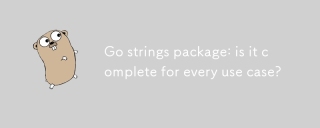 Go strings package: is it complete for every use case?May 16, 2025 am 12:09 AM
Go strings package: is it complete for every use case?May 16, 2025 am 12:09 AMGo's strings package is not suitable for all use cases. It works for most common string operations, but third-party libraries may be required for complex NLP tasks, regular expression matching, and specific format parsing.
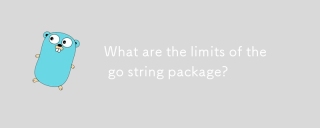 What are the limits of the go string package?May 16, 2025 am 12:05 AM
What are the limits of the go string package?May 16, 2025 am 12:05 AMThe strings package in Go has performance and memory usage limitations when handling large numbers of string operations. 1) Performance issues: For example, strings.Replace and strings.ReplaceAll are less efficient when dealing with large-scale string replacements. 2) Memory usage: Since the string is immutable, new objects will be generated every operation, resulting in an increase in memory consumption. 3) Unicode processing: It is not flexible enough when handling complex Unicode rules, and may require the help of other packages or libraries.
 String Manipulation in Go: Mastering the 'strings' PackageMay 14, 2025 am 12:19 AM
String Manipulation in Go: Mastering the 'strings' PackageMay 14, 2025 am 12:19 AMMastering the strings package in Go language can improve text processing capabilities and development efficiency. 1) Use the Contains function to check substrings, 2) Use the Index function to find the substring position, 3) Join function efficiently splice string slices, 4) Replace function to replace substrings. Be careful to avoid common errors, such as not checking for empty strings and large string operation performance issues.
 Go 'strings' package tips and tricksMay 14, 2025 am 12:18 AM
Go 'strings' package tips and tricksMay 14, 2025 am 12:18 AMYou should care about the strings package in Go because it simplifies string manipulation and makes the code clearer and more efficient. 1) Use strings.Join to efficiently splice strings; 2) Use strings.Fields to divide strings by blank characters; 3) Find substring positions through strings.Index and strings.LastIndex; 4) Use strings.ReplaceAll to replace strings; 5) Use strings.Builder to efficiently splice strings; 6) Always verify input to avoid unexpected results.
 'strings' Package in Go: Your Go-To for String OperationsMay 14, 2025 am 12:17 AM
'strings' Package in Go: Your Go-To for String OperationsMay 14, 2025 am 12:17 AMThestringspackageinGoisessentialforefficientstringmanipulation.1)Itofferssimpleyetpowerfulfunctionsfortaskslikecheckingsubstringsandjoiningstrings.2)IthandlesUnicodewell,withfunctionslikestrings.Fieldsforwhitespace-separatedvalues.3)Forperformance,st


Hot AI Tools

Undresser.AI Undress
AI-powered app for creating realistic nude photos

AI Clothes Remover
Online AI tool for removing clothes from photos.

Undress AI Tool
Undress images for free

Clothoff.io
AI clothes remover

Video Face Swap
Swap faces in any video effortlessly with our completely free AI face swap tool!

Hot Article

Hot Tools

EditPlus Chinese cracked version
Small size, syntax highlighting, does not support code prompt function

SublimeText3 Mac version
God-level code editing software (SublimeText3)

SublimeText3 English version
Recommended: Win version, supports code prompts!

Zend Studio 13.0.1
Powerful PHP integrated development environment

SublimeText3 Chinese version
Chinese version, very easy to use





