Home >Common Problem >What to do if win7 prompts that system permissions are required to delete files?
What to do if win7 prompts that system permissions are required to delete files?
- WBOYWBOYWBOYWBOYWBOYWBOYWBOYWBOYWBOYWBOYWBOYWBOYWBforward
- 2023-07-21 11:49:452734browse
Recently, some netizens encountered a prompt when deleting files. You need system permissions to change this folder. They found that no matter how hard they tried, they could not delete the folder. Let me answer the question below about the problem that "system" permission is required when deleting files in win7. System permissions are required to delete the folder, win7 prompts.
1. Right-click to enter the properties interface, then click Edit to give the current user the corresponding permissions.
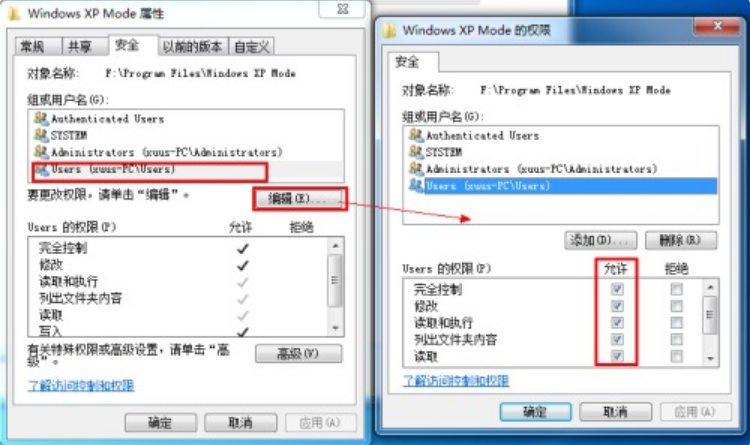
2. Then, find the level interface in the properties interface and open it. In the Owner tab, set the current user as the owner, return to the Permissions tab, enter the editing interface, select the current user, check the two options below, and click OK.
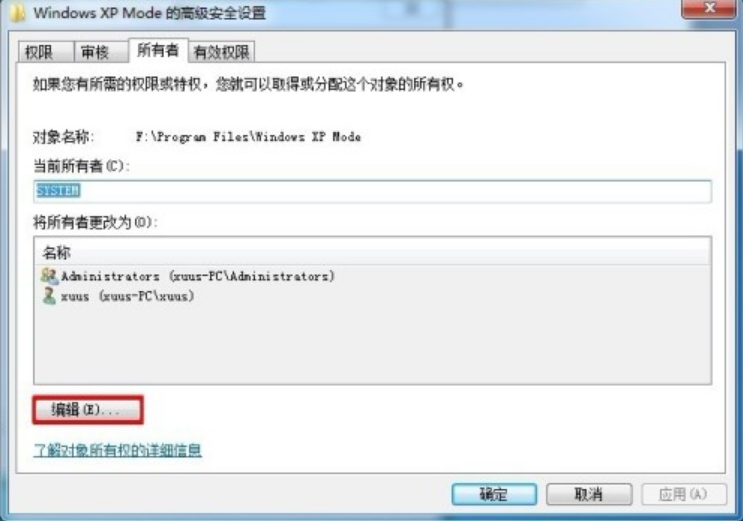
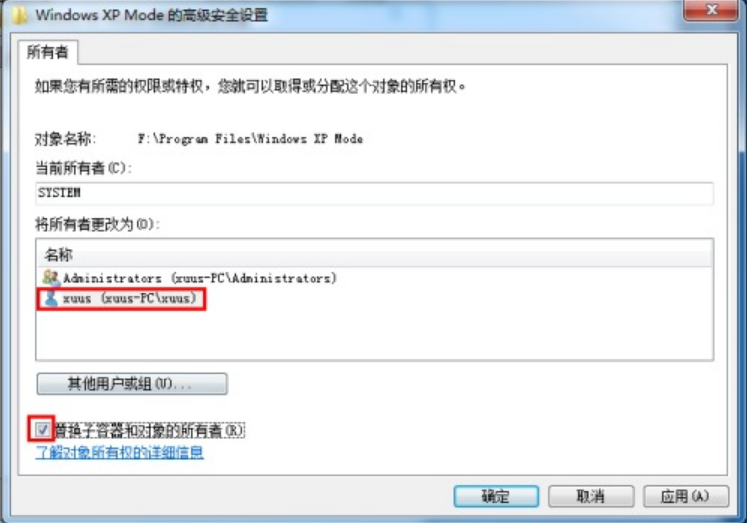
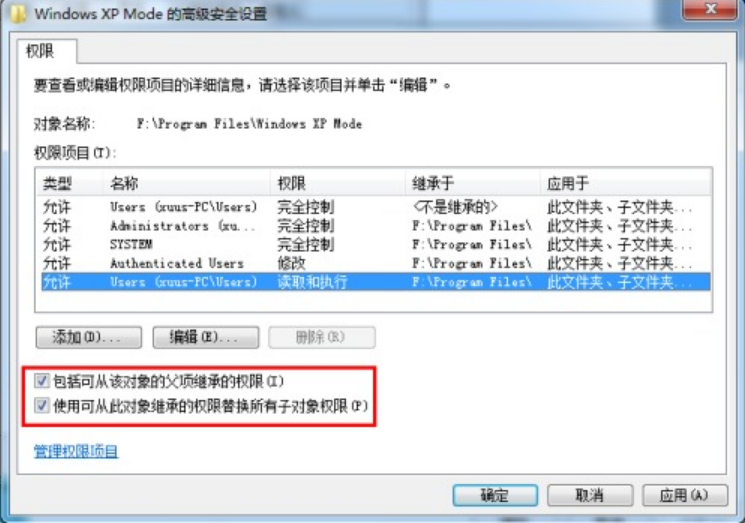
The above is a detailed description of how to handle system permissions when Win7 deletes files. I hope it helps you.
The above is the detailed content of What to do if win7 prompts that system permissions are required to delete files?. For more information, please follow other related articles on the PHP Chinese website!

