Home >Common Problem >Introduction to how to restore factory settings in Windows 7 system
Introduction to how to restore factory settings in Windows 7 system
- 王林forward
- 2023-07-20 12:17:082197browse
How to restore factory settings for windows 7 system This problem often occurs when the customer's system has unavoidable problems or too many files need to be cleaned up or when the computer is sold. However, many customers do not know how to restore the factory settings. The system is restored to factory settings. In fact, restoring factory settings is restoring the system. Users can restore the system according to the instructions on how to restore factory settings in Windows 7 system.
How to restore factory settings in Windows 7 system
1. Win7 can only be restored to the backup point or reinstall the system to restore factory settings if you have a previous backup;
2. Open [Start]-[Operation Panel], select [Backup and Restore];

3. Then select [Repair System Settings or Computer] below;
4. Select [Enable System Restore]. If there is a restore point, click [Next] after selecting it. After confirming the restore point, click [Finish];
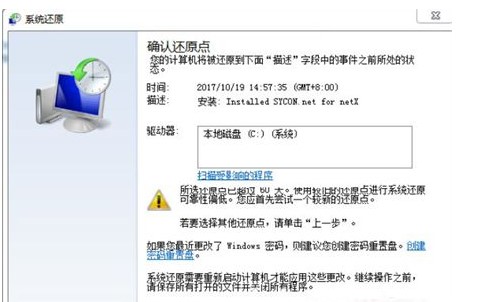
The above is the content of how to restore factory settings in Windows 7 system. I hope it can help everyone.
The above is the detailed content of Introduction to how to restore factory settings in Windows 7 system. For more information, please follow other related articles on the PHP Chinese website!
Related articles
See more- What will happen if the IP addresses of the two hosts are ANDed with their subnet masks?
- Apple's 'Business Essentials' service expanded to all small businesses
- How to turn on Win7 slider hardware acceleration?
- Reasons and solutions for the blue screen without text when booting from the U disk in Win10 system
- How to hide the recycle bin icon in Win7 system

