Home >Common Problem >Why can't Dreamweaver CMS update version?
Why can't Dreamweaver CMS update version?
- zbtOriginal
- 2023-07-19 15:19:211354browse
The reasons why DreamWeaver cms cannot update the version are: 1. System setting errors; 2. Version compatibility issues; 3. Plug-in or template conflicts; 4. Wrong update files.
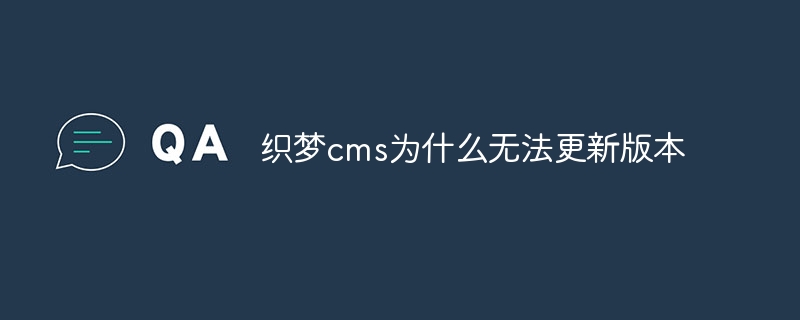
The operating environment of this tutorial: Windows 10 system, DreamWeaver cms version 5.7, DELL G3 computer.
Dreamweaver CMS (Dreamweaver) is a very popular website construction tool and is widely used by the majority of website builders. However, in recent years, many users have reported problems with being unable to update versions. This article will discuss the reasons why DreamWeaver CMS cannot update the version and provide some solutions.
There may be many reasons why Dreamweaver CMS cannot update the version. Here are a few common reasons:
1. System settings error: Sometimes, some errors may occur in the system settings, preventing automatic updates. This may be caused by incorrect file permissions or other server configuration issues. Using FTP or other file management tools, check permission settings on files and folders to make sure they can be modified and updated.
2. Version compatibility issues: Dreamweaver CMS is a relatively old website building tool, and it may not be compatible with the latest operating system and browser versions. This may cause some problems when updating the version. If you encounter this problem, please try to upgrade DreamWeaver CMS to the latest version and make sure your operating system and browser are up to date.
3. Plug-in or template conflict: Dreamweaver CMS supports many plug-ins and templates. Sometimes the update of one of the plug-ins or templates may be incompatible with the version of Dreamweaver CMS, resulting in failure to update. Before updating DreamWeaver CMS, you should ensure that all plugins and templates you use are up to date and compatible with the version of DreamWeaver CMS you are upgrading to.
4. Wrong update files: Sometimes, the official website of Dreamweaver CMS may provide wrong update files, which may cause the update to fail. You should make sure to download the update file from the official website and back up your website data before updating in case something unexpected happens.
If you encounter the problem of being unable to update the version of DreamWeaver CMS, here are some possible solutions:
1. Check file permissions: use FTP or other files Management tool to check the file and folder permission settings of DreamWeaver CMS. Make sure they have the correct permissions so they can be modified and updated.
2. Update plugins and templates: Make sure all plugins and templates you use are up to date and compatible with the version of Dreamweaver CMS you want to upgrade. If you find incompatible plugins or templates, try disabling them or finding alternatives.
3. Clear cache: Sometimes, after updating DreamWeaver CMS, some old files will be cached, causing the website to fail to run correctly. After updating, clear the website's cache to ensure all files are up to date.
4. Ask for help: If you still cannot solve the problem after trying the above solutions, it is recommended that you contact the technical support team of DreamWeaver CMS for further help and support. They may have some solutions specific to your problem.
To sum up, the reason why Dreamweaver CMS cannot update the version may be due to system setting errors, version compatibility issues, plug-in or template conflicts, or incorrect update files, etc.
If you encounter problems that cannot be updated, you should check file permissions, update plug-ins and templates, clear cache, or seek help. The most important thing is to back up your website data in case something unexpected happens during the update process. Through these measures, you will be able to solve the problem of DreamWeaver CMS not being able to update the version and keep your website always up to date and secure. .
The above is the detailed content of Why can't Dreamweaver CMS update version?. For more information, please follow other related articles on the PHP Chinese website!

