Solutions to blank content in DreamWeaver cms articles: 1. Check plug-in conflicts; 2. Check theme compatibility; 3. Check database errors; 4. Regenerate static pages; 5. Contact DreamWeaver official or technical support .

The operating environment of this tutorial: Windows 10 system, DreamWeaver cms version 5.7, DELL G3 computer.
DreamWeaver CMS is a powerful website content management system, but sometimes users will encounter the problem of blank content in Dreamweaver CMS articles. This problem can be caused by a variety of reasons, including plugin conflicts, theme issues, database errors, etc. In this article, we will introduce you in detail how to solve the problem of blank article content in DreamWeaver CMS.
1. Check plug-in conflicts
Plug-ins are an important part of Dreamweaver CMS, but some plug-ins may conflict with other plug-ins or themes, resulting in article content becomes blank. The solution to this problem is to disable the plugins one by one and check if the post content is back to normal. If it returns to normal, then you can be sure that a certain plug-in is causing the conflict. You can then consider upgrading, updating, or replacing the plugin, or finding an alternative plugin with similar functionality.
2. Check theme compatibility
Sometimes, the theme of DreamWeaver CMS may be incompatible with other plug-ins or extensions, resulting in blank article content. The solution to this problem is to switch to the default theme and check whether the article content is displayed properly. If it displays normally, then you can be sure it's a theme compatibility issue. You can try updating the theme or contact the theme author to resolve the issue.
3. Check database errors
The article content of DreamWeaver CMS is stored in the database. If an error occurs in the database, the article content may be blank. The way to solve this problem is to check whether the database is running normally through the backend of DreamWeaver CMS or the phpMyAdmin tool. If you find a database error, you can try to repair the database or restore a backup.
4. Regenerate the static page
The static page of DreamWeaver CMS is generated based on the article content. If the static page generation is interrupted or errors occur, the article content may be blank. . The solution to this problem is to regenerate the static page. You can find the static page generation option through the backend of DreamWeaver CMS and regenerate the static page. If the post content is still blank after regenerating, consider clearing the cache and trying to regenerate the static page again.
5. Contact Dreamweaver official or technical support
If you have tried the above methods and still cannot solve the problem, you may consider contacting Dreamweaver official or technical support for help . Providing a detailed problem description and corresponding error logs can help them better understand the problem and provide an effective solution.
Summary:
Blank content in DreamWeaver CMS articles may be caused by plug-in conflicts, theme issues, database errors, static page generation problems, etc. By disabling plug-ins one by one, switching themes, checking the database, regenerating static pages, etc., you can solve the problem of blank content in most articles. If the above method does not work, you can contact Dreamweaver official or technical support for further help. .
The above is the detailed content of How to solve the problem of blank article content in DreamWeaver CMS. For more information, please follow other related articles on the PHP Chinese website!
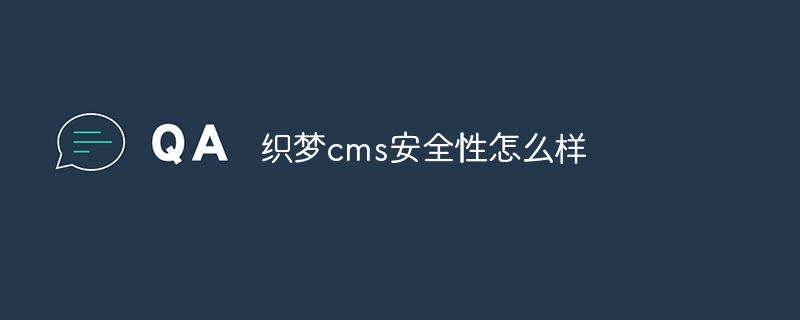 织梦cms安全性怎么样Jul 27, 2023 pm 05:32 PM
织梦cms安全性怎么样Jul 27, 2023 pm 05:32 PM织梦cms安全性相对比较好,其原因有:1、漏洞修复速度快;2、CSRF(跨站点请求伪造)保护;3、XSS(跨站脚本攻击)保护;4、SQL注入保护;5、代码审计。
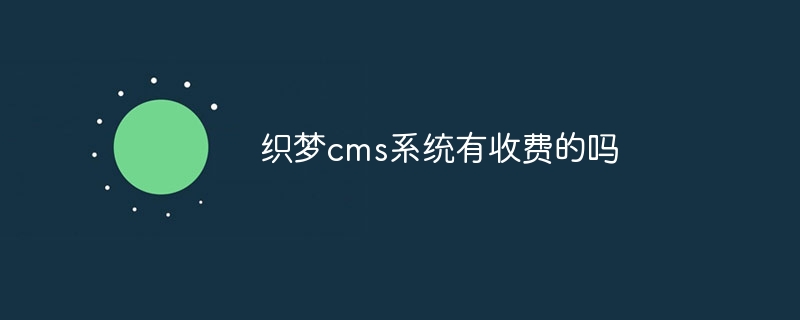 织梦cms系统有收费的吗Aug 11, 2023 pm 01:57 PM
织梦cms系统有收费的吗Aug 11, 2023 pm 01:57 PM织梦cms系统没有收费。织梦CMS是一款开源的内容管理系统,其核心代码是免费提供的,用户可以免费下载最新版本的织梦CMS,并且还可以获取相关的技术支持和文档。但在使用过程中,用户可能需要购买额外的功能模块或者主题模板,这些是收费的,购买这些收费的模块和模板,价格根据具体的功能和设计复杂度而定。
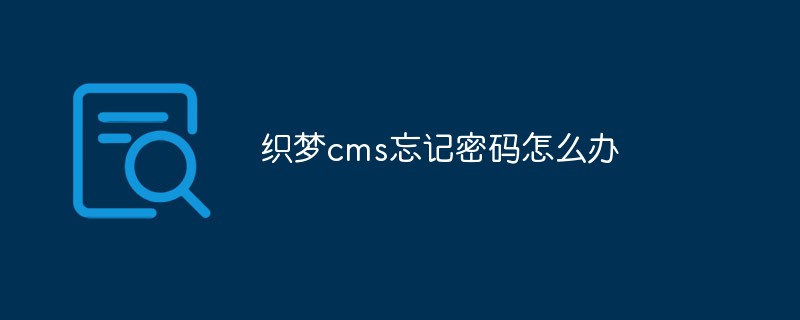 织梦cms忘记密码怎么办Mar 08, 2023 am 09:39 AM
织梦cms忘记密码怎么办Mar 08, 2023 am 09:39 AM织梦cms忘记密码的解决办法:1、登录MySql,找到网站对应的数据库的名称,点击进入该数据库;2、找到dede_admin表,然后找到管理员相关信息行并选中;3、通过还原的方式将密码还原为初始值,将pwd的值修改为默认的“f297a57a5a743894a0e4”即可。
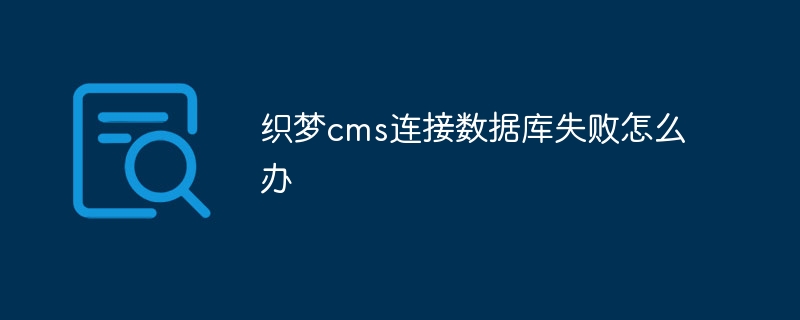 织梦cms连接数据库失败怎么办Jul 20, 2023 pm 02:22 PM
织梦cms连接数据库失败怎么办Jul 20, 2023 pm 02:22 PM织梦cms连接数据库失败解决方法:1、检查数据库配置,确保在织梦CMS的根目录下的 /data/config.php 文件中正确设置了数据库的相关信息;2、测试数据库连接,通过创建一个简单的PHP脚本来测试数据库连接是否成功;3、检查数据库服务器状态,在织梦CMS的根目录下的 /data/config.php 文件中更换数据库服务器地址;4、检查网络连接。
 织梦cms是什么语言写的Feb 21, 2023 am 09:45 AM
织梦cms是什么语言写的Feb 21, 2023 am 09:45 AM织梦cms是用PHP语言写的。织梦CMS(DedeCMS)是一个PHP开源网站管理系统,作用是构建中小型网站;它采用PHP+MySQL技术开发,可同时使用于windows、linux、unix平台。
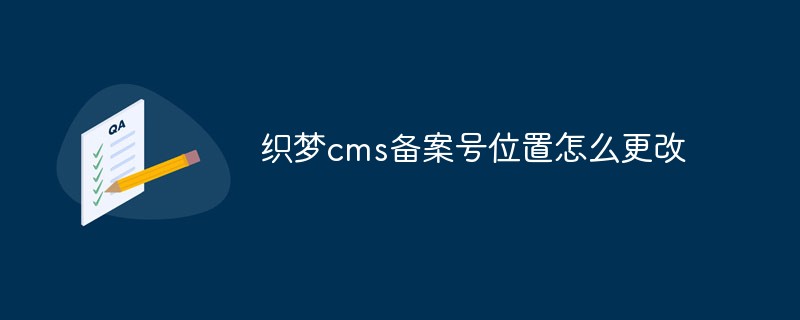 织梦cms备案号位置怎么更改Feb 27, 2023 am 09:46 AM
织梦cms备案号位置怎么更改Feb 27, 2023 am 09:46 AM织梦cms备案号位置的更改方法:1、进入织梦后台,然后找到“模板”分类;2、点击“默认模板管理”;3、找到“footer.htm”,并点击修改;4、找到“{dede:global.cfg_powerby/}”,然后填写备案号即可。
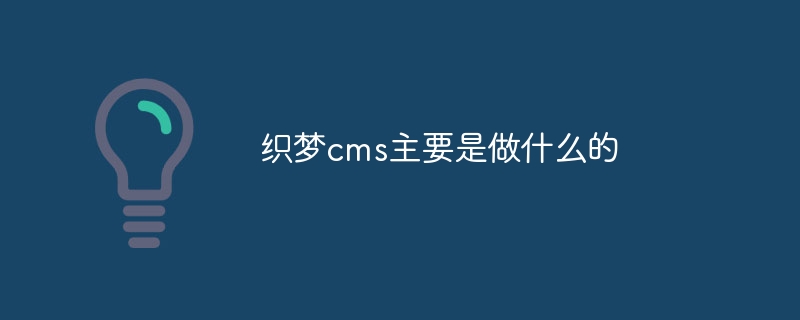 织梦cms主要是做什么的Aug 08, 2023 pm 03:24 PM
织梦cms主要是做什么的Aug 08, 2023 pm 03:24 PM织梦cms主要是做网站的建设、管理和维护。1、网站建设,织梦CMS提供了丰富的模板和插件资源,用户可以根据自己的需求选择合适的模板和插件,快速搭建自己的网站;2、网站管理,织梦CMS提供了简单易用的管理后台界面,用户可以通过浏览器登录后台进行网站管理;3、网站维护,织梦CMS提供了自动备份和数据库管理等功能,保证网站的安全和稳定运行。
 织梦cms数据库名称怎么修改Feb 28, 2023 am 09:39 AM
织梦cms数据库名称怎么修改Feb 28, 2023 am 09:39 AM织梦cms数据库名称的修改方法:1、直接修改mysql里的数据库名称;2、打开根目录下的“data”文件夹,然后找到“common.inc.php”文件;3、修改其中“$cfg_dbname”后面的数据即可。

Hot AI Tools

Undresser.AI Undress
AI-powered app for creating realistic nude photos

AI Clothes Remover
Online AI tool for removing clothes from photos.

Undress AI Tool
Undress images for free

Clothoff.io
AI clothes remover

AI Hentai Generator
Generate AI Hentai for free.

Hot Article

Hot Tools

EditPlus Chinese cracked version
Small size, syntax highlighting, does not support code prompt function

SublimeText3 English version
Recommended: Win version, supports code prompts!

MinGW - Minimalist GNU for Windows
This project is in the process of being migrated to osdn.net/projects/mingw, you can continue to follow us there. MinGW: A native Windows port of the GNU Compiler Collection (GCC), freely distributable import libraries and header files for building native Windows applications; includes extensions to the MSVC runtime to support C99 functionality. All MinGW software can run on 64-bit Windows platforms.

SublimeText3 Linux new version
SublimeText3 Linux latest version

SAP NetWeaver Server Adapter for Eclipse
Integrate Eclipse with SAP NetWeaver application server.






