Home >Common Problem >What should I do if the Microsoft App Store in Windows 10 cannot be opened?
What should I do if the Microsoft App Store in Windows 10 cannot be opened?
- PHPzforward
- 2023-07-19 13:49:171849browse
When using the win10 system, improper operation or incorrect settings may cause some system usage to change. Recently, some netizens reported that the Microsoft App Store of their win10 system cannot be opened. The editor below will teach you how to repair the Microsoft App Store of win10.
The specific method is as follows:
1. Turn on our computer, press Windows R on the keyboard to open the run window, enter "services.msc" and then press the Enter key to open the service page.
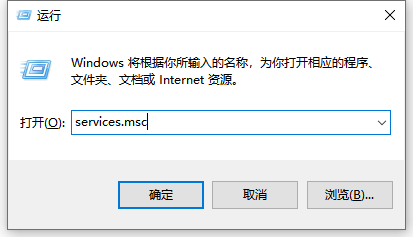
2. Find the Windows Update” service, change the startup type to Automatic, then click the Start button, and finally click the Apply and OK buttons in sequence.
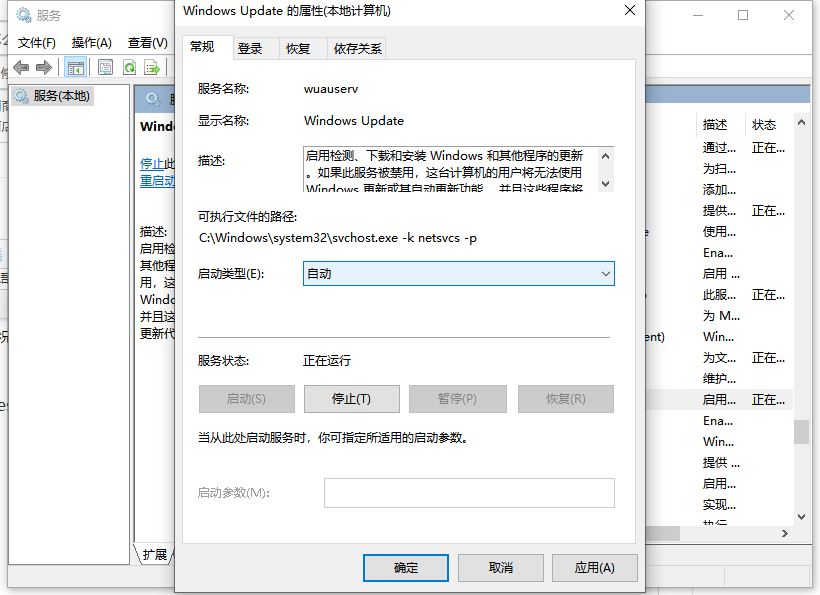
3. Open the run window again, enter "wsreset" in the input box and press the Enter key to refresh the Microsoft App Store.
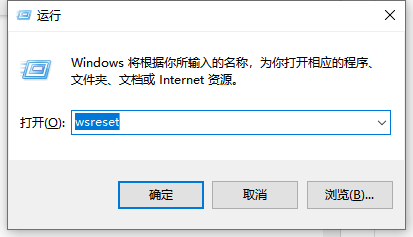
4. Press the Win Enter the "netsh winsock reset" command in the command prompt and press the Enter key to reset the network. After completion, restart.

The above is valid To solve the problem that the Microsoft App Store cannot be opened in win10 system, friends in need can refer to the tutorial.
The above is the detailed content of What should I do if the Microsoft App Store in Windows 10 cannot be opened?. For more information, please follow other related articles on the PHP Chinese website!

