Home >Common Problem >What should I do if Lenovo cannot start after changing win10 to win7?
What should I do if Lenovo cannot start after changing win10 to win7?
- WBOYWBOYWBOYWBOYWBOYWBOYWBOYWBOYWBOYWBOYWBOYWBOYWBforward
- 2023-07-18 15:17:0610115browse
Lenovo computer cannot start after reinstalling win7 system from win10. It is most likely caused by not modifying the bios and hard disk partition table before reinstalling win7. Let’s take a look at how to solve this problem.
1. Press F2 or (FN F2) while booting to enter the BIOS, press the → direction key to switch to Security, select Secure Boot and press Enter to set it to Disabled to turn off secure boot. This must be turned off, otherwise you will not be able to enter the system. As shown below.
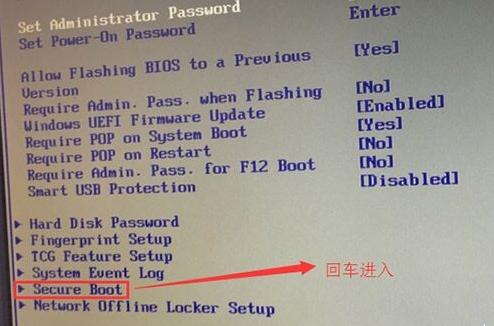
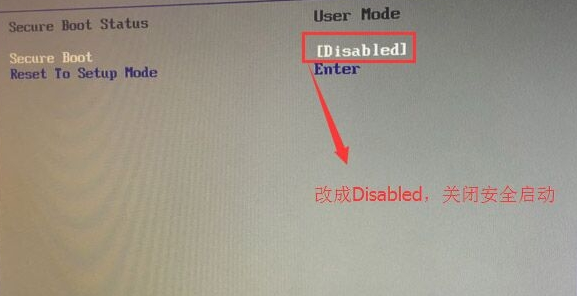
#2. Go to Exit, set OS Optimized Defaults to Disabled, and change it to support win7 system mode, as shown in the figure below.
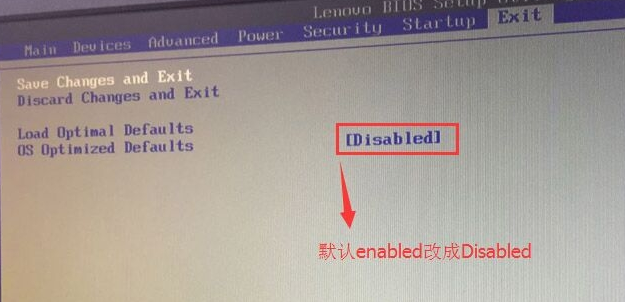
3. Switch to Boot, change the Boot Mode to UEFI only boot mode, then change the csm default disabled to enabled, turn on the compatibility mode, select F10 to save the settings, and Select YES from the pop-up options, as shown in the figure below.
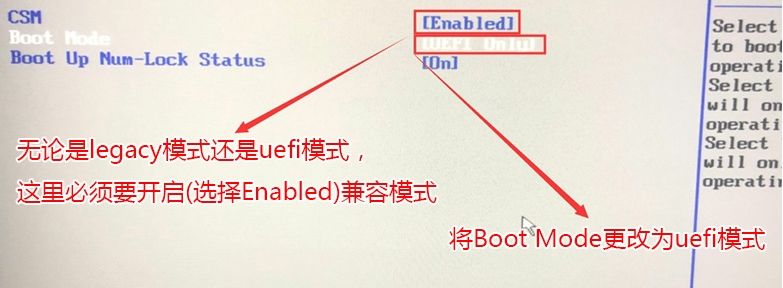
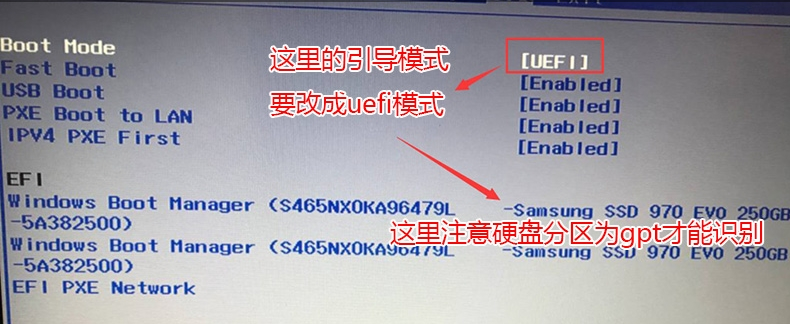
4. Move the keyboard to the Devices option, move the keyboard to ATA Drive Setup and press Enter, change the default raid in configure SATA as Change to ahci mode, otherwise a 0x0000007b blue screen will appear when installing win7 or the hard drive cannot be found in PE, because there is no integrated raid hard drive in win7, then select F10 to save the settings, and select YES in the pop-up option, as shown in the figure below.
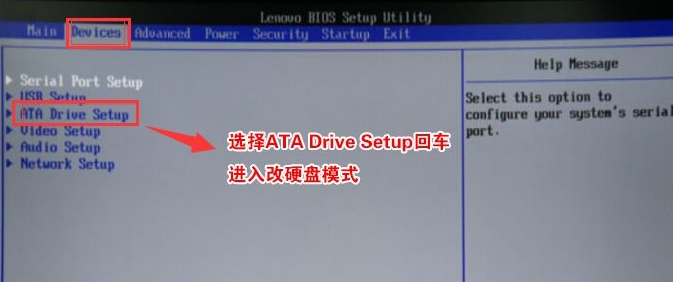
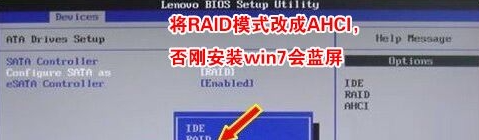
5. After the above operation is completed, we press F10 to save the settings, then insert the prepared U disk boot disk, restart and press F12 or FN F12 brings up the startup management dialog box, select efi USB to recognize the U disk to boot into PE, and press Enter.
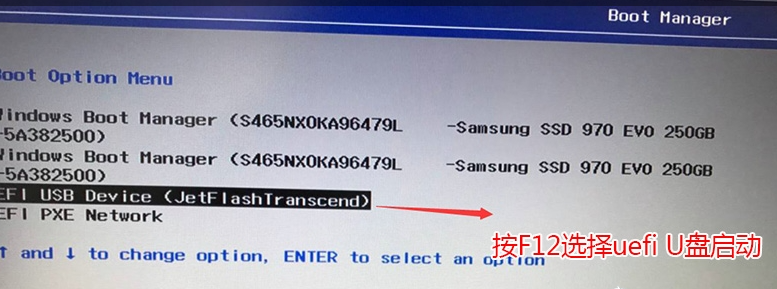
The above is the solution to the problem that Lenovo win10 cannot start after changing to win7. If you have also experienced the above problem, please refer to this method.
The above is the detailed content of What should I do if Lenovo cannot start after changing win10 to win7?. For more information, please follow other related articles on the PHP Chinese website!

