Home >Backend Development >PHP Problem >How to modify a certain hexadecimal digit in php
How to modify a certain hexadecimal digit in php
- DDDOriginal
- 2023-07-18 11:51:581525browse
How to modify a certain hexadecimal digit in php: 1. Use the "hexdec" function to convert the hexadecimal number into a decimal number; 2. Use the "pow" function to create a mask. Used to extract specific bits; 3. Use the bitwise logical AND operator "&" and the bitwise logical OR operator "|" to modify specific bits; 4. Use the "dechex" function to convert the modified decimal number back Hexadecimal number.
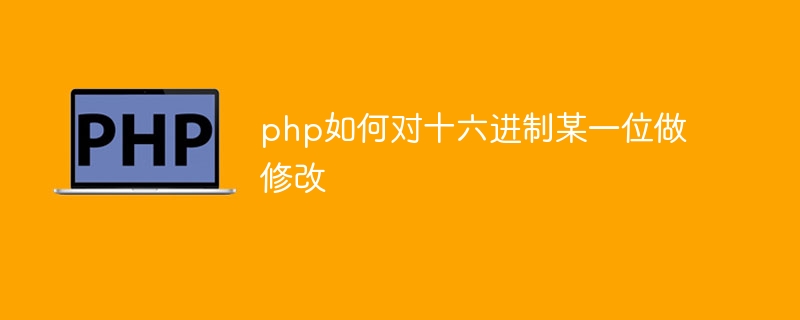
The operating environment of this article: Windows 10 system, php8.1.3 version, dell g3 computer.
In programming, modifying data is a common need, and hexadecimal numbers are a commonly used way to represent numbers. As a popular programming language, PHP provides some convenient methods to modify a certain digit of a hexadecimal number. In this article, we will learn how to achieve this using PHP.
First, we need to understand some basic knowledge about hexadecimal numbers. Hexadecimal numbers consist of 16 possible values, namely 0-9 and A-F. Each bit can represent a four-digit binary number. For example, the hexadecimal number 0xA2D5 represents the binary number 1010001011010101.
In PHP, we use strings to represent hexadecimal numbers. Here is an example:
$hexNumber = "A2D5";
To modify a certain digit of a hexadecimal number, we can convert it to a decimal number, do the appropriate operations on the decimal number, and then convert the result back to hexadecimal system number. Here is an example:
function modifyHexDigit($hexNumber, $digit, $newDigit) {
$decNumber = hexdec($hexNumber); // 转换为十进制数
$mask = pow(16, $digit); // 创建掩码,用于提取特定位
$modifiedDecNumber = ($decNumber & ~$mask) | ($newDigit << ($digit * 4));
$modifiedHexNumber = dechex($modifiedDecNumber); // 转换回十六进制数
return $modifiedHexNumber;
}
$hexNumber = "A2D5";
$modifiedHexNumber = modifyHexDigit($hexNumber, 2, 9);
echo $modifiedHexNumber; // 输出 A295Here, we define a function called modifyHexDigit. It accepts three parameters: $hexNumber represents the hexadecimal number to be modified, $digit represents the index of the bit to be modified (starting from 0), and $newDigit represents the new value to be modified.
1. We use the hexdec function to convert hexadecimal numbers to decimal numbers.
2. We use the pow function to create a mask for extracting specific bits.
3. We use the bitwise logical AND operator & and the bitwise logical OR operator | to modify specific bits.
4. We use the dechex function to convert the modified decimal number back to hexadecimal number.
In the above example, we modify the second digit (from the right) of A2D5 to 9, finally getting A295.
In addition to modifying specific bits, we can also modify multiple consecutive bits through the modification function. Here is an example:
function modifyHexRange($hexNumber, $start, $end, $newValue) {
$decNumber = hexdec($hexNumber);
$mask = pow(16, ($end - $start + 1)) - 1; // 创建掩码,用于提取范围内的位
$modifiedDecNumber = ($decNumber & ~(~$mask << ($start * 4))) | ($newValue << ($start * 4));
$modifiedHexNumber = dechex($modifiedDecNumber);
return $modifiedHexNumber;
}
$hexNumber = "A2D5";
$modifiedHexNumber = modifyHexRange($hexNumber, 1, 3, 7);
echo $modifiedHexNumber; // 输出 A7D5In this example, we define a function called modifyHexRange. It accepts four parameters: $hexNumber represents the hexadecimal number to be modified, $start represents the starting bit index of the range to be modified, $end represents the ending bit index of the range to be modified, and $newValue represents the value to be modified. new value.
First, we use the hexdec function to convert the hexadecimal number to decimal number. We then use the pow function to create a mask that extracts the bits within the range. By inverting the mask and the decimal number and shifting it to the left by the corresponding number of digits, we retain the bits outside the range. Then, we use the bitwise logical AND operator & and the bitwise logical OR operator | to modify the bits in the range. Finally, we use the dechex function to convert the modified decimal number back to hexadecimal.
In the above example, we modify the first to third digits (from the right) of A2D5 to 7, and finally get A7D5.
By using the above method, we can easily modify a certain digit of the hexadecimal number in PHP. This is useful for working with binary data, especially when it comes to encrypting, storing and transmitting data. Hope this article is helpful to you!
The above is the detailed content of How to modify a certain hexadecimal digit in php. For more information, please follow other related articles on the PHP Chinese website!

