Home >Common Problem >Win7 mirror system CD installation steps
Win7 mirror system CD installation steps
- WBOYWBOYWBOYWBOYWBOYWBOYWBOYWBOYWBOYWBOYWBOYWBOYWBforward
- 2023-07-17 08:41:182186browse
There are many ways to install the win7 system, and the method of installing the win7 system mirroring system with a CD is a more traditional method. Some netizens want to know how to install the win7 system mirroring system with a CD. The editor below will show you how to install win7 system. Mirror system CD installation steps.
1. Insert the CD into the computer CD-ROM drive.
 2. Turn on the power switch and press the delete key to enter bios.
2. Turn on the power switch and press the delete key to enter bios.
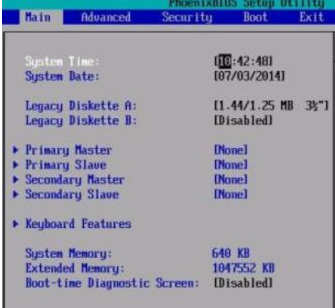 3. Click "boot" and select "CD-ROMDrive".
3. Click "boot" and select "CD-ROMDrive".
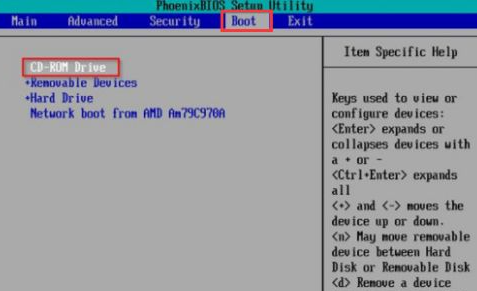 4. Restart the computer.
4. Restart the computer.
 5. Click the "Enter" button to run the page.
5. Click the "Enter" button to run the page.
 6. Press "1" on the computer keyboard.
6. Press "1" on the computer keyboard.
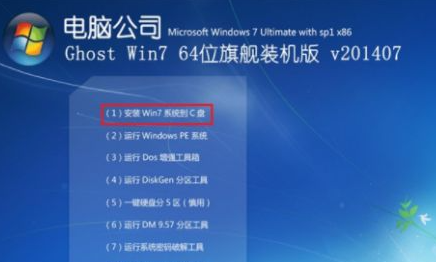 7. Wait for the system installation to complete.
7. Wait for the system installation to complete.
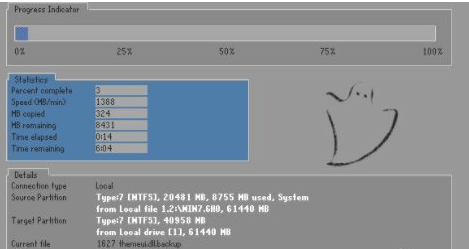 8. Run, the system installation is successful.
8. Run, the system installation is successful.
 The above are the steps to install the win7 mirror system CD, I hope it can help everyone.
The above are the steps to install the win7 mirror system CD, I hope it can help everyone.
The above is the detailed content of Win7 mirror system CD installation steps. For more information, please follow other related articles on the PHP Chinese website!
Related articles
See more- What will happen if the IP addresses of the two hosts are ANDed with their subnet masks?
- Apple's 'Business Essentials' service expanded to all small businesses
- How to turn on Win7 slider hardware acceleration?
- Reasons and solutions for the blue screen without text when booting from the U disk in Win10 system
- How to hide the recycle bin icon in Win7 system

