Home >Common Problem >How to install win7 system by yourself
How to install win7 system by yourself
- WBOYWBOYWBOYWBOYWBOYWBOYWBOYWBOYWBOYWBOYWBOYWBOYWBforward
- 2023-07-16 17:29:202379browse
Our win7 system will run slowly due to lagging after being used for a long time. We only need to reinstall the system to solve this problem. So how do we install the win7 system ourselves? Follow the editor. Let’s study.
The steps to install the win7 system by yourself are as follows:
1. First we need to prepare a blank USB disk with 8G memory, download the Xiaobai one-click reinstallation system software, open the software and find Click the "Create System" button, change the format to "USB-HDD" and the partition mode to "NTFS" and click to start production.

2. Then we select the system that needs to be produced and click "Start Production".
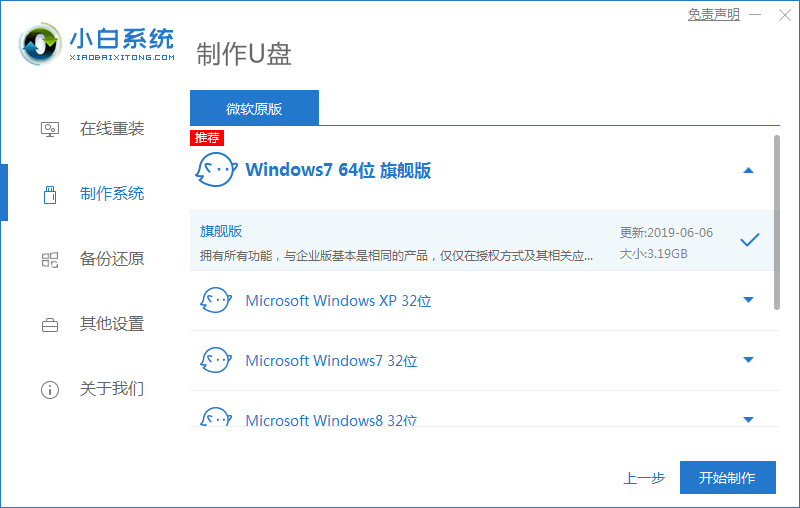
3. The software will prompt that the USB disk will be formatted, we can click to confirm. (Back up important information in advance to avoid loss)
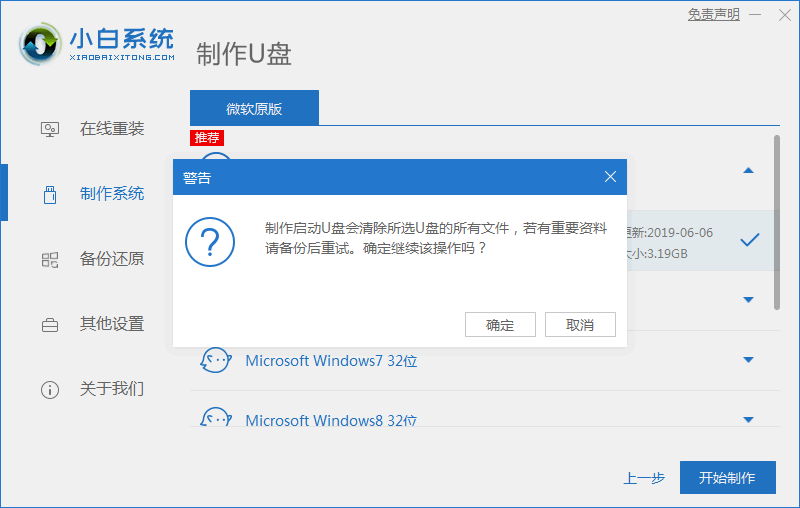
4. Start downloading system file data, we just need to wait patiently.
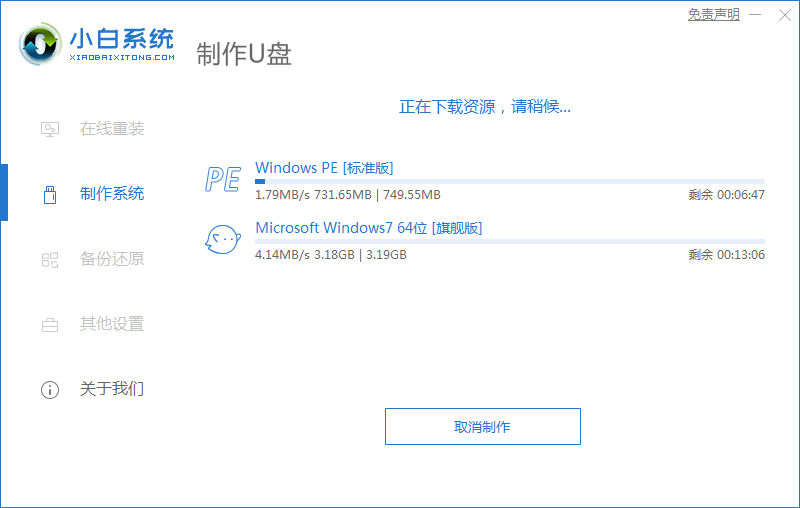
5. After the installation is complete, we restart the computer and quickly press F12 to enter the startup item page,

6. Select the "USB" USB disk to boot into the system.
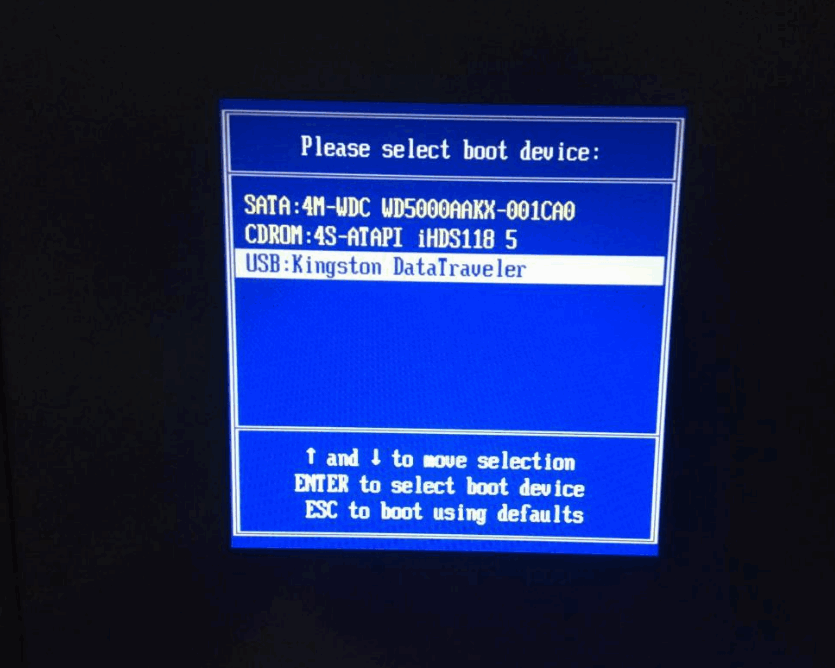
7. Enter the pe system and choose "1" to enter.
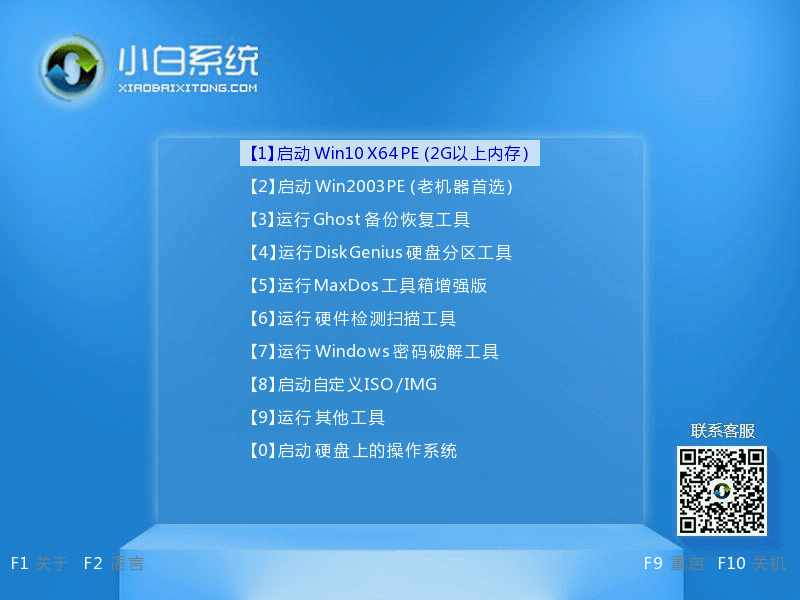
8. After entering the desktop, open our novice installation tool and start installing the system image file.

9. After the installation is completed, we remove the USB flash drive and follow the prompts to click to restart the computer immediately.

10. When you finally reboot and enter the system page, the installation is complete.
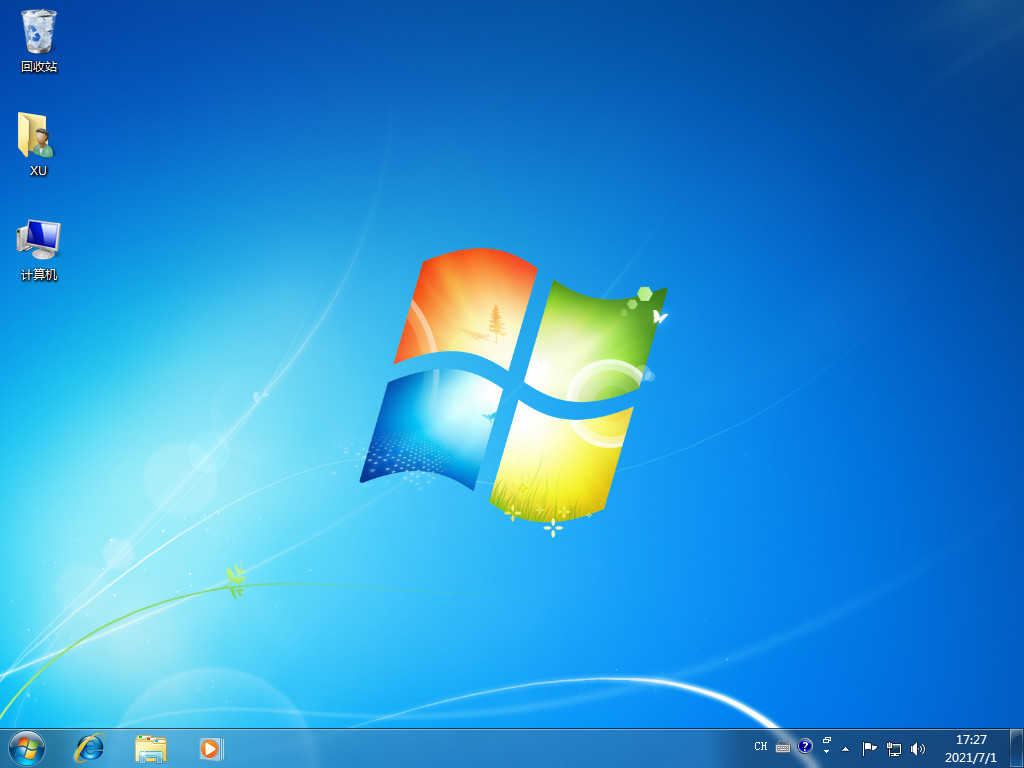
The above-mentioned method of installing the win7 system by yourself, friends who have learned it, please try it as soon as possible.
The above is the detailed content of How to install win7 system by yourself. For more information, please follow other related articles on the PHP Chinese website!

